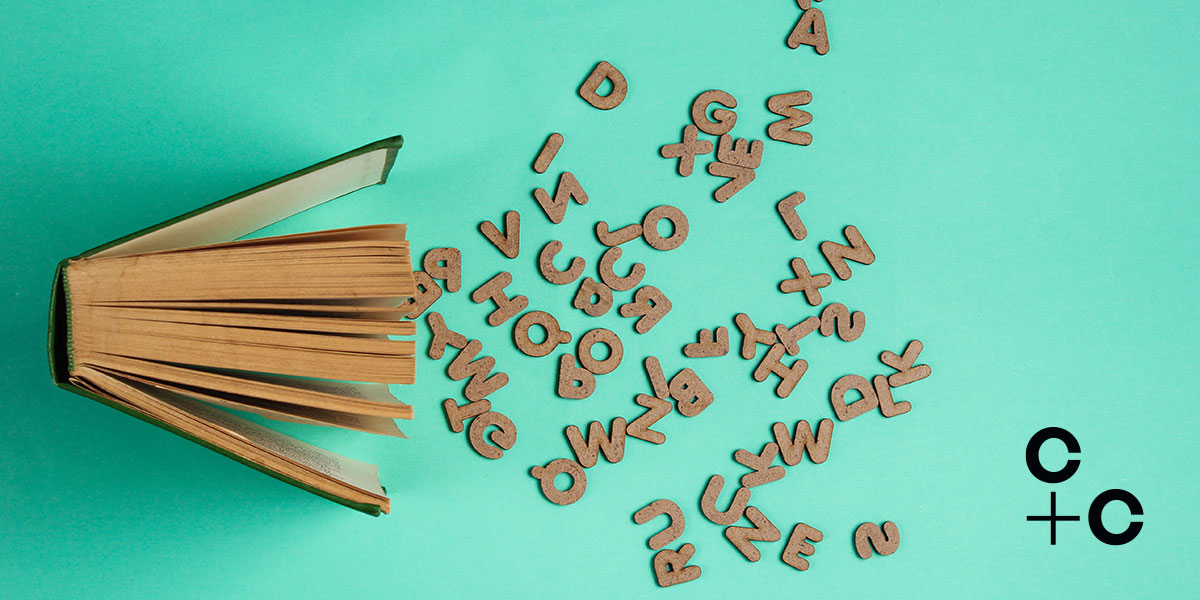A roundup of the most valuable Microsoft Teams new features from Microsoft Ignite 2021.
Following Microsoft Ignite 2021, we’ve curated the most exciting updates on Microsoft Teams new features and what they mean for your business.
The Microsoft Teams platform continues to evolve at pace, with a plethora of new functionality, integrations and features. Many of the Teams updates announced at Ignite are available now; others are set to come later in the year.
Core Teams themes to emerge from Ignite centre on collaboration – hence the event’s headline news, Teams Connect.
And some welcome security announcements will be particularly relevant to multinational organisations or those in highly regulated industries.
Introducing Microsoft Teams Connect
The first of the Microsoft Teams new features we’ll touch on is Teams Connect. If you regularly use Teams to collaborate with third parties, then you’ll know the inconvenience of switching between different organisations and Teams tenants.
Teams Connect resolves this through shared channels. With shared channels, you can add people to a single channel, rather than an entire team. The channel will appear in the user’s primary Teams tenant, providing convenient access alongside their existing teams and channels.
Shared channels include the rich Teams collaboration capabilities you’re already accustomed to. Meeting, chatting, collaborating on apps, and sharing and co-authoring documents in real-time.
And you remain in charge of how external users access your information and data, as your Teams admins have access to granular controls.
Microsoft Teams Connect is available in private preview and will be widely released later in 2021.
Teams Connect – creating a shared channel
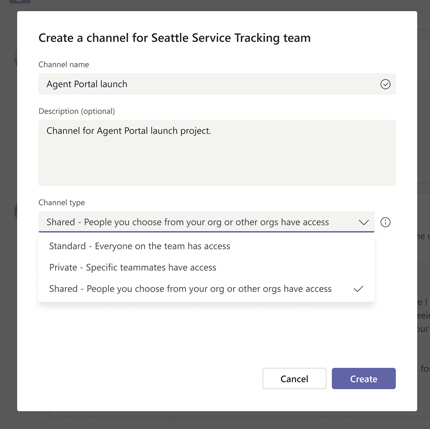
Teams Connect – Inviting third parties to your shared channel
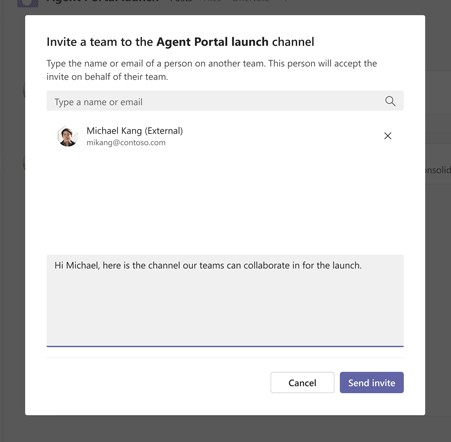
Microsoft Teams meetings future
New meeting features are coming to Teams, which will help presenters deliver integrated content and give participants engaging experiences.
PowerPoint Live in Teams
When you share your desktop in a Teams meeting, your delegates’ experience is relatively static and passive.
PowerPoint Live gives your audience the ability to interact privately by navigating your slides at their pace. They can also apply a high-contrast mode to make the content more accessible.
And you can bring your slides, notes and the meeting chat into a single view, transforming a potentially clunky presentation into one seamless delivery.
PowerPoint Live in Teams is available now.
Presenter Mode
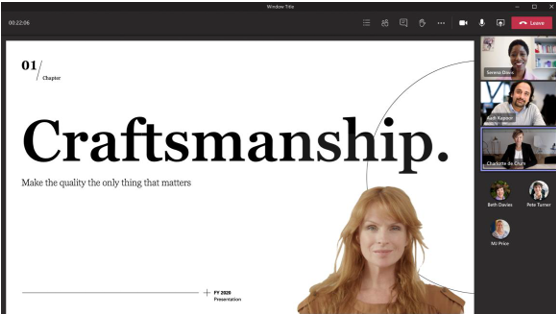
As we reported in December 2020, the presenter mode – also termed presenter view, revolutionises how you present in Teams meetings. There are currently three modes:
- Standout mode – shown above. A live video feed of the presenter in front of their content.
- Reporter mode – like a TV news segment, this mode displays the content as a visual aid above the presenter’s shoulder.
- Side-by-side mode – The presenter’s video feed is adjacent to their content.
The standout mode will be generally available in March 2021, with reporter, side-by-side and other presenter modes coming soon.
Dynamic view

As people join your Teams meeting, begin speaking, turn on the video or start presenting, dynamic view auto-adjusts the layout.
By intelligently arranging elements of the meeting, dynamic view delivers an optimal viewing experience. This new Teams meeting feature will be available soon.
View switcher
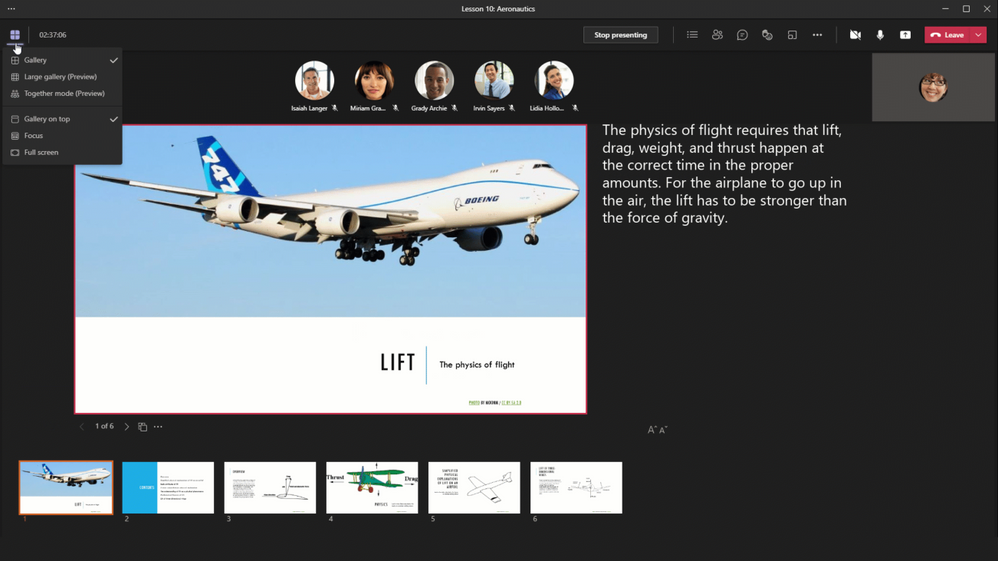
View switcher allows you to personalise how you view meeting content. The new view switcher in the top bar of your Teams meeting will offer four options:
- Together mode – enables face-to-face interactions with your colleagues without visual distractions.
- Gallery at top – Displays all video feeds at the top of your meeting window, allowing a level eye gaze with colleagues (as shown in image).
- Focus – conceals video feeds so you can concentrate on the shared content.
- Full screen – helps to remove other desktop distractions.
View switcher will be available soon.
Microsoft Teams and Dynamics 365 integrations
Updated capabilities between Microsoft Teams and Dynamics 365 integrate processes and workflows for various business functions.
Sales
Without leaving Dynamics 365 Sales, sellers can connect sales records to Microsoft Teams and track their contact’s career movements using LinkedIn Sales Navigator.
Support for legacy phone infrastructure enables salespeople to manage calls through a frictionless Dynamics 365 interface.
Marketing
Marketers can manage Teams events directly from Dynamics 365 Marketing, including set-up, promotion, nurturing attendees and reporting, across multiple Teams channels.
Customer service and field service
Agents can access Microsoft Teams chat capability directly from their Dynamics 365 Customer Service workflows.
The integration enables customer service teams to rapidly identify and collaborate with the appropriate subject matter expert to resolve customer issues.
Commerce
Managers and workers can access Teams task management functionality from Dynamics 365 Commerce. Native integrations among Commerce back office, retail store and Microsoft Teams applications enable personnel to create task lists, manage assignment criteria and track status.
Human Resources
An integration between Microsoft Teams and Dynamics 365 Human Resources will give employees self-serve access to common requests, like time off. Managers will have the facility to approve requests with just a few clicks.
The Human resources integration will be available later this year. All other integrations are available now.
Microsoft Teams Rooms features, plus new devices
Notable Teams meeting software and hardware announcements include the following.
New gallery view in Teams rooms

With the advent of hybrid working, people are attending meetings in person and remotely. It’s important for those joining a discussion from home to see the participants and the content clearly.
Video gallery views for Microsoft Teams Rooms, including Together Mode and large gallery, give all attendees an inclusive experience, whether the meeting room has one screen or two.
Gallery views are available today.
Microsoft certified hardware, with optimised audio and video
Microsoft’s range of certified devices for Teams meetings and calls is expanding.
- Dell’s Video Conferencing Monitor and Poly’s Studio Poly 21 are the first peripherals to integrate web cameras, speakerphones and microphones certified for Teams. The latter includes lighting.
- Poly’s Studio P15 video bar is mounted over an existing monitor, transforming it into a high-definition Teams endpoint.
- Yealink’s UVC20 and Aver’s Cam 130 are web cameras which allow users to present themselves clearly in video meetings. Aver’s web camera includes adjustable lighting.
Intelligent speakers for Microsoft Teams Rooms

Teams Rooms Intelligent Speakers
It’s not always easy for those attending a meeting remotely to keep pace with who is speaking.
Intelligent speakers apply advanced speech recognition and AI to identify the people talking in a Microsoft Teams Room. Using a 7-array microphone, the speakers recognise and differentiate the voices of up to 10 meeting attendees and apply their names and profiles to the live meeting transcript.
For privacy and security, users can turn attribution on or off at any point.
Microsoft Teams security features
Some of these new security, privacy and compliance features for Microsoft Teams were already on Microsoft’s roadmap, while others were announced at Ignite.
Invite-only meetings controls
Apply the new lobby setting in Teams meeting options, so only those invited can join. This feature will be available from March 2021.
Disable attendee videos during meetings
This meeting safety capability allows organisers to manage disruptions. As with a hard mute, once an attendee’s video is disabled, they cannot override the organiser.
End-to-end encryption (E2EE) for 1:1 Teams calls
E2EE is for sensitive ad-hoc Teams VoIP (Voice over Internet Protocol) calls. It offers another layer of security and compliance by protecting confidential online conversations.
IT teams will be able to manage who in their organisation can use end-to-end encryption.
E2EE for Teams 1:1 VoIP calls will be available in preview to commercial customers in the first half of 2021. Microsoft will extend this feature to online meetings later.
Microsoft Teams Multi-Geo support
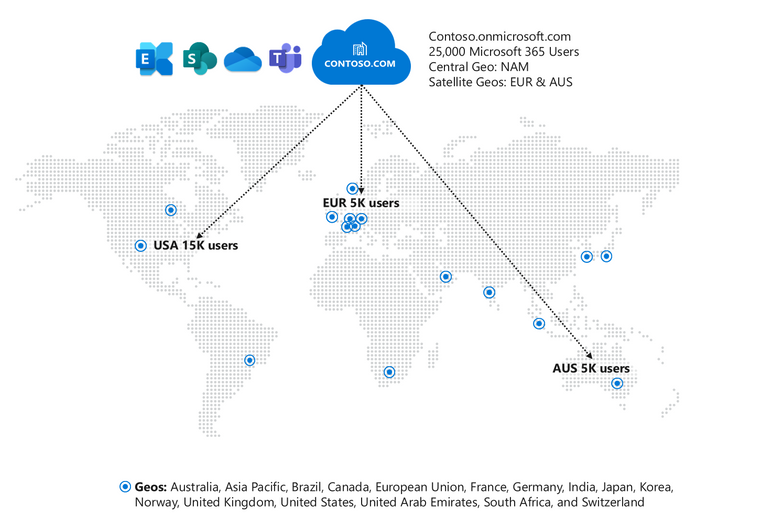
Especially helpful to multinationals and highly regulated industries, Teams Multi-Geo capabilities give organisations greater control over where their data is stored. The feature is similar to the Multi-Geo capabilities available with Exchange Online and SharePoint Online and will offer control down to team and user level.
Multi-Geo will help organisations meet the data compliance and regulatory standards applicable in certain countries or their specific sectors.
Support for Teams webinars
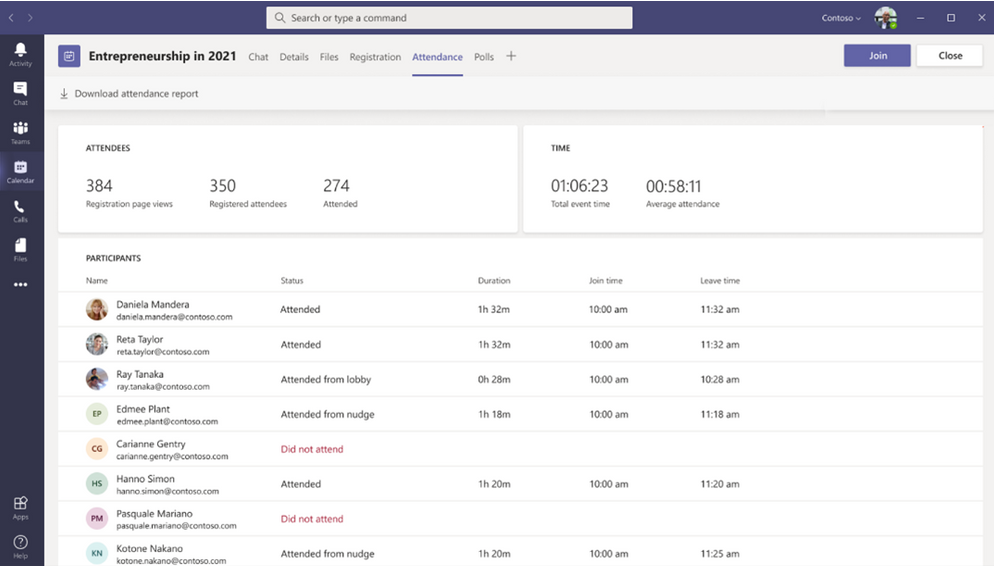
Microsoft’s ambition is to make Teams webinars as easy as Teams meetings. New end-to-end Teams webinars features include the following.
- Adding a customised attendee registration page to manage attendance.
- Following registration, an automated email confirmation is sent to attendees for a user-friendly joining experience.
- Supporting up to 1,000 attendees.
- Scaling to a 10,000-person view-only broadcast experience. 20,000-person broadcasts are available for the remainder of 2021.
- Rich presentation options.
- Hosting controls, including the ability to disable attendee chat and video.
- Downloadable and customisable post-webinar reports for visibility of who attended and for how long they participated.
These Microsoft Teams new features for webinar will become generally available in March 2021, with additional reporting capabilities in the second quarter of 2021.
Meet our Microsoft Teams Experts
To close up another great Microsoft Ignite event, we invite you to get more value from your Teams platform by booking a free Art of the Possible session with our Microsoft-accredited Teams experts.
Our team includes two Microsoft Most Valued Professionals, alongside a host of other technologists, strategists and business consultants across IT, security and change management. To learn more, please click here or the button below.