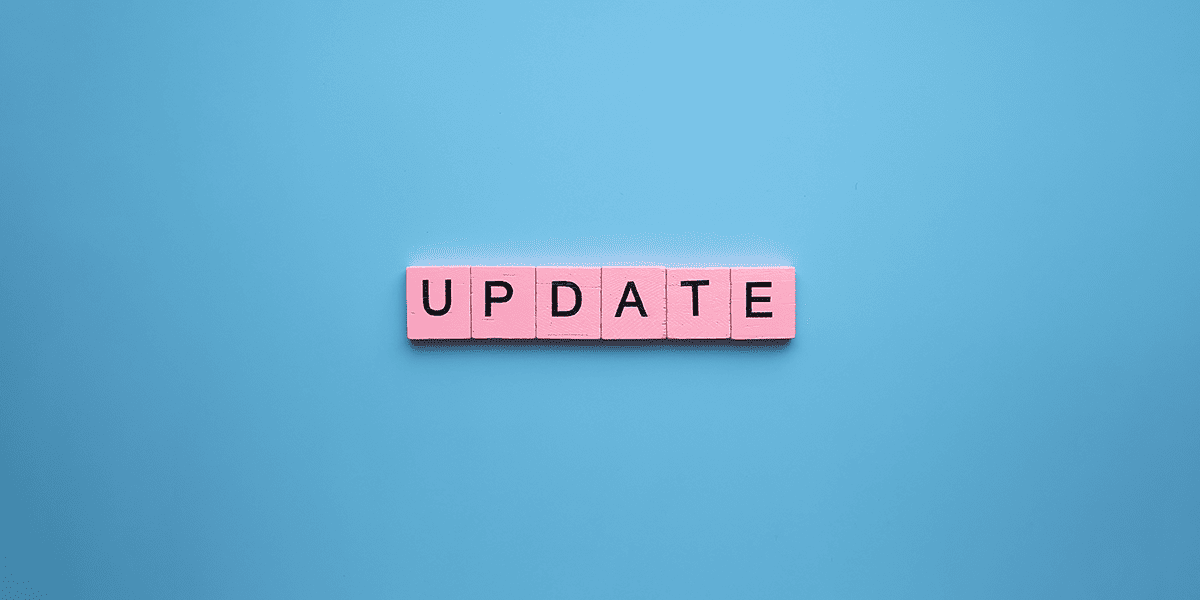Did you know you can build a website with Microsoft by using Power Pages in Power Platform? In this blog, Solutions Architect Steve Worrell explains the key features of Power Pages that will help you do this.
Can you build a website in Microsoft Power Pages?
Microsoft Power Pages is a low-code, software as a service platform for creating and hosting external-facing websites. The platform provides a browser-based design studio for building secure, stylish websites swiftly and with ease that work across all devices.
Power Pages is commonly considered as a portal for collaboration between an organisation and its external stakeholders, whether they be customers, suppliers, partners etc.
The data source for Power Pages websites is Microsoft Dataverse, allowing integration and shared use of this same data by model-driven and canvas apps.
Solving external collaboration issues
Power Pages websites assist in simplifying organisational processes that require:
- Access to and displaying of business data internally and externally.
- Capture of submitted data by external stakeholders.
Some examples of how this could be used include a partner collaboration portal, a customer self-service website, a supplier management portal (such as an FAQ site), or an event registration portal.
Overview of the key features in Power Pages
Create your site with Power Pages in Power Platform
When first creating your site via the Power Pages website, you get several varied and valuable templates to choose from as the basis of your new website’s look, feel and functionality.
There are starter layout templates which provide differing designs, styling and imagery. Additionally, one of three scenario-based templates (Scheduling, Application Submission and Registration) can also be applied.
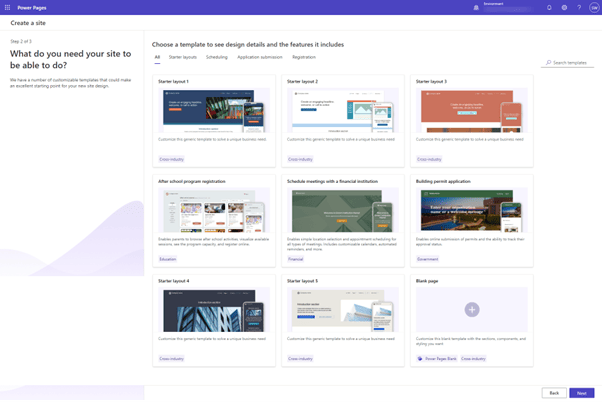
Design your site
Once a Power Pages website has been generated, from blank or with a template, it can be further customised in the Power Pages design studio via its four workspaces – Pages, Styling, Data and Setup.
The Pages workspace gives users the ability to create and configure pages. Features include a varied selection of page layouts, management of the site navigation and powerful widgets for the addition of content. These widgets include text, images, video, forms and lists.
The Styling workspace offers multiple themes which can be applied to the site. These themes can also be edited to better suit your specific requirements, with users even able to create their own theme. Styling of web pages can be further transformed through the use of custom cascading style sheets (CSS) which can be uploaded in the styling workspace.
The Data workspace provides a view and access to all of the Dataverse tables used within the website and all other tables available in the Power Platform environment in which the website is being hosted. This is incredibly useful as there is no need to switch between the design studio and Dataverse to add columns, forms or views to your tables that you surface within your web pages. For more information on Dataverse, forms and views, please see my blog on building model-driven apps in Power Platform.
The Setup workspace contains key site configuration options spanning general site details, authentication and security settings (more on this below) and a very handy go-live checklist for assisting users prior to launching their production-ready Power Pages website.
The final critical feature of the design studio is the Preview function, allowing creators to see the website as it will look on screen in desktop or mobile. This is super useful for checking as you add widgets and styling to your site.
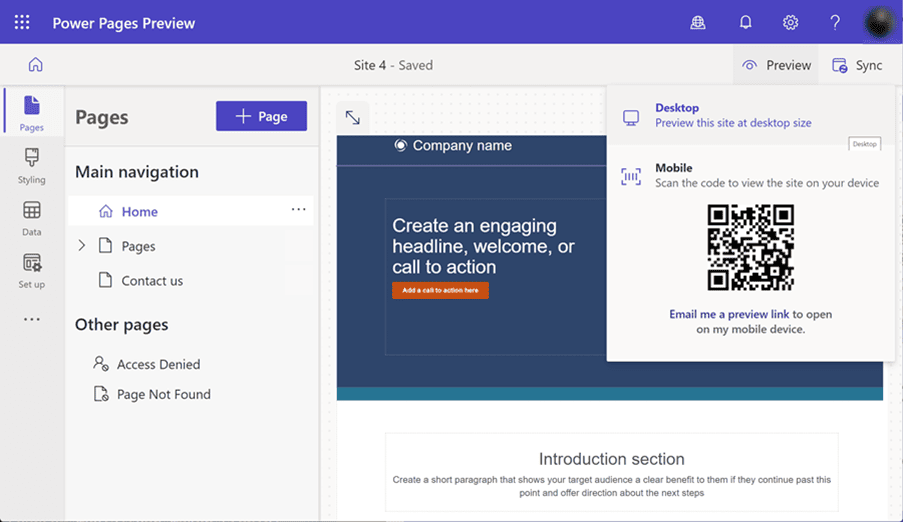
Administer your site
For every Power Pages website created in an environment (with up to 50 permitted in each), a Portal Management app is also automatically generated.
The Portal Management app provides a plethora of administrative configuration options not incorporated in the design editor, such as site settings (page templates, redirects, bindings, etc), content management (forms, lists and web pages), security and even ad integration.
Separate to this, the overarching administration of the Power Pages portals is found in the Power Platform admin centre. Here you will find all the critical site actions available, including diagnostic logging, maintenance mode, site health checking, IP restrictions and much more.
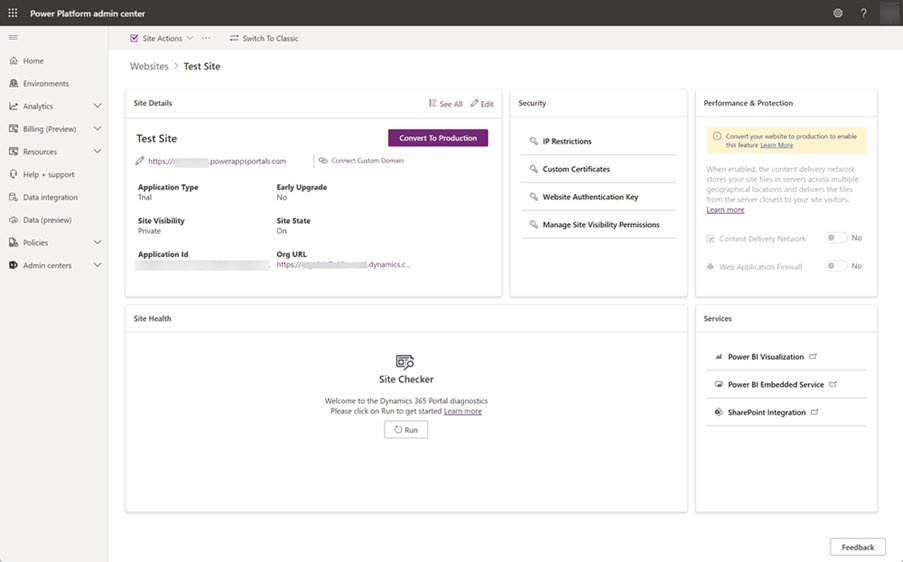
Secure your site
Power Pages proffers a stringent set of security components for providing access to your website and the data it surfaces from Dataverse. Those components are:
- Site visibility – this can be changed from internal (authenticated users) to public facing (anonymous access) and vice versa.
- Web roles – a role given to users (contacts), which can then have table and page permissions applied. Users can be added to multiple web roles.
- Table permissions – because all data is kept in Dataverse, specific permissions have to be provided to access and submit data to these tables from the Power Pages website.
- Page permissions – controls access to web pages, can be anonymous or specific to members of a web role.
- Authentication – we’ll explore this below.
Authentication options
Authenticating the users who access your site provides an extra layer of security. Power Pages has numerous identity providers available to use and these can be configured and enabled via the authentication settings of your site.
Every authenticated user is associated with a Contact record in Dataverse. These contacts must then be assigned to a web role. Usefully, you can create Contacts in advance of users’ initial authentication to your site and use the in-built invitation functionality to send individual or groups of users a customisable email with a link to the website and a unique access code. On redemption of the invite, users are automatically assigned to the web role you pre-defined as part of the invite.
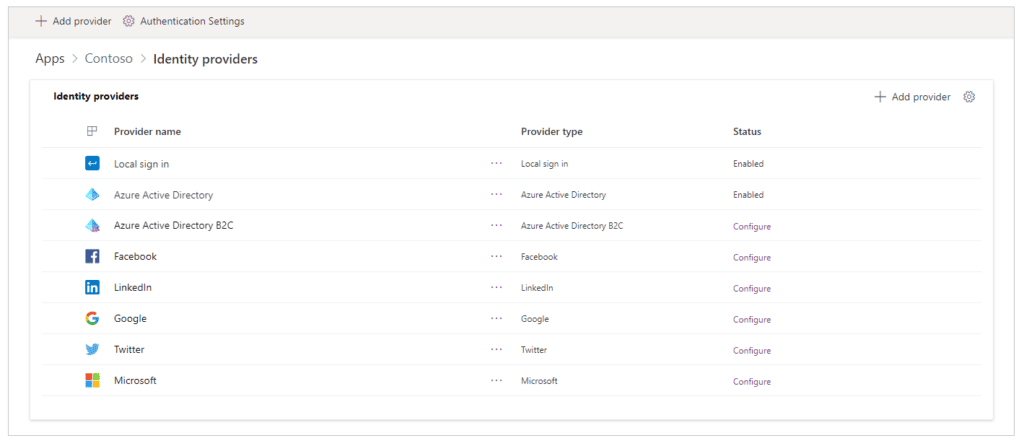
Extend your site
Power Pages supplies all the tools to build a website without the need for additional code. However, it also equips users with many extension capabilities.
Each page in the design studio provides a button to ‘edit code’, which opens up the page markup in Visual Studio Code in the browser. Provided you know what you’re doing, this is the easiest way to make custom changes and enhancements to your site pages.
Furthermore, the open-source template language Liquid is fully compatible with Power Pages, which comes in very useful for building custom templates or retrieving data with conditional display rules.
JavaScript can be added through content snippets to pages, which is very beneficial for providing extra validation of your forms or additional on-page functionality.
Power Platform CLI, GitHub and Azure Dev-Ops can also be utilised to support the application lifestyle management of your website.
Integrate
You can seamlessly integrate other apps with your Power Pages in Power Platform. For example, Power BI reports and dashboards can be surfaced displaying your data from Dataverse. Power Automate flows can also be utilised by triggering them from submitted data within the website.
Ready to build your first website with Power Pages in Power Platform?
Before you begin building in earnest, it’s recommended to have a read of this helpful guide from Microsoft on planning your Power Pages project is undertaken.
In the meantime, hopefully this blog has helped answer the question: ‘what is Power Pages?’ We’ve explored the business scenarios most befitting of a Power Pages solution, listed its most common use cases and catalogued the extensive pertinent features.
Interested in talking to us about Power Platform?
In this blog, I have only touched the surface of what’s possible for builders in Power Pages, so if you’re interested in speaking to us further about Power Pages or the Microsoft Power Platform in general, feel free to contact us. We’d love to help you on your app building journey.