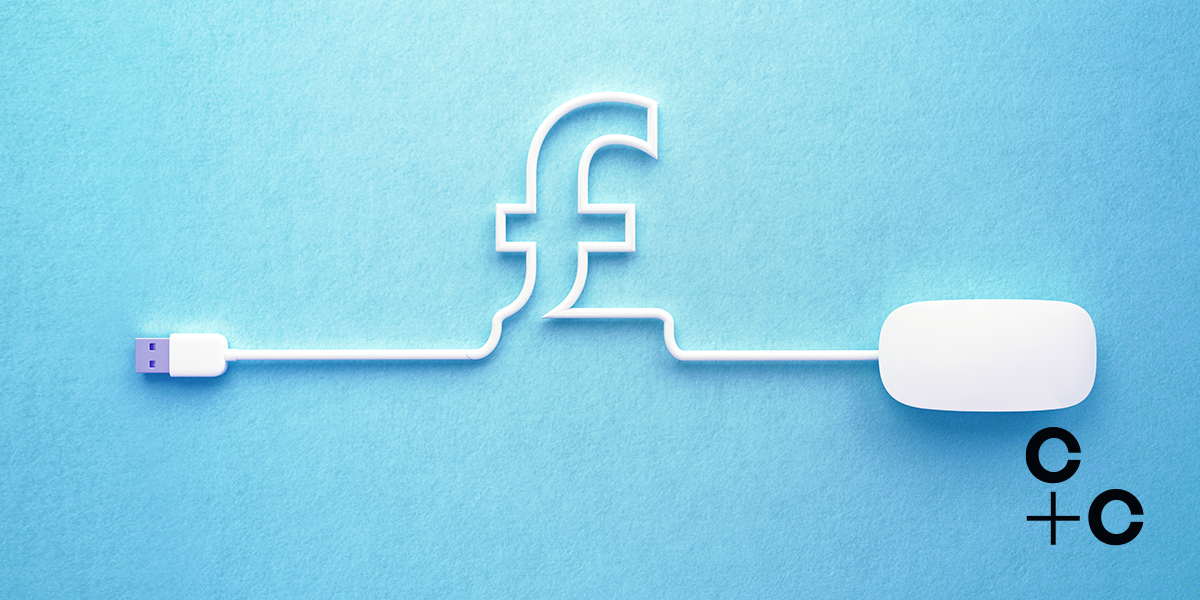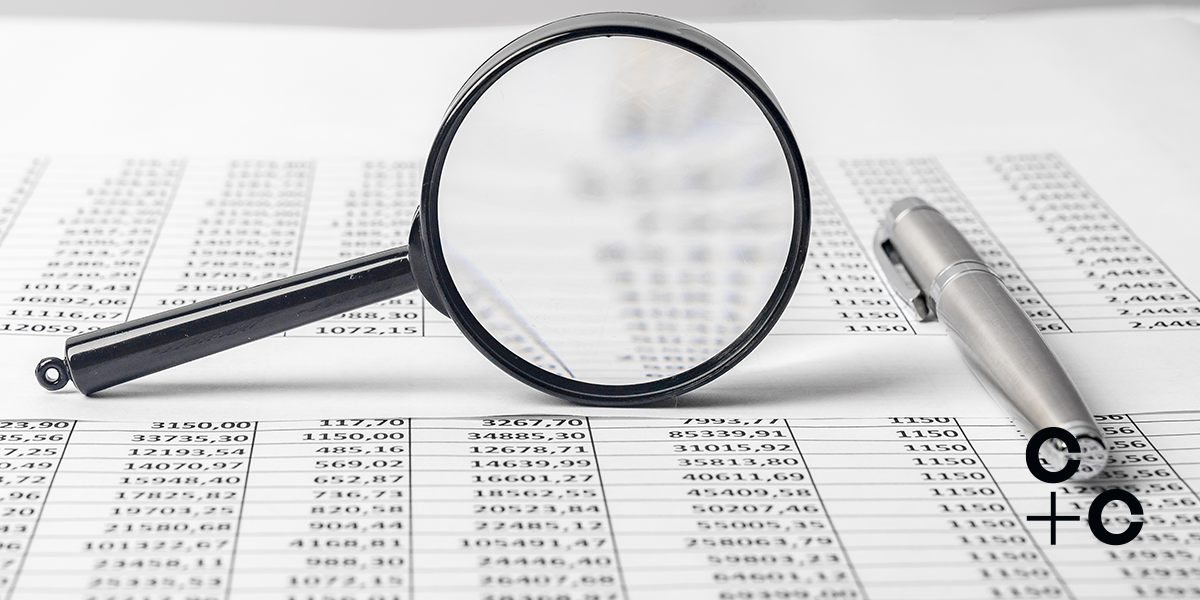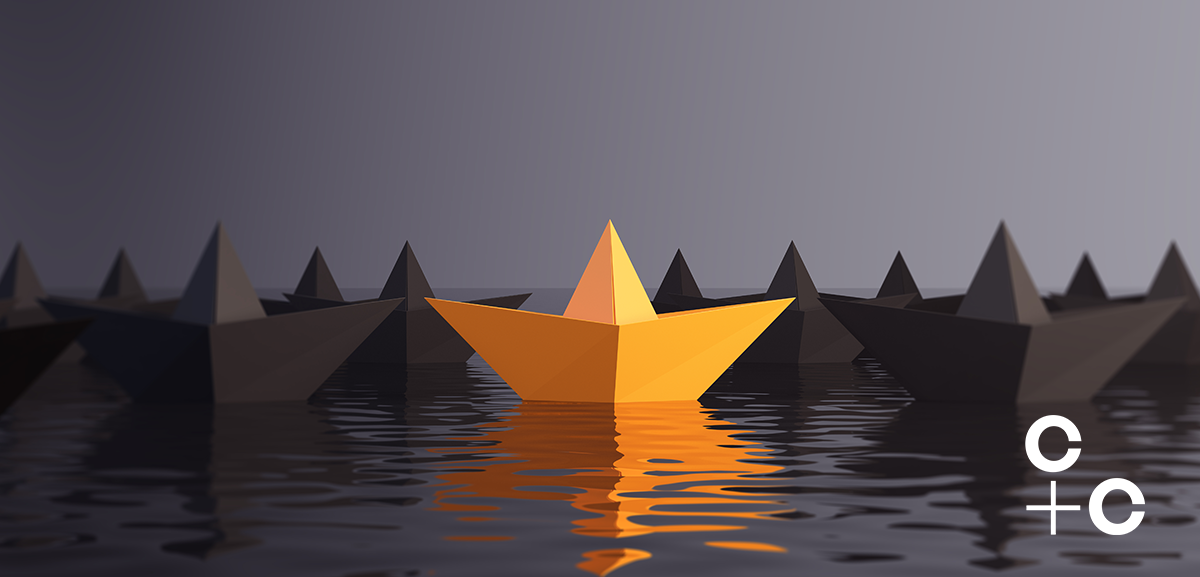
In the third of our five-part series on how your business can leverage the benefits of the Microsoft Azure cloud, we look at how combining the capabilities of Microsoft Azure and Power Apps can empower your people to build your business apps faster, cheaper and with minimal coding skills.
In a digitally transformed world, we’re used to apps being available for almost every task we want to achieve. But in our work lives, we often stick to inefficient ways of carrying out tasks, because that’s the way it’s always been done. And surely we can’t build apps for every employee’s niche use case, can we?
But now it’s possible for individual employees in your company to build the apps they need to make their lives easier.
Maybe you want to make site inspections simpler to record or make it easy for team members to track expenses. Perhaps you want an easy way of logging equipment in and out as team members use it, track meeting room bookings, or just have a neat app you can use to show off the benefits of your latest product.
Meet Microsoft Power Apps
Microsoft Power Apps is a platform that requires no coding experience to make the apps you need and share them with anyone else in your company who can make use of it.
The ability for teams to build the apps they need to make their own jobs more efficient is a revolution. If you foster a culture that encourages this, you could see all kinds of optimisations to your working practices and outcomes that you never knew were possible.
And because time is money, these efficiencies could lead to savings across your organisation.
Power Apps lets you start with a template and customise it or build an app from scratch. If you’re all set up with Microsoft Azure, it’s easy to feed your company’s data into these apps.
You can even make apps smarter with AI that lets you build in features like image recognition, all without writing any code. Imagine being able to identify stock on a shelf from a photograph and how much faster that would be than a person manually counting and logging everything.
Building your own app
Before you build an app in Power Apps, you should:
- Identify a challenge within your work – Ask yourself what you could do faster and more easily if you had an app
- Think about who else might benefit from the app – If it’s not just for you, you should make sure you consider their specific needs too
- Consider which data the app will need access to – For example, a meeting room booking tracker might benefit from access to a database of employees as well as a list of all meeting rooms. A stock level tracker will need access to a database of all the items you want to track. Power Apps hooks into data from Microsoft 365, Dynamics 365 and Dataverse for Teams. It can connect to data stored in Azure, too.
Then it’s time to get building. Log into the Power Apps homepage and you’ll be able to build an app based on a template or sample app or from scratch.
Before diving head-first into building your own apps, it’s a good idea to explore how apps built with Power Apps work, by exploring one of the samples or templates first. This will help you understand what’s possible.
When you’re ready to build a new app from scratch, you can either begin by importing the data you want the app to be based around or use a blank canvas.
Once your app is working in a basic form, you can refine it in Power Apps Studio, where you can edit its layout, colours, text boxes and other visual elements so it looks just the way you want it to.
Apps built with Power Apps can run on desktop, tablets or mobile devices. To run them on iOS or Android devices, users simply download the Microsoft Power Apps app compatible with their device. After logging in, they’ll have access to all apps shared with them within your organisation.
Power Apps is just the beginning
Power Apps is part of Microsoft’s Power Platform, which work together to make it easy for anyone to embrace new ways of working without coding or data science skills. Other parts of Power Platform can enhance your apps, too.
Power Automate lets your business adopt the wave of automation sweeping all kinds of industries right now. It enables your people to turn their common workflows into processes that can be completed with a single click of a button.
You can even use Power Automate inside Power Apps to automatically do things like reformat data to better suit the needs of the app.
Power BI is Microsoft’s business intelligence tool designed to let anyone in your company get more insight from the data you collect. It works together with Power Apps, letting you embed data visualisations inside your apps or even embed apps inside your visualisations.
For example, you could visualise current stock levels for different items and let the user order new stock via an embedded app, all from one screen.
While Power Apps is available without having to adopt Azure, it helps you make a lot more of your public Cloud investment.
A post like this can only begin to explain what’s possible once you start to make the most of Microsoft’s Cloud services. Moving to Azure is the start of your journey, but it’s far from the end.
Join the cloud revolution to better leverage Azure
Discover more about how you can fully leverage Azure for your business at our on-demand Cloud Revolution event. Hear first-hand how businesses are powering their digital transformation with Azure and learn how you can unlock the power of Azure. Featuring practical advice from technology leaders and insights from the end-user, the Cloud Revolution is the virtual event that delivers.