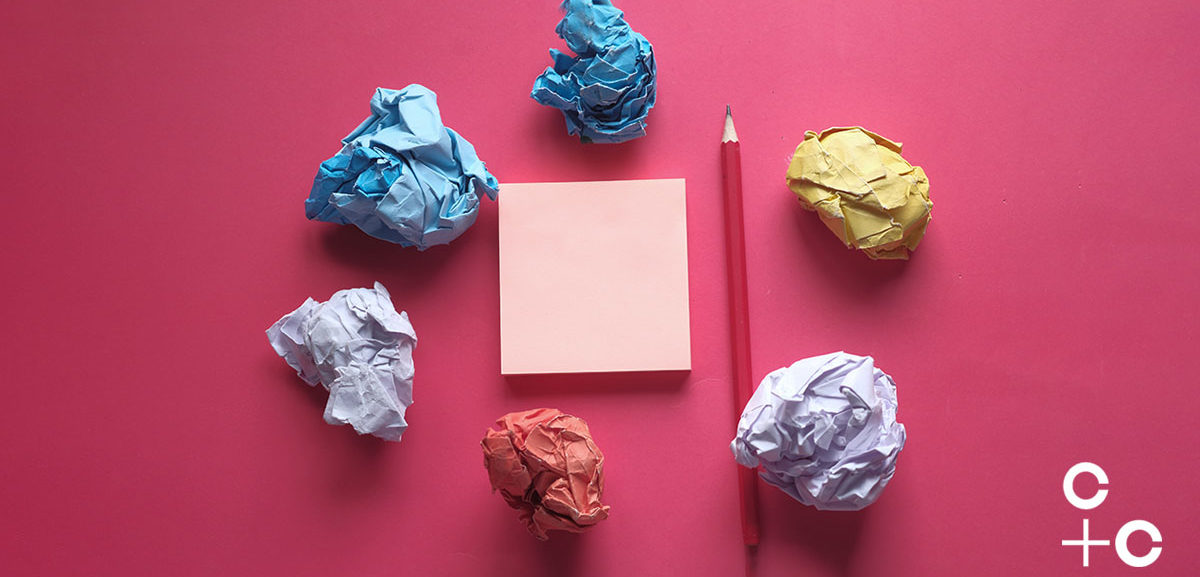
A Guide for Organisations Planning their Return to the Workplace
As a managed IT services provider, we see first-hand how hundreds of businesses – of all sizes, are coping with the pandemic’s impact.
Despite the easing of the lockdown, it’s evident we’re not returning to normal anytime soon. And the traditional workplace could be relegated to history, as remote working becomes customary.
While sadly there have been many casualties, the picture isn’t entirely bleak. As we pray for the green shoots of recovery, many of our clients are using this time to modernise their working practices. Ironically, this is the least disruptive period to make changes. And the survival of many will stand or fall on their ability to adapt and reimagine how they work. As technology makes leaps and bounds, the good news is that the solutions are here for the taking now.
What challenges and technology trends have we seen during lockdown?
“Before lockdown, Outlook was the first thing I opened in the morning. Now it’s Microsoft Teams.”
– Content+Cloud Client
Plainly, bricks-and-mortar businesses in sectors like retail and hospitality have taken a severe hit. But surprisingly, we’ve seen examples of increased productivity in other verticals. Time usually spent behind the wheel or on public transport has enabled more focus time, and the lockdown has given some the space to develop new skills.
On the flip side, the boundaries between work and home life have blurred, with others enduring back-to-back meetings and little downtime. Meeting fatigue is backed by the figures; in January, daily active users of Teams hovered around 20 million. Today, it’s well above 75 million. Zoom is also thriving, although we don’t recommend it for work meetings.
So, while collaboration tools like Teams are a saviour for countless organisations, leaders have had to be extra mindful of the wellbeing of their people in prolonged isolation.
And with depressing predictability, we’ve witnessed an increase in phishing attacks and other nefarious activities in cyberspace. With every seismic event, a vast and connected network of cybercriminals is only too ready to exploit people’s trust. Within 24 hours of the launch of the Government’s Coronavirus Job Retention Scheme, for example, fraudsters were targeting unsuspecting employers and workers with text messages and emails claiming to be from the HMRC.
Another challenge we’ve seen is with enterprise phone systems, as many organisations hurriedly set them to forward calls to people’s mobiles. Alas not a good option for the long-term, as it gives rise to the double whammy of increased cost and loss of functionality.
In the next section, we set out the principle questions for business leaders looking to the future and the technologies that will help.
Core technology considerations for businesses coming out of lockdown
For our Modern Workplace Director Dan Coleby, the primary IT considerations for business leaders as we emerge from the lockdown can be boiled down to:
- Affordability and value for money. In the current climate, this means your IT services need to be flexible. If you’ve furloughed staff or made redundancies, you need the ability to ramp services back up, so they’re available to support your recovery as the lockdown unfolds.
- Leveraging technology. For many businesses, especially SMBs, there isn’t a strategic, long-term plan addressing how technology can support their ambitions. Consequently, when change comes suddenly or unexpectedly, business heads are often unsure of what decisions to make from a systems or applications standpoint.
Leaning on your IT team, or consultancy and change management specialists like us will help steer you away from making choices that won’t sustain your business in the long term.
And turning to the core IT considerations for your user-base:
- Productivity from anywhere – equipping your people with the tools to store, access, manage (e.g. version histories), and share data.
- Staying safe from the ever-present threat of cyber-attack – especially with changed working conditions where people can let their guard down, and the advent of BYOD (bring your own device).
- Collaboration – phone and video conferencing capabilities that are device and location agnostic and work outside as well as inside your organisation. And as remote working is set to continue for many, these solutions are vital for maintaining social interactions too.
- Remote support – first-class IT support so that your people stay productive from wherever they are. Poorly done, and this has the potential to make your users’ miserable.
- Replacing devices when things go wrong – with a potentially scattered workforce, a system to rapidly replace equipment in the event of loss, theft or damage is essential.
- Recruit and onboard new people – in a different working landscape, the facility to equip new starters with the hardware and software they need rapidly and securely. These days, it needn’t be a time-consuming process.
The technologies we’ve seen deliver the most value
To fulfil the needs of your business and users, here’s a list of technologies worth investigating. These tools offer tremendous value, and some are under-utilised.
This is a top-level view of the best tech, but we’ve included deep links to on-demand webinars and other resources for a technical audience.
Microsoft Productivity and Collaboration Tools
Teams. The preeminent business tool for collaboration; Microsoft Teams is fast becoming the user-friendly interface for the entire Microsoft 365 stack.
Teams Voice. A complete replacement for your enterprise telephone system, equipping your business with a robust, fully unified communications environment that travels with your users.
SharePoint. So much more than a file repository and document management system. SharePoint has extensive functionality and components that are nearly products in themselves. Read FAQS: How To Get The Best From SharePoint and OneDrive.
Microsoft Forms, also known as Excel Forms. A simple way to collect feedback from your customers and employees.
Stream. Much more than ‘YouTube for businesses’. Meetings recorded in Teams are stored automatically in Stream. This vastly underused video platform includes intelligent search functionality, captions/subtitles and automatic transcripts. And as people are 10 x more likely to engage with video content, Stream is a great way to broadcast messages from your leadership team. Mirus IT Solutions (a Content+Cloud group company) has a Streams feed at the top of their intranet, which they use for ‘colleague of the month’ and service delivery stats.
Sway. Transform your internal newsletters and customer PowerPoint presentations with Sway. As well as making your content beautiful, Sway increases engagement with user-friendly interactive features. Microsoft: Getting Started with Sway.
Fresh Intranet. Leverage your investment in Office 365 with a customisable digital workplace. Wherever your people are and whatever device they’re using, Fresh is their single pane of glass to everything they need. And in this era of fast-breaking news, it enables you to push out critical information with ease and speed. Catch our blog: Crisis Communications: Advice for Employee Comms in the Covid Era.
My Analytics. Get helpful tips and insights on how to make your working life better.
Delve. Another gem in Microsoft’s crown that deserves to shine more. Delve helps you discover information and surfaces content it deems relevant to you, such as a colleague’s project. A standard security model underpins Delve, so you or your team won’t see anything sensitive unless you already have access. Learn more here: What is Office Delve?
Managing Hardware: Employee Laptops and Mobiles
Microsoft Intune
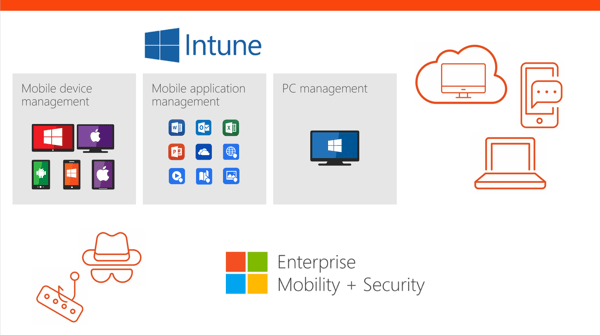
Historically, a PC or laptop was managed on-premise; it joined your network and was controlled by a server. Modern organisations are shifting the management of their devices to the cloud, which in the current climate is proving invaluable. You still get the same level of control and security – more in fact, and the elegance is that everything is managed remotely.
Intune is a core piece of technology for managing your devices, protecting your applications and securing your data. It works across devices owned by your organisation, and you can apply it to employee-owned laptops and mobiles too.
For a helicopter tour, read our blog: Intune Frequently Asked Questions.
EMS – Enterprise Mobility + Security, is a set of components that sit alongside Intune. These components concentrate on user identity and device management and include a feature called conditional access. In simple terms, EMS ensures that only the right people have access to your systems and information.
Microsoft Managed Desktop
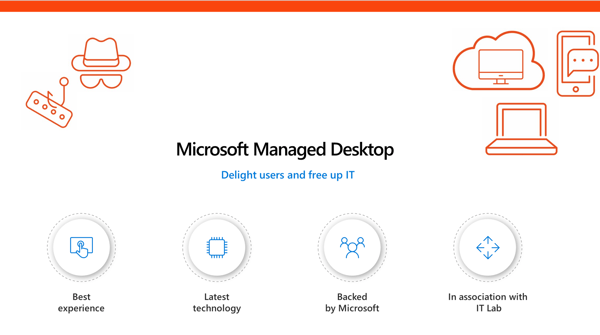
Microsoft Managed Desktop (MMD) is a newish service from Microsoft. As a global partner, we helped bring MMD to the market. If you want to:
- Give your users the best experience – access to everything they need on a device they’ll love with 24/7 IT support.
- Significantly reduce the load on your IT team and free them to focus on value-add activities.
- Rapidly onboard new users – wherever they are.
- Improve the security of your devices and make the regulators happy
then MMD is the way forward. And because the devices are delivered out-of-the-box ready directly to your users, the service circumvents many of the practical issues presented by COVID-19.
The Money-Saving Value of a Microsoft Cloud Solution Provider (CSP)
We’ve talked a lot about the need to be agile in the current climate, so this blog wouldn’t be complete without mentioning the benefits of a Cloud Solution Provider, or CSP, which we are.
The old days of volume licensing – when you had to subscribe to a minimum number of licences for X number of years, are over.
A Cloud Solution Provider will help you manage your Microsoft licences and scale up or down as required, so you’re only paying for what you need. If you buy your licences through a CSP programme and need to downshift – say during furlough, you can scale back to a minimum of one licence for each product.
A word of caution though; if you take a user licence away from someone, their data might be deleted after 30, 60 or 90 days. In some instances, it might be better to switch to a cheaper product with less functionality. This way, when your user returns, you can upshift to the original product. Again, we can advise you on these things.
Rounding Up
We hope you found this whistle-stop guide to essential technologies for the lockdown and beyond useful. Our webinar dives deeper into the advice shared here and more.
In the last few months, our experienced consultants and engineers have helped numerous organisations, and have learned a lot in the process. We can apply these learnings to your circumstances and would be delighted to help you.


