
Duncan Kerr, Enterprise Applications Solution Specialist at Content+Cloud, offers up five tips for successful Microsoft Dynamics 365 implementation, helping your business avoid the common pitfalls associated with the process.
There are several challenges for IT decision-makers in the process of acquiring and implementing any application. These include how to really understand what they’re buying, ensuring it will do what they need it to and how they gain the maximum return on their investment.
Microsoft Dynamics 365 is no exception. So here are five tips which, when fully considered prior to implementation, should make the process go as smoothly as possible.
1. Know what you’re buying and why
First of all, ask yourself “do I really know what I am buying?” Microsoft Dynamics 365 covers a very wide range of applications – from finance and HR through to field service and projects.
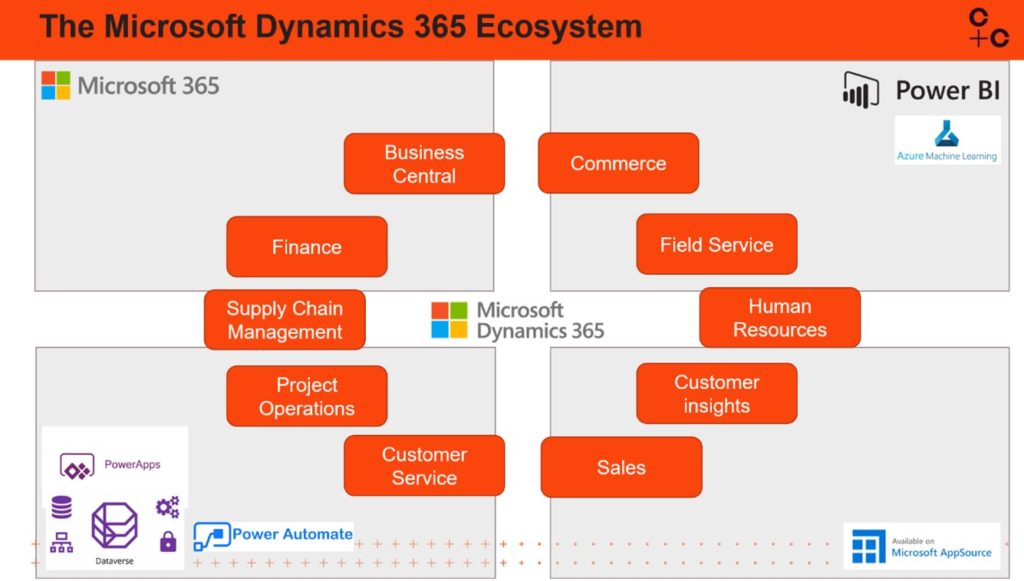
As demonstrated in this diagram, it also sits within a wider ecosystem of Power Platform, Microsoft 365 and AppSource.
So, rather than focus on the specific app, consider what problem are you trying to solve and how you need it to be solved. Starting with a statement such as “we need a CRM system” is no longer appropriate. “We need to understand our customers, their needs and current circumstances” is more like it. But keep drilling down. “How do I do this, what do I need to know and where will that knowledge come from?” These are more relevant questions.
I would argue that the above ecosystem can address almost all requirements, if we ignore price and intellectual property, but poor requirements definition is an issue. By this, I don’t mean that you need a 1,200-line request for proposal questionnaire – the question isn’t about very specific needs. Rather, the focus should be on which benefits it will bring to the organisation. Whether that’s more revenue, lower costs or enabling faster decision-making.
No longer will one app deliver what you want – which is why, I believe, the Microsoft ecosystem, with Dynamics 365 at the centre, is ideal. It can extend over time as you need and quickly address evolving business requirements.
It may be all too easy for me to say this, but cost cannot be the main driver in the decision. Of course, overall budget is important. But spending money wisely, with a focus on return on investment and successful outcomes, is vital.
Break the bigger problem down into smaller challenges and focus on one at a time. That way you can set yourself up to gain the most return on investment. Also, work out which is the most important problem to overcome first. You can’t solve them all in one go, so, prioritise.
2. Research and tailor your subscription
Buying Microsoft Dynamics 365 is relatively easy – at the most basic level, it’s priced per-user, per-month. However, you can select extras that allow you to more closely align the package to your businesses’ needs.
To get this balance right, focus on the business outcomes. Ask yourself “how can I make it as easy as possible for my users to operate more effectively?”
Dynamics 365 gives you so much flexibility with a ‘citizen developer’ approach. But when purchasing it, you need to decide how much you will do internally and how much you want your IT partner/s to do. Bear in mind, in a rapidly digitally transforming world, it’s necessary to regularly review and amend your approach.
I believe there are two distinct approaches. For ERP-based solutions – finance, supply chain, business central – and to an extent the operational platforms – human resources, field service and project operations – it is necessary to get the core processes correct. After all, VAT returns must be accurate, right? This warrants a waterfall approach – it needs to be accurate on go-live. Billing must be spot on, cash collection must be easy. So, purchasing this will require a detailed breakdown of the tasks to get to go-live.
Alternatively, some of the Dynamics 365 Apps benefit from continual innovation – new fields, processes and operations – to address ever-evolving requirements. This will take a more agile approach. Build up your user stories and consider what you can do with the budget, and time and deliver some benefit. Then re-invest and repeat the process.
3. Look at training from every angle
Training is well understood as an implementation requirement. And, of course, managers will offer the necessary support by putting time aside for it.
However, there are still some challenges. Often, employees haven’t been trained on a system for a long time, if ever. They may not be well-practiced in learning the ins and outs of a new system.
And it does take two to tango – they must be engaged in the process in order to benefit from it. Taking notes, screen shots and asking questions are all positive signs of this. It is also important the provider sets them exercises to test their understanding, rather than just show them a system. It’s also now easy to record training sessions. But ask yourself honestly, how often will they revert to these?
The other consideration is ‘train the trainer’.
This is a fine concept and can save organisations significant costs. But do factor three things in – how much internal time is needed to train end users, will that time really be provided and do your super users have the skills to pass on knowledge in an engaging way? Just because someone understands a system, doesn’t mean they yet have the skills to teach or coach the right audiences effectively.
4. Prime your data thoroughly for migration
Handing data is a significant challenge in this context – first of all, expectations should be set. It’s very hard to justify migrating all data. Much of it may not be clean and the format will certainly be different. Also, the need to refer to it quickly diminishes over time.
However, for legal as well as business reasons, you may need to keep the data for a defined period of time. Depending on the format, there are lots of options. Keep your old server running, move to Azure and cold storage, migrate data into SQL database or a data warehouse, so it can still be accessed.
A further issue is that your data is likely to have decayed more than you originally expect, especially if some time has passed since your business last reviewed it. Cleansing your data is a time-consuming, challenging and often thankless part of the project, but it’s vital to get right. Also, once it’s cleansed, you must work out how you can keep it in this condition prior to migration.
Finally, does your data really need to be migrated, or can it be re-keyed? This is the only time it is worth considering a manual process. But it could pay to request employees to re-enter data into the new system – to qualify it, to clean it and to extending and enrich it.
5. Don’t skip user acceptance testing
It used to be the case that systems needed to be tested to ensure their code worked. With SaaS-based solutions, this is less important – although if you have had the system extended in any way, it still needs to be tested.
User acceptance testing (UAT), also known as beta or end-user testing, can perform that all-important validation that the software you’ve bought into aligns with your businesses’ objectives. The mechanism for doing so is to test it among your users – those who know inside-out what your business needs on a day-to-day basis.
The UAT you carry out should answer the following questions.
- Is the system configured correctly and working in the expected way?
- Has the data been migrated appropriately, e.g., are the postcodes in the right fields?
- Does the user know how to perform all of their tasks in the system – this covers both effectiveness and completeness
This means that UAT is critical to the success of the project. However, like training, users may not know how to approach this. It must be formal, you need detail scripts, clear lists of tests and expected outcomes. Most importantly, you need to manage the process and ensure that all tests are completed to your satisfaction before you go live. This takes a great deal of internal effort and ample time must be put aside for this.
As with digital transformation, we must approach projects such as implementing Microsoft Dynamics 365 in a different way. It is important to have an honest technology partner who will also challenge you as a critical friend. They must work to a mutually successful outcome, focusing on the challenges and making sure you both address them upfront.

