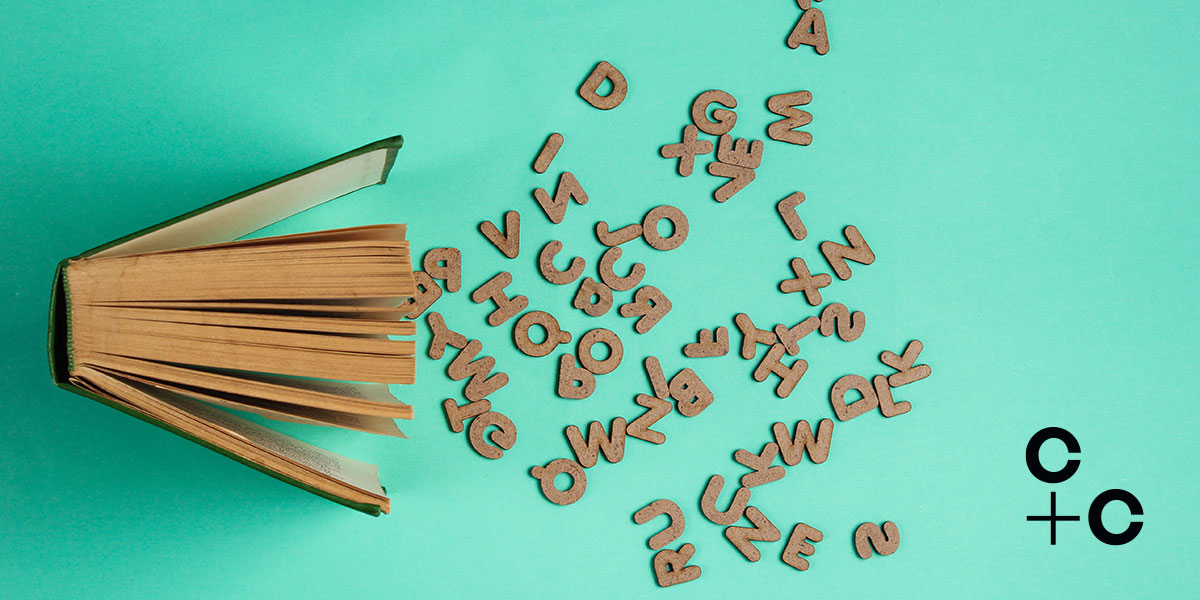A sneak peek at Teams new functionality
Steve Goodman, our Microsoft Teams guru, doesn’t need to polish his crystal ball to tell you what’s coming down the line for Microsoft Teams. As a Microsoft MVP (Most Valued Professional) with Microsoft friends in high places – both in the UK and across the pond, Steve has the insider view.
Whether you’re considering adopting Teams for your organisation or an established user, Steve gives the lowdown on some of the new functionality you can look forward to soon, including:
- Improved, personalised experiences for Teams users
- A better way to build and add custom applications to Teams
- Shiny new hardware, including dedicated second screens for Teams
- Revolutionising Teams meetings for presenters, organisers, and delegates
Over to you, Steve.
At Digital Revolution Live, Microsoft’s Michel Lima and I presented ‘The Future of Microsoft Teams’. We covered:
- Microsoft’s vision for Teams as the foundation for the future of work.
- How is Microsoft Teams changing?
To watch – and tap into over 20 bite-sized sessions on other contemporary topics – get Digital Revolution Live on-demand here.
Teams – a brief history lesson
Teams was designed as a place to give you access to the applications you need for working with your colleagues. It’s why Microsoft loves to call it the toolkit for Teamwork. Teams iterates over time, as the tech titan adds more capabilities that deliver on its ambition.
A focus on personal experiences
An interesting takeaway from Ignite 2020 is that Microsoft is leaning towards Teams that considers the value for individuals, as well as organisations.

At Content+Cloud HQ, we do user research and create considered user journeys; we always incorporate the value to the person as well as the organisation. For example, not having to burn the midnight oil to complete a crucial report means more family time. And people aren’t bypassing proper reviews because they’re working to the wire.
In Microsoft Teams, balancing the needs of the individual are core; it goes further than designing products for specific purposes. By extrapolating their value, Microsoft products have people at their heart, moving beyond pure functionality.
By focusing on experiences, Teams makes working life better. It looks at how and with whom people spend time, the overall quality of their days, and their challenges.
So, the benefits to individuals go further than stuff like co-authoring documents and managing tasks. Teams weaves in personal-assistant style functionality, on-the-job training and coaching, and personalised applications.
And at the organisation level, the spotlight is widening beyond meetings, team chats and document collaboration. A light is shining on the benefits to different departments and teams through:
- Custom industry solutions.
- A better understanding of how people work together in an organisation.
- How employees are feeling, plus health and safety risks.
- Data security and work patterns.
Custom applications built for Teams, in Teams
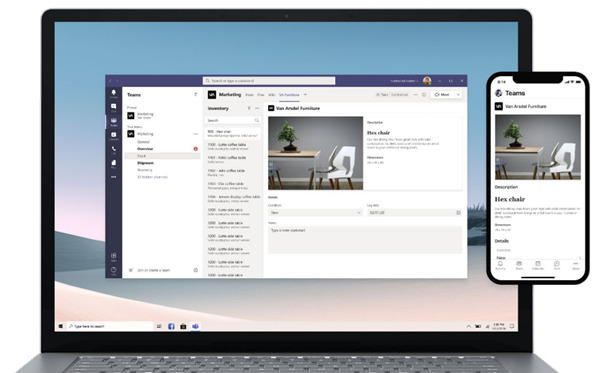
Teams development has always focused on using the platform to deploy and curate applications. But Microsoft now equips users with the ability to develop applications inside the product itself.
If you’re using PowerApps and Power Automate, then you’ll know they provide a relatively straightforward way to quickly develop scalable applications, even by people with limited or no coding experience.
But deploying and managing PowerApps applications in Teams is difficult, and the choices you make can be hard to undo. So, it’s interesting to see two capabilities arriving in Teams:
- The ability to build applications using PowerApps within Teams itself.
- The ability to tie the application to a Team and the common data service, available as Dataverse, included and recommended as the data storage option.
Combined with solution templates and Power Platform functionality like integrated approvals via Power Automate, it’s now easier to develop applications in Teams. And they can easily be made available to team members or deployed across your organisation to desktop or mobile.
New Teams Devices

The introduction of Teams displays
Teams displays give individual users a dedicated second screen for use with Teams. The concept is very similar to an Amazon Echo Show or Facebook Portal in form factor, with Teams displays adding:
- Business-class audio and video.
- Integration with other Teams functionality.
- Calendar visibility.
Teams displays are managed alongside Teams IP phones, meeting rooms and collaboration bars. As well as the personal assistant and video calling style features, Teams displays connect to the Teams client (should you wish). This way, Teams displays automatically joins as a speakerphone and video device from the desktop client.
Improvements to meeting room systems with room door displays
We might be avoiding the office for the moment, but we will return. And when it happens, most people will be doing so for in-person collaboration, not for routine, desk-bound solo work.
And as business travel is expected to decline nevertheless, a hybrid way of working will become commonplace.
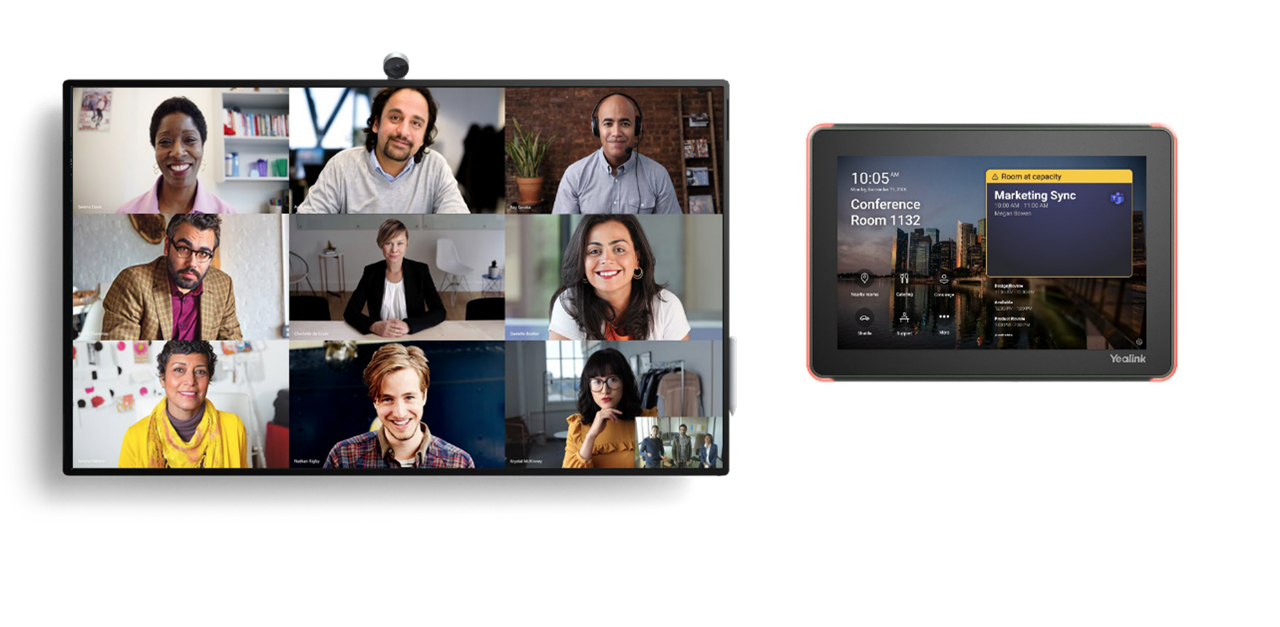
Teams is supporting hybrid working through improvements to the Teams Meeting Room solution, bringing in features like:
- Large gallery mode to better see remote participants.
- Capacity notifications for meeting rooms.
- Smart in-room speakers to identify who is talking inside a meeting room.
- Touch-free meetings.
- Integration with Surface Hub, so you can join a video meeting on the room system and use the Surface Hub as a second device, such as a shared whiteboard.
A common ask from many customers is room door displays. These devices will launch soon, making it easier to book ad-hoc meetings and check meeting room capacity before entering.
Instead of depending on a third-party software provider, room door displays will run on Teams software. The hardware will be available from the same vendors, like our partner Yealink.
Teams Meetings improvements
We all join more Teams meetings than we used to, even when we use Teams the right way. So, some of the most hotly anticipated features coming soon are meeting improvements.
Better options for meeting presenters
Starting with something simple – yet super important – is the way you can present in meetings.
Today, how people present in meetings isn’t consistent. For many, there’s little difference between presenting on Teams and via legacy solutions like Skype, Webex or Zoom. And as many don’t see tools like PowerPoint as interwoven with Teams, this is understandable.
When presenting, most people share their screen or application. Unless they have two screens, using presenter view is tricky. And if you use Teams’ native capabilities to present slides, then currently you must stick to your slide order and can’t see your notes.
Presenter view in Teams is a game-changer. It means that when you’re presenting to colleagues, you’ll see your notes, slide picker and upcoming slides in your Teams client. You colleagues will only see the presented content. And if you’re on your mobile or a single-screen laptop, this will make your life a lot easier.
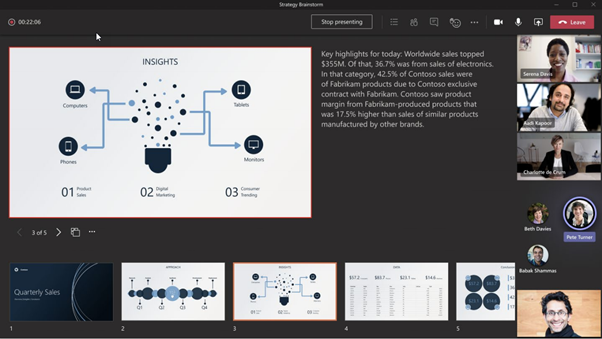
The second part of running a professional presentation is not just how you present – but how you look.
The ability to spotlight a presenter was introduced recently. If you’re the main presenter, your face is always visible to your participants. But when you’re presenting your screen, showing statistics or PowerPoint slides, your audience will naturally focus on the content.
In a bricks and mortar setting, you’ll typically be sitting or standing in front of your audience. Layouts allow you to add yourself into the content – weather presenter style – so your audience will see you and your presentation in a single window:
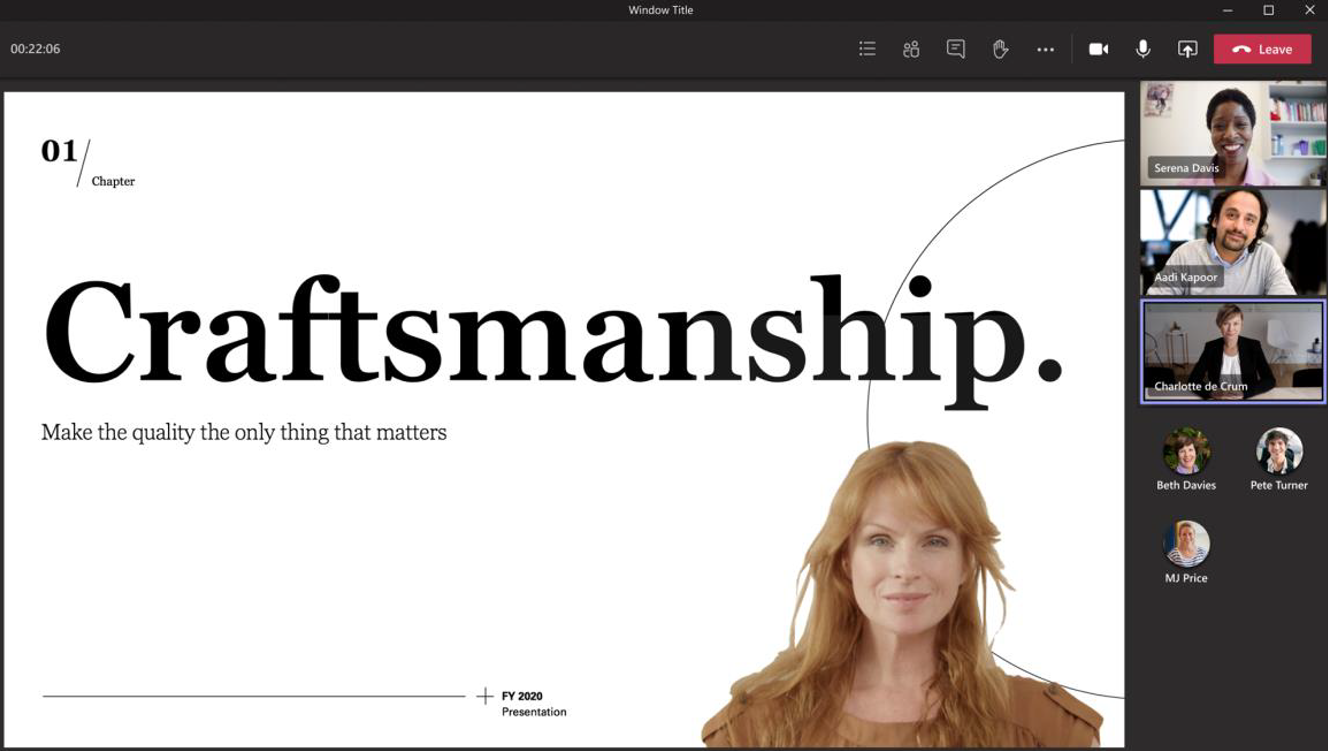
This feature, touted for before the end of 2020, will allow you to choose from several layouts, e.g. putting you alongside the content, rather than overlaid.
These layouts combine new functionality to show video feeds at the right-hand side of the window. And they make it easier for you to see your notes when presenting – and for your audience to focus on wonderful you.
Breakout rooms – making interactive workshops or learning scenarios more productive
Breakout rooms is another hotly anticipated feature announced at Ignite, due December 2020. The education sector especially wants this feature for remote learning, and it’s useful for workshop scenarios in corporate settings too.
Breakout rooms allow you to split meeting attendees into small groups, check in with them, then bring them back to the main meeting. The real-world equivalent is when you’re hosting a workshop or teaching a class, and you put people into smaller groups to work on tasks after presenting.
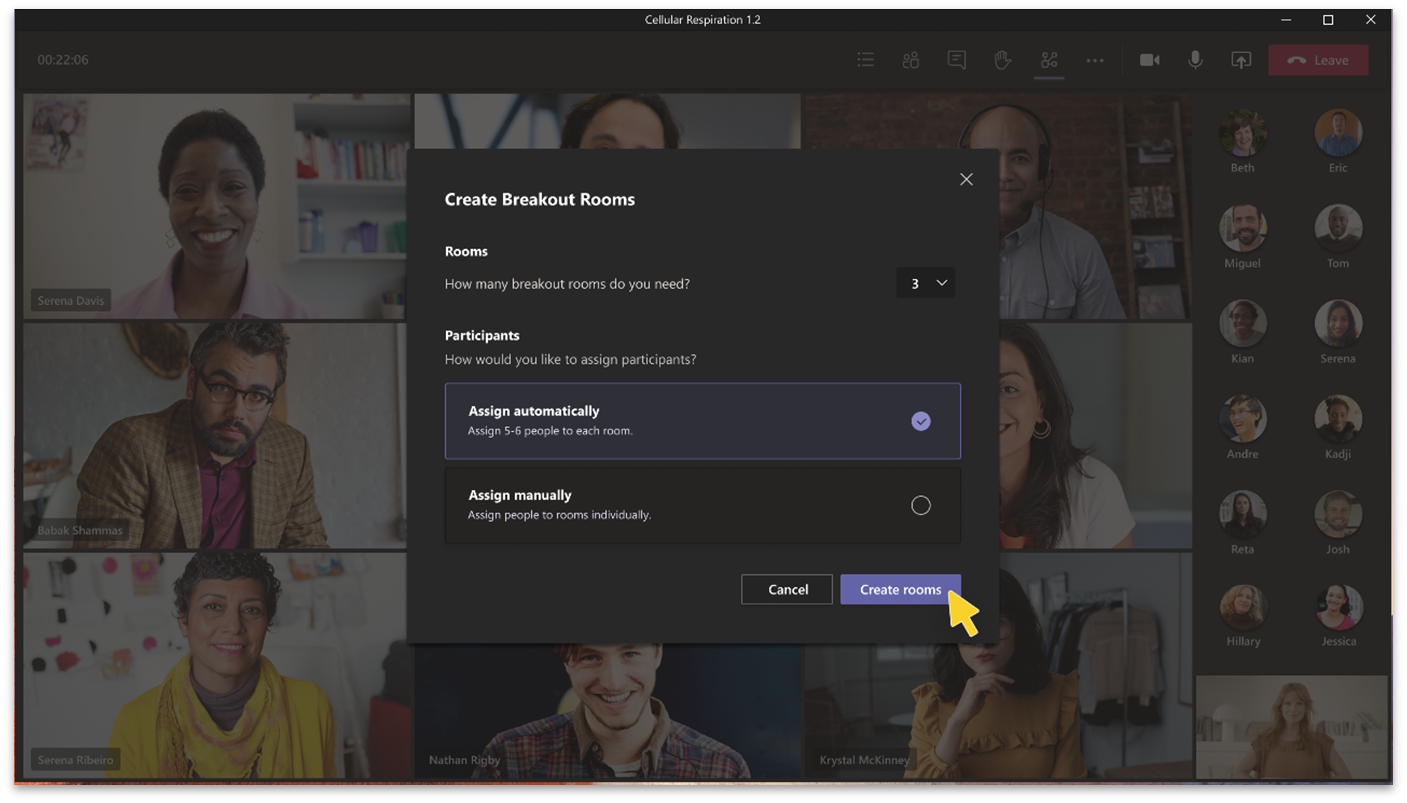
Meeting recap – saves time taking your notes and assigning actions
The final feature I want to tell you about is the new meeting recap feature. A big time-sink is collating information at the end of a meeting, like typing it up and sharing it.
Meeting recap brings the meeting transcript (with attribution), the recording, the presentation itself, an attendee report, and the combined meeting notes into one place. And you can use this cool functionality to share content before your meeting.
Combining pre-meeting and post-meeting information in one place saves time, especially if you’re in meetings back-to-back. Meeting recap will liberate you from admin tasks, like collating notes and distributing presentations afterwards.
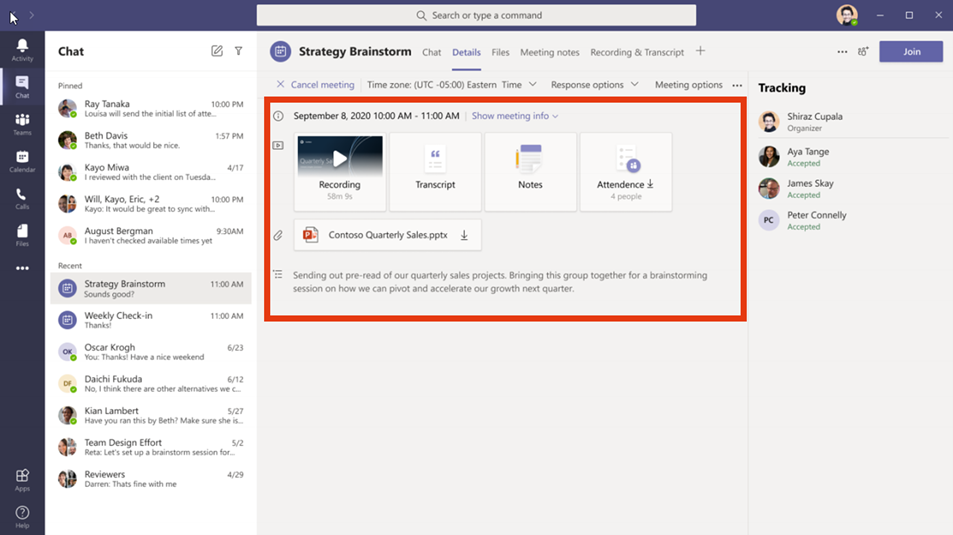
And of course, this isn’t all that is in store for you with Microsoft Teams. Since my session at Digital Revolution Live, Microsoft has announced even more functionality. For example, meeting apps like polls, and functionality like reactions, so that people in large meetings can show their feelings without cluttering up the chat.
You can watch my session on-demand here. And if you’d welcome some extra support in these bumpy times, then why not take advantage of a free Art of the Possible session? Click below for more details. Thanks for reading and stay safe.