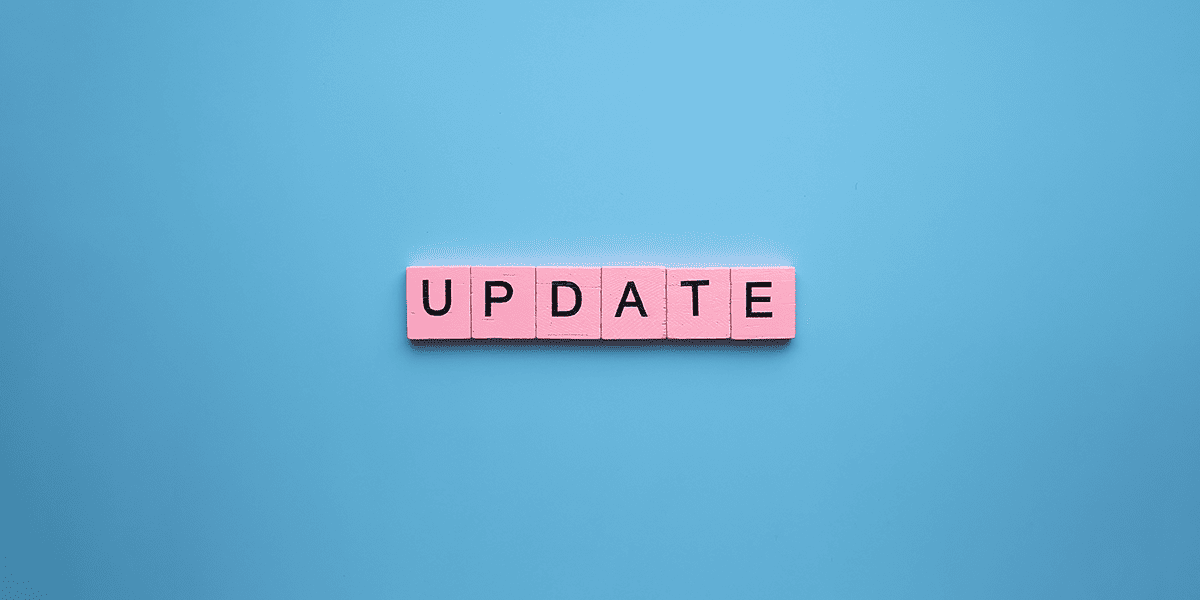Your plain-English guide to IT outsourcing services
Welcome to your guide to IT Managed Services. Here, you’ll find a list of common third-party services together with concise explanations. For logic and order, we’ve grouped related services, instead of an A-Z. And where one service is called two or three different names, we’ve selected the commonest moniker. Along the way, we’ve peppered this glossary with other terms and acronyms you might encounter.
While this guide concentrates on IT services, we’ve included a small number of managed security services, to help with context. So, you can see the difference between an MSP and MSSP, for example, and a Network Operations Centre and a Security Operations Centre.
We designed this glossary to stand alone but occasionally link to more in-depth reading, either because we think it’s helpful or interesting. Full disclosure: we are a Managed Services Provider, but this guide’s purpose is to inform, not sell!
We hope you find this glossary helpful, and you’re welcome to share it.
IT Managed Service Provider (MSP)
An IT Managed Service Provider, or MSP, enables you to outsource some (or indeed all) of your organisation’s IT requirements to subject matter experts. Typically, an MSP serves your ongoing needs, rather than one-off projects. Finite pieces of work usually fall under the banner of professional services.
There are numerous flavours of managed services; from a remote IT helpdesk to sophisticated support, like cloud optimisation and cost control.
A quality managed service provider will set their stall out: they’ll take care to scope the work involved. Some do this using a Target Operating Model (TOM), which helps define which parts of the service remain the client organisation’s responsibility and what elements are being outsourced.
An MSP will also agree on an SLA (Service Level Agreement). A managed service contract is typically for three-five years, with the fee billed monthly.
Your provider will often work alongside your IT team or your senior leadership for the more strategic stuff.
Managed Security Services Provider (MSSP)
A Managed Security Services Provider, or MSSP, specialises in delivering security as a service. In common with MSPs, there’s an abundance of offerings available.
But this isn’t to say that an MSP isn’t acutely security-conscious; they underpin their services with stringent risk management. The difference with an MSSP is that everything they do focuses on cybersecurity.
Managed IT Support Services
Managed IT Support Services exist to meet the needs of your people. The shape they take depends on your aspirations and budget. For example, a shared remote service desk brings economies of scale and cost advantages. Some highly governed or specialist organisations prefer to invest in dedicated IT support for their employees, like McLaren’s on-site tech bar.
Enterprise-grade IT support providers adhere to ITIL (Information Technology Infrastructure Library) – which is a set of best practices and processes for IT Service Management.
IT Service Management, or ITSM, is an operating model for service delivery. For consistent client experiences and quality of service, MSPs use software platforms like ServiceNow.
You’ll also hear the terms Service Integrator (the noun for the provider), and SIAM (Service Integration and Management) which a method for consolidating the management of suppliers. Your IT environment likely consists of multiple vendors; SIAM brings them into one place, giving full visibility and simplifying their control.
Software Asset Management (SAM) Services
The Information Technology Infrastructure Library (ITIL), defines SAM as: “All of the infrastructure and processes necessary for the effective management, control and protection of the software assets throughout all stages of their lifecycle.”
A SAM Services provider manages and optimises your organisation’s software applications, including purchase, deployment, maintenance, utilisation and disposal. A core element is software license management; they’ll use tools to track licence expiration, for example. And they’ll seek to minimise the business and legal risks around the ownership and use of the software.
A SAM provider also identifies IT cost savings and looks at maximising IT efficiencies to enhance end-user productivity.
Network Operations Centre (NOC)
A NOC (Network Operations Centre) – also known as a network management centre, is best described as your IT’s ground control.
IT technicians remotely monitor your digital environment – e.g. endpoints, networks, servers and telecoms, using RMM (Remote Monitoring and Management) tools.
A NOC is dedicated to keeping your organisation fully operational but is proactive too. As well as concerning themselves with maintenance, uptime, troubleshooting and remediation, NOC engineers optimise your infrastructure and improve performance.
NOC teams also play a critical role in high-level security operations, helping with things like backups, business continuity and disaster recovery.
Security Operations Centre (SOC)
A SOC (Security Operations Centre) is also known as a CSOC (Cyber Security Operations Centre). While the primary function of a NOC is to keep your business running, a SOC’s purpose is to protect and defend your organisation from cybercrime.
A SOC combines security professionals, threat intelligence and multi-layered technologies to monitor your environment 24/7, detect and respond to cyber-attacks, and contain breaches.
SOC staff are highly skilled, and because they must understand the underlying technologies before they can investigate issues, they often have a background in IT. SOC personnel will work in harmony with your IT team or NOC.
Monitoring-as-a-Service (MaaS)
MaaS is a framework of tools and applications for monitoring specific aspects of services, servers, systems or applications in the cloud. The primary use is data collection relating to the performance and functioning of IT components, like applications or infrastructure, in real-time.
Not to be confused with Mobility-as-a-Service (also MaaS) which is to do with public and private transport and journey planning.
Containers-as-a-Service (CaaS)
CaaS (Containers-as-a-Service) is a cloud computing resource typically used by developers to manage applications. CaaS is a subset of IaaS (Infrastructure-as-a-Service).
Secure, virtual containers bring advantages like speed, portability, and scalability. These benefits enable developers to deploy and manage applications more efficiently.
Cloud Solutions Provider (CSP)
A CSP (Cloud Solutions Provider) is a third-party company offering a cloud-based platform, infrastructure, application or storage services. Microsoft uses the acronym for companies belonging to its Cloud Solution Provider programme – its partner community.
You’ll also encounter the terms Tier 1 CPSs and Tier 2 CPSs. A Tier 1 (like us) works directly with Microsoft, while a Tier 2 provider works with Microsoft via distributors.
Cloud-as-a-Service (CaaS)
CaaS (Cloud-as-a Service) means any service that’s available to an organisation/end-user over a network, typically the Internet. Cloud services are delivered via a public, private or hybrid cloud:
- Public cloud – computing services offered by third-party providers over the public Internet. Commonly sold on demand, allowing customers to only pay for the resources they consume.
- Private cloud – a model of cloud computing where IT services are provisioned over private IT infrastructure for the exclusive use of a single organisation.
- Hybrid cloud – a cloud computing environment using a mix of on-premise, private cloud and public cloud services, with orchestration between the platforms for the delivery of core services. For example, the combination of a public cloud provider (like Microsoft Azure or Amazon Web Services – AWS) with a private cloud platform.
The public and private cloud infrastructures operate independently of one another and integrate using software and processes which allow for the portability of data and applications.
Software-as-a-Service (SaaS)
SaaS is a software distribution model; a third-party provider hosts an application which their customers access on the Internet. Exchange Online and SharePoint Online (part of the Office 365 suite), are examples of SaaS.
SaaS is one of the three main categories of cloud computing services, alongside Infrastructure-as-a-Service (IaaS) and Platform-as-a-Service (PaaS).
Infrastructure-as-a-Service (IaaS)
Also known as Managed Cloud Infrastructure, IaaS is a form of cloud computing which delivers virtualized computing resources (servers, network equipment and software) over the Internet.
Platform-as-a-Service (PaaS)
PaaS is a complete development and deployment environment in the cloud. PaaS enables application developers to deliver everything from simple cloud-based apps to cloud-enabled enterprise applications.
Business Process as a Service (BPaaS)
Gartner’s definition of BPaaS is: The delivery of Business Process Outsourcing (BPO) services that are sourced from the cloud and constructed for multitenancy. Gartner sub-divides BPO into two streams:
- Horizontal BPO. The delivery of classic, back office functions like Finance and Accounting (F&A) and Human Resources.
- Industry specific BPO. For example, claims processing in the insurance industry, mortgage processing for banks, and government process services.
While Gartner lists IT Outsourcing and Business Process Outsourcing as two distinct categories, we didn’t think this guide would be complete without mentioning BPaaS.
Azure Managed Cloud Services
An Azure Managed Services provider will help you to realise the full value of Microsoft’s public cloud. Services span everything from migration, day-to-day management, optimisation and cost control.
An Azure Managed Services provider will customise their services to reflect your situation and goals. Examples of other Azure Managed Services include advanced monitoring, capacity management, backup management and patch management.
IT Infrastructure Managed Services
IT Infrastructure Managed Services is a catch-all term for the third-party management and support of IT systems, including hardware (e.g. servers and network equipment) and software.
The service can encompass cloud computing platforms, telecommunications (e.g. Internet cabling and phone lines), power equipment, data centres and IT services, such as backup.
Desktop-as-a-Service (DaaS)
Desktop-as-as-Service is also referred to as a remote desktop or virtual desktop. It’s a cloud service that allows people to access their desktops from different devices remotely. DaaS enables continuity between devices and is often used by companies with employees who work away from the office or who are using their personal devices (known as BYOD – bring your own device).
Managed Desktop Services
This term has become synonymous with the Microsoft Managed Desktop service, also known as MMD, see below.
Microsoft Managed Desktop Service (MMD)
The Microsoft Managed Desktop (MMD) service delivers a complete and secure desktop management service through modern devices.
It combines Office 365 ProPlus and Windows 10 and deploys your custom line-of-business applications via the cloud. MMD includes user support; a Microsoft partner (like us) typically delivers this piece.
For a deeper dive of MMD, check out Launching the Next Generation of Desktop Management.
Windows Virtual Desktop (WVD)
Windows Virtual Desktop is a desktop and app virtualisation service that runs in the cloud.
MMD (above) can be confused with Windows Virtual Desktop; they’re not the same; Microsoft Managed Desktop vs Windows Virtual Desktop.
Mobile Device Management (MDM)
MDM is a type of security software for monitoring, managing and securing employees’ mobile devices, whether privately or corporately owned.
Managed Service Providers and in-house IT teams use MDM. It works across multiple mobile service providers and mobile operating systems.
Mobile Application Management (MAM)
As with MDM, MAM is used by Managed Service Providers and internal IT teams. While MDM secures devices, MAM (Mobile Application Management) secures the data on them.
Managed Print Services
Managed Print Service providers take on the burden of maintaining your printing devices – copiers, scanners and fax machines. Authentication and other security controls save money by reducing waste and prevent sensitive information from falling into the wrong hands.
A well-managed print fleet also improves productivity, by minimising downtime, for example. Learn more from Mirus IT – a Content+Cloud company – print management services.
Managed Voice Services
A Managed Voice Service typically rolls your internet connection, hardware and Voice over Internet Protocol (VoIP) into one managed service package.
Microsoft Teams Voice is disrupting the marketplace, replacing traditional enterprise phone systems. As a robust, fully unified communications system, it travels with your users. See our Microsoft Teams Voice: make calling simple with VoIP if you’re interested in learning more.
Backup-as-a-Service (BaaS)
Baas (Backup-as-a-Service), also known as cloud backup or online backup service, is an offsite data storage service managed by a vendor. Files, folders, or the entire contents of a hard drive are backed up to a secure, cloud-based data repository via a network connection.
Disaster-Recovery-as-a-Service (DRaaS)
Disaster-Recovery-as-a-Service allows you to back up your data and IT infrastructure to a third-party cloud computing environment. In the event of a significant debilitating incident, a DRaaS service provider enables you to regain access to your data and systems and restore your operations.
Data Centre Managed Services
A Managed Data Centre provides similar functionality and features to a standard data centre. Here, a third-party provider deploys, manages and monitors your data on your organisation’s behalf.
Application Management Services
An AMS (Application Management Services) provider lets you delegate the responsibility of supporting, maintaining and monitoring your apps.
An Application Management Service provider also helps to fine-tune your business applications to leverage their performance.
Would you like our help?
We hope you found this IT Managed Services Glossary of Terms useful. If you’d like to explore how we can assist you, or simply have a question, you’re welcome to get in touch. And we’re well placed to assist; we work with organisations of all shapes and sizes and we’re the UK’s leading Microsoft Partner.