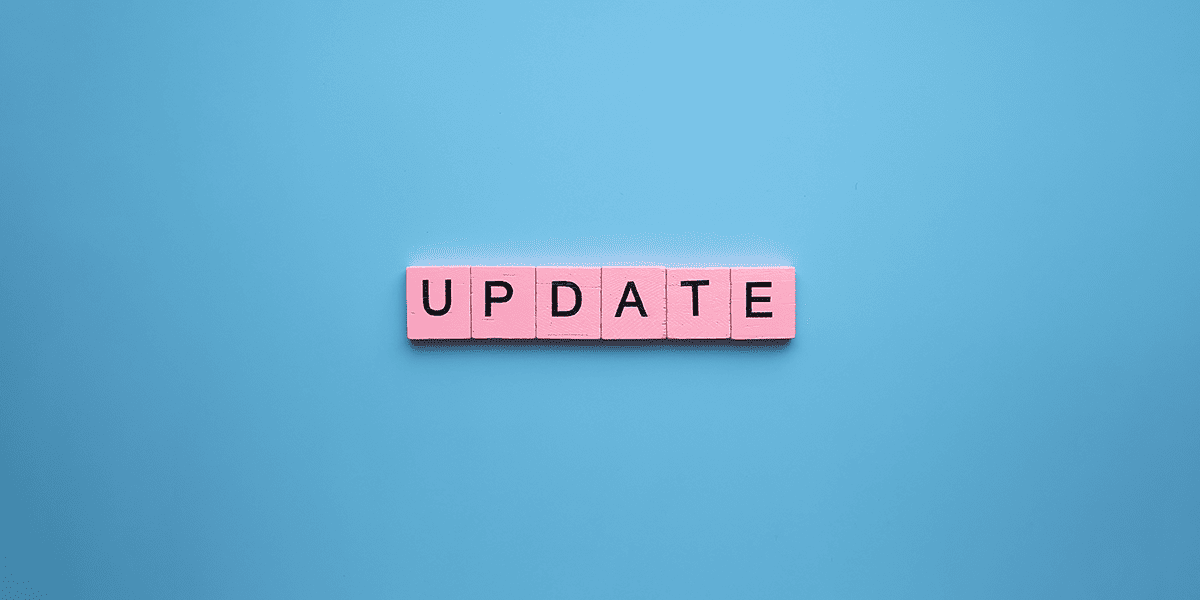Power Apps FAQs for Beginners
From Land’s End to John O’Groats, in countless offices, factories and shops, it often takes an interminable number of micro tasks to make the important stuff happen. And it’s the same deal for those of us now toiling from our kitchen tables and spare rooms.
Jobs get completed as part of the fabric of working life; some we enjoy, others less so, especially if they’re grinding and monotonous.
And how does this work get done? We’ve taken the paper off desks and recreated them as ‘clever’ PDFs and Word documents. And we use mahoosive – and faintly intimidating – Excel spreadsheets, stuffed with Macros.
But there’s something better for you. Microsoft 365 can eat your fancy forms and spreadsheets for breakfast. It will take your soul-sapping manual processes and automate them. Power Apps, and its workflow sibling, Power Automate, can liberate your working day, and help you to be more effective and productive.
And if you can cast the tedium aside and let Power Apps do the work – quite literally – for you, this has got be worth exploring, surely? So read on, be inspired, and if you have any questions, you’re welcome to give us a shout.
What is Power Apps?
Power Apps is a Microsoft tool that empowers organisations to create what are called ‘low-code, no-code’ applications in-house. A Power App typically replaces existing manual processes, which are often laborious and repetitive.
Power Apps – alongside Power BI and Power Automate, fall under Microsoft’s mighty Power Platform. Together, they provide your organisation with the ability to automate, surface, crunch and analyse data.
What is Power Apps used for?
Things like asset management or onboarding new people are ideal for Power Apps. Other popular uses for Power Apps include event scheduling, hot desk bookings, annual leave requests and expense claims.
Do I need a license to use Power Apps, and how much will it cost?
Yes, you and your organisation’s users do need to be licensed to access or make Power Apps. But don’t worry, all Office 365 subscriptions – Business Basic through to Business Premium, E1 through to E5, A1 through to A5 etc. – include Power Apps and Power Automate capabilities.
While there are certain things you can’t do without a Premium Power Apps license (connect to third-party data like SQL, for example), 95% of the connections you need are included.
If you’re looking to push your apps to the next level to integrate with CRM, ERPs or third-party tools, you can license your users individually for a single app for around £7.50 per user per month. Or, if you have lots of apps that you want your users to access, you can choose the unlimited plan, which is around £35 per user per month.
What skills do I need to create a Power App?
You don’t need to be technical; Microsoft built Power Apps to equip anyone with the tools to take control of their organisation’s processes. Power Apps are straightforward to build and require no coding experience.
And so that you’re not starting from scratch, Microsoft has created a vast repository of templates you can play with and install.
If you’re technically minded, you can push Power Apps to their limits by writing IF statements and conditional policies. You can look forward to advanced Power Apps FAQs in a future blog, but if you can’t wait, you’re welcome to contact us today.
Where do I go to create a Power App?
You need an internet browser to access and build Power Apps. You can do this by either:
- Go to https://www.office.com/ then, sign in and select the Power Apps app.
- Go to Build Apps for your Business | Microsoft Power Apps and start creating.
Once you’re there, click ‘Create’ from the side navigation to browse a list of pre-made app templates.
What devices does Power Apps support?
Power Apps can be used on any device type, from desktops and laptops to mobile phones, including iOS and Android.
How will the people in my organisations access my Power App?
You and your colleagues can download the Microsoft Power Apps application here, and you can give them a direct link to your Power App.
You can also add your Power App to Microsoft Teams, either as a link or as a tab, or make it available on your company intranet.
Can I use Power Apps offline?
Yes. If you’re travelling and access your Power App on your phone or tablet, Power Apps will allow you to use and submit data from the app with or without an internet connection.
If you’re offline, Power Apps will cache (store) your submission until your device reconnects to the internet. Once you’re back online, you don’t need to do anything; your Power Apps app will automatically push your stored submission online.