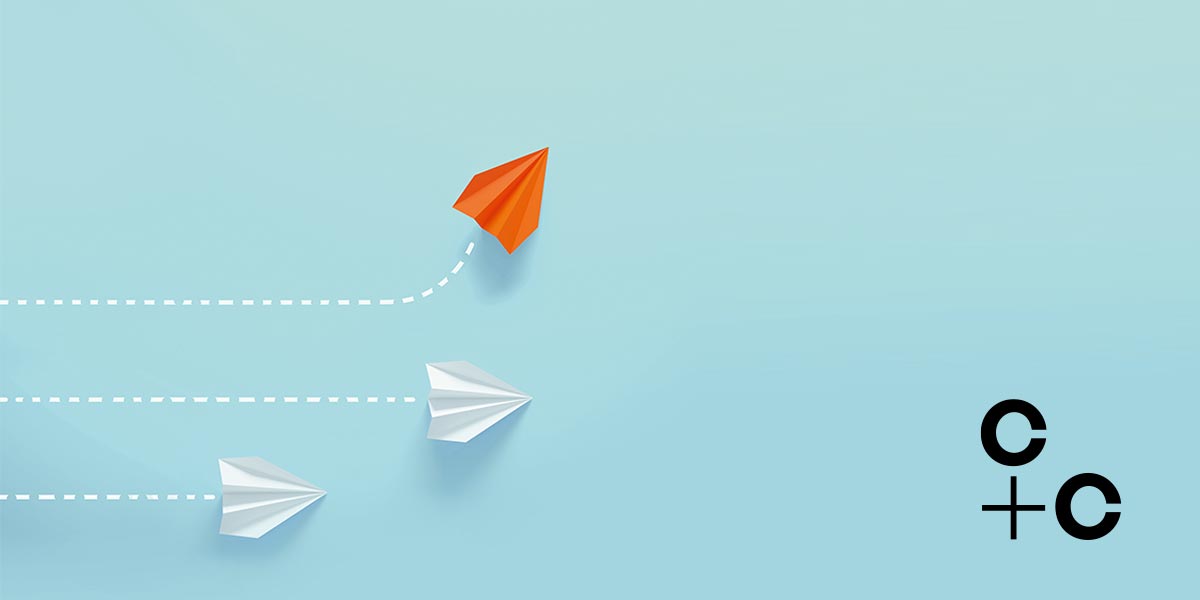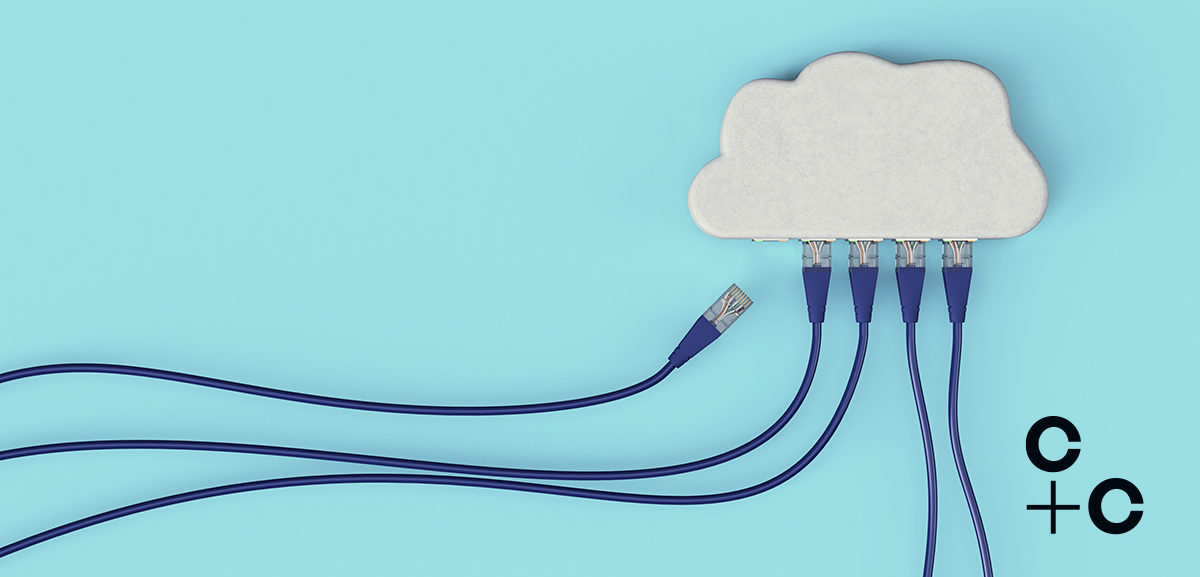
It shouldn’t need to be said that network performance is crucial when connecting to cloud services like Office 365. However, many organisations still have network infrastructure only focused on supporting user access to on-premises systems, especially those at the beginning of their journey to the cloud.
The user experience is crucial
Moving to Office 365 isn’t just about migration performance or even raw bandwidth availability to upload and download files and email. It is also a shift in the way applications like Office interact with the storage they’re stored on and if you use services like Microsoft Teams, could support voice and video calls too.
Migrating to Exchange Online is a good place to start
One of the most widely adopted – and often starting point for an Office 365 migration is Exchange Online. Moving to Exchange Online is well understood – and thanks to Outlook’s capabilities to cache data, is slightly more forgiving of occasional network disruption than other services.
However, even when using Outlook, capabilities like checking availability, accessing Online Archives or Shared Mailboxes require low latency to maintain a good user experience, rather than simply having enough bandwidth available.
Always consider your network
Although OneDrive for Business as a sync client makes it possible to cache documents offline – when your users are online, Office 365 Pro Plus does require suitable network connectivity too. You may be caching your files locally, but when you open a document in Word, Excel or PowerPoint (for example), Office will by default expect to provide the capability for real-time editing of that document stored in SharePoint Online or OneDrive for Business. That means double clicking a file in Windows Explorer might provide a worse user experience than a local file share if the network has not been considered up-front.
Microsoft Teams brings in further technical considerations
Teams being the hub for a variety of Office 365 services means that any underlying performance issues could be further exaggerated too.
When you consider the Skype aspects of Teams – like calling and IM – you’ll need to ensure that the network connection quality is not only low-latency and provides enough bandwidth, but it’s also consistent so that the user doesn’t suffer from issues like jitter. The last thing you’ll want is the CEO to be moved from the legacy on-premises phone system over to Teams and find they can’t make a reliable call.
But Teams isn’t only about Skype services. As a front door to SharePoint Online, you’ll also need to consider how co-authoring of documents in real time will perform too.
When a user edits a document in Teams, they’ll use Office Online by default, within the Teams client itself. This usually means that those same issues Office 365 Pro Plus might suffer from on a badly performing network connection will show in Teams as well.
Clear recommendations from Microsoft
Microsoft are clear and consistent about recommendations for network connectivity to Office 365. These days ExpressRoute is not recommended and instead, Microsoft has designed Office 365 in such a way that best performance is achieved by accessing the services over the Internet.
To do this, Microsoft peer their global network with a large number of ISPs and build out Office 365 service front doors within most regions. A service front door is a set of servers built within the region that process traffic for their specific services, like Exchange, SharePoint and Teams and optimise the traffic as soon as it enters the Microsoft Global Network.
This means that the sooner your client breaks out to the Internet, the sooner they’ll be more able to have a good experience with Office 365. Even if your Office 365 tenant is in Europe, but you have a user accessing Office 365 from North America, if they hit a service door close to their location, they are likely to have a good experience.
Conversely, when an organisation chooses to route Office 365 traffic over their existing WAN infrastructure and break out traffic to Office 365 from a central location – or worse – use a Proxy Server as well – the experience is often terrible for users.
Even with an optimal network, even the way DNS requests are served back to clients can affect performance. For example, if you service DNS requests from a single data centre in the UK, your clients in mainland Europe might attempt to connect to UK Office 365 endpoints for Exchange Online, rather than the closest service front doors in-country.
You can read more about Office 365 network connectivity here.
Introducing the Office 365 network performance tool (POC)
This month Microsoft introduced a proof-of-concept tool you can use to determine very early on to determine if you are likely to need to make major improvements to your network.
Using the tool is straightforward. Simply enter the current location you are testing from, and then run the test. Behind the scenes, it’s effectively tracing the route to the service and comparing that to similar Office 365 customers.
To visualise the route the traffic takes, you’ll be presented with a map showing the current service front door you are connecting to, and the internet egress location:
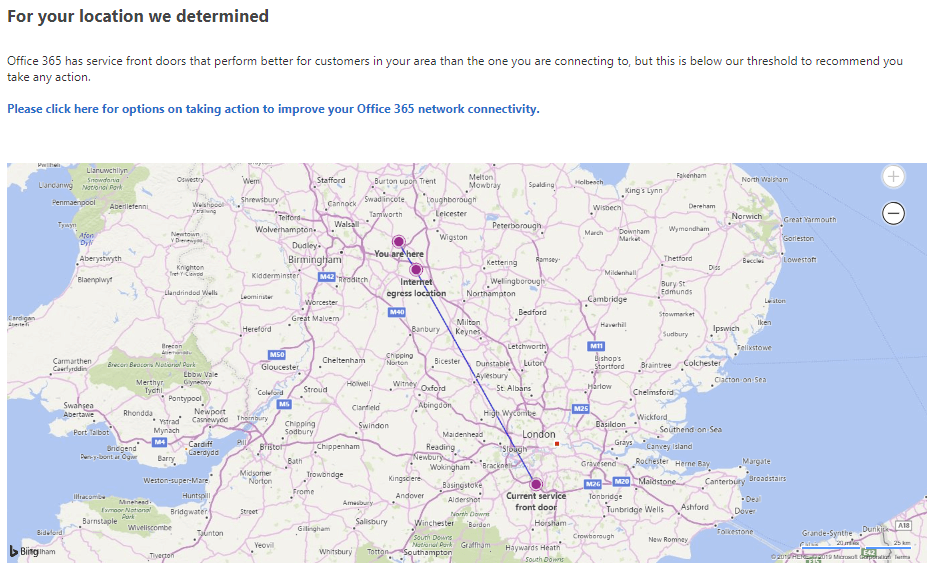
Usefully, you’ll also see an indicator for where your performance lies when compared to other customers. That means for countries with good internet connectivity and reach from the Microsoft Global Network, the majority of customers will get good or better performance.
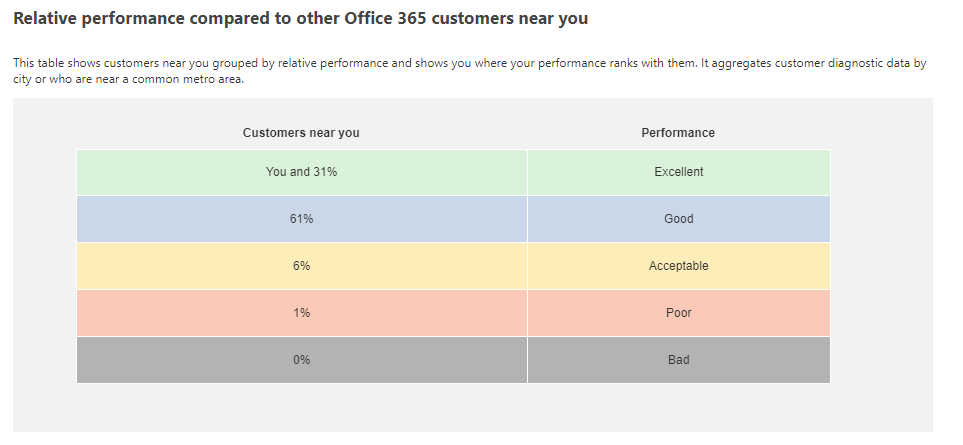
Because the overall key to decent network performance is ensuring your clients have a low-latency connection to Office 365, it’s relatively easy to use this tool as a litmus test. By running these tests early on, across your locations – and even in scenarios such as where users are forced to use VPN connectivity, you’ll identify potential problems before your users experience them.
You can access the Office 365 Network Performance Tool (POC) here
If you want to learn more about how you can successfully deploy Microsoft 365 within your organisation, contact us today.