
Microsoft Viva Learning helps organisations bring training front and centre, by giving it visibility alongside everyday tasks.
Microsoft is enabling business leaders to address the skills gap in an agile way with Viva Learning – one of its newest tools. and the focus is very much on enriching employee experience by making learning more accessible, personalised and social.
What is Viva Learning?
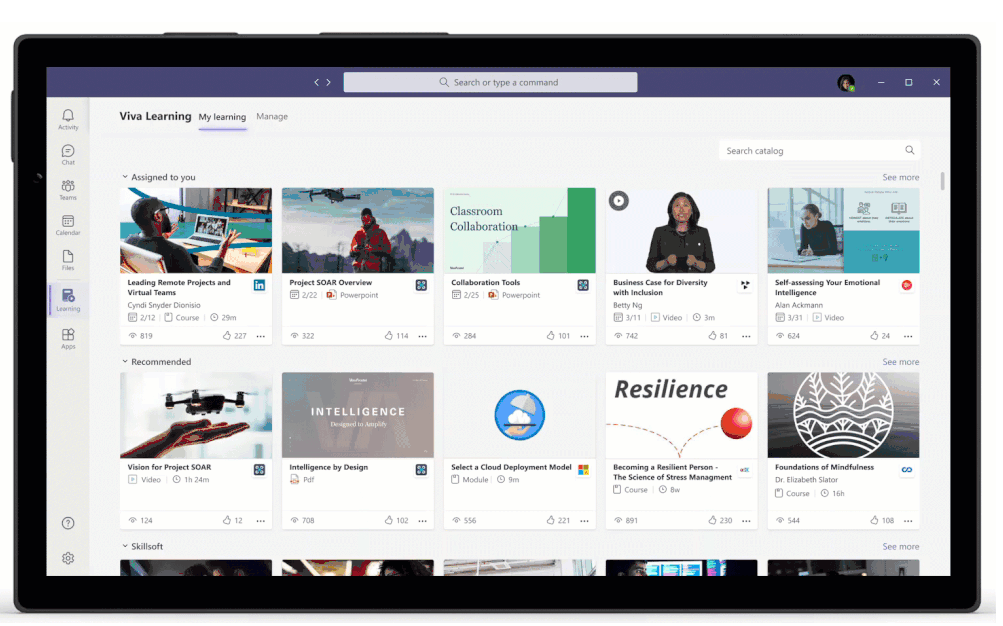
Viva Learning is an app coming to Microsoft Teams. It’s one of four modules comprising Microsoft Viva, Microsoft’s recently launched employee experience platform.
The premise of Viva Learning is straightforward; to bring self-development front and centre on a day-to-day basis. It aims to do this by bringing learning tools and apps into Microsoft Teams, where many of us spend a large portion of our day.
It fosters a culture of work that values professional and personal development, where learning becomes a regular, impactful activity.
In many workplaces, learning can often be side-lined as people manage daily tasks which feel more immediate.
Viva Learning offers seamless and satisfying experiences by aggregating educational content and systems created by third parties, your organisation and Microsoft.
It is designed to make it as easy as possible for employees to find and access relevant training content and for managers to assign and track learning progress.
Using data-driven insights, Viva Learning can help leaders to map learning to business outcomes.
The Viva Learning app integrates with the three other modules in Microsoft Viva:
- Viva Insights – helping employees to block dedicated learning time in their calendars
- Viva Connections learning courses will surface in users’ Viva Connections dashboard
- Viva Topics – users will see learning suggestions in the topic centre, alongside other knowledge resources
Viva Learning can be adapted to any size organisation and all employees, from information workers to frontline workers and everyone in between.
And the scenarios are boundless – from new employee onboarding, a manager looking to sharpen a team’s skills, to training for field-based workers.
So, wherever Microsoft Teams is and whatever device it’s on, your people can access Viva Learning, which matches Teams’ language availability.
Currently available in private preview, a public preview of Viva Learning will become available in April 2021.If you are integrating a third-party provider, such as LinkedIn Learning, Skillsoft or Coursera, you’ll require an organisational subscription to integrate their external content.
Viva Learning resources and partners
Wherever your employees are, Viva Learning enables you to meet their training and development needs. Build your team’s skills, nurture talent and drive business success, all through one central hub – Microsoft Teams.
For a simplified learning experience, Viva Learning integrates with:
- LinkedIn Learning – a catalogue of instructional videos and courses by industry experts covering business, creative and technology skills
- Microsoft Learn – interactive training courses that help people develop sought-after technical skills related to Microsoft’s suite of products and services
- Microsoft 365 Training – a rich source of video training, training templates, quick start guides, tips and more
- Third-party providers – Microsoft has teamed with renowned content providers, including Skillsoft, Coursera, Pluralsight and edX
- Learning management systems – access content stored in systems like Cornerstone OnDemand, Saba and SAP SuccessFactors
- Company-specific content – house your educational and instructional resources inside Viva Learning in your Teams tenant
How Viva Learning aids managers
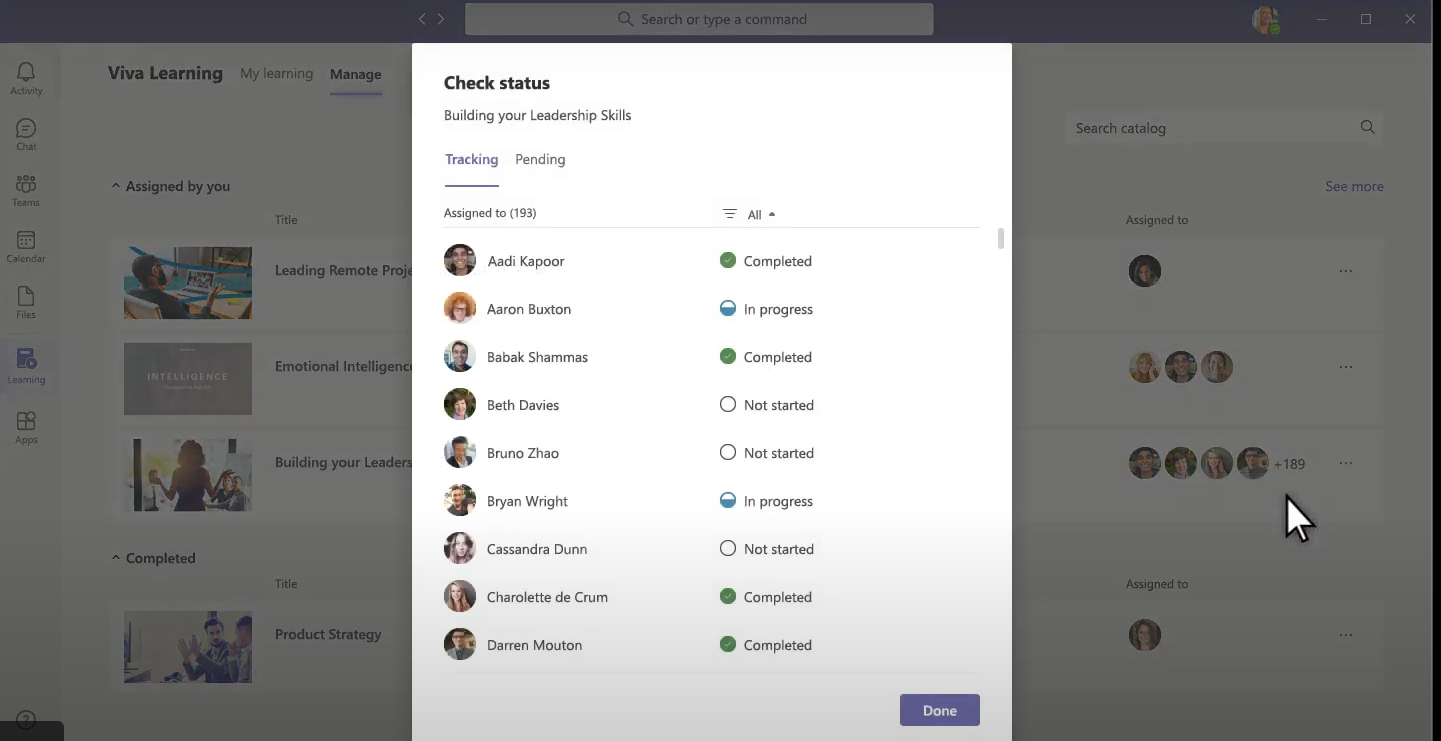
By simplifying administration and giving oversight, Viva Learning equips managers with the tools and resources they need to upskill their teams.
Without leaving Teams, managers can search for and select learning content from the learning library and share it with team members. They can also assign courses to individuals, view the status of learning tasks and see everyone’s completion status.
And by pinning a learning tab in a Teams channel, managers can enable their teams to transition between studying and day-to-day work activities smoothly.
Improving the employee experience with Viva Learning
Positive connections have been identified between workplace learning opportunities and employee retention. LinkedIn Learning’s 2019 Workplace Learning Report found that 94% of employees would stay at a company for longer if it invested in their learning and development.
Heavy learners, i.e., those who spend over five hours a week learning, fare better than light learners – those who spend less than one hour a week learning. Compared to light learners, heavy learners were found to be:
- 47% less likely to be stressed at work
- 48% more likely to have found purpose in their work
- 74% more likely to know where they want to go in their career
The LinkedIn study also found that mobile learning is rising, with a 5% increase year-on-year. This trend illustrates that mobile learning platforms, like Viva Learning in Teams, are ideal for our modern workforce.
And Viva Learning makes learning engaging, with user-friendly functionality which enables users to:
- See available learning content in My Learning, including learnings assigned to them by their manager and recommended learnings based on insights from the Microsoft Graph
- Easily search for learning content and share it with a Microsoft Teams group or in a one-to-one chat
- Organise learning content through custom selections of channels and tabs
- See course details and options, including liking a course or saving it for later, in the single course view
- Play LinkedIn Learning courses directly in Microsoft Teams using the LinkedIn Learning embedded player
Microsoft Viva – quick FAQ
- What is Microsoft Viva Learning?
Viva Learning is an app that will be available in Microsoft Teams. It’s designed to provide your teams with easy access to educational content.
- How can Viva Learning enhance employee experience?
It makes learning more accessible by giving it visibility alongside everyday tasks.
- What training is available in Viva Learning?
Options include company-specific content, LinkedIn Learning, Microsoft Learn, Microsoft 365 Training and third-party provider content.
- How much does Viva Learning cost?
Microsoft has said there will be an extra charge alongside the standard licensing. You will also require an organisational subscription to integrate third-party provider content.
Take your next step with Viva Learning
For further help on how Viva Learning can support your people’s success, you’re welcome to contact us.


