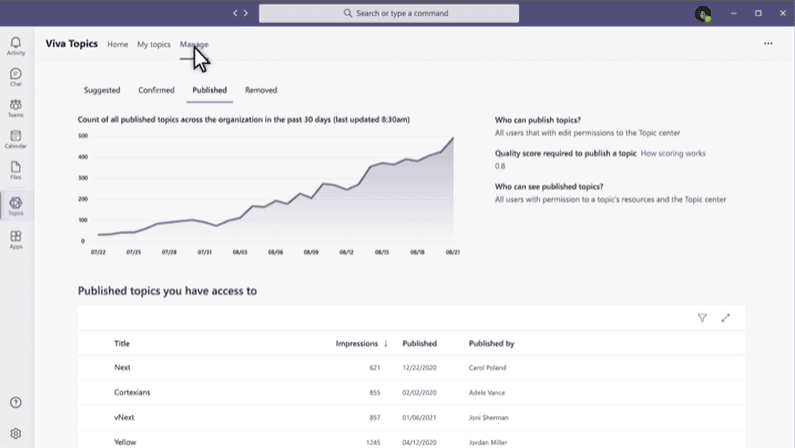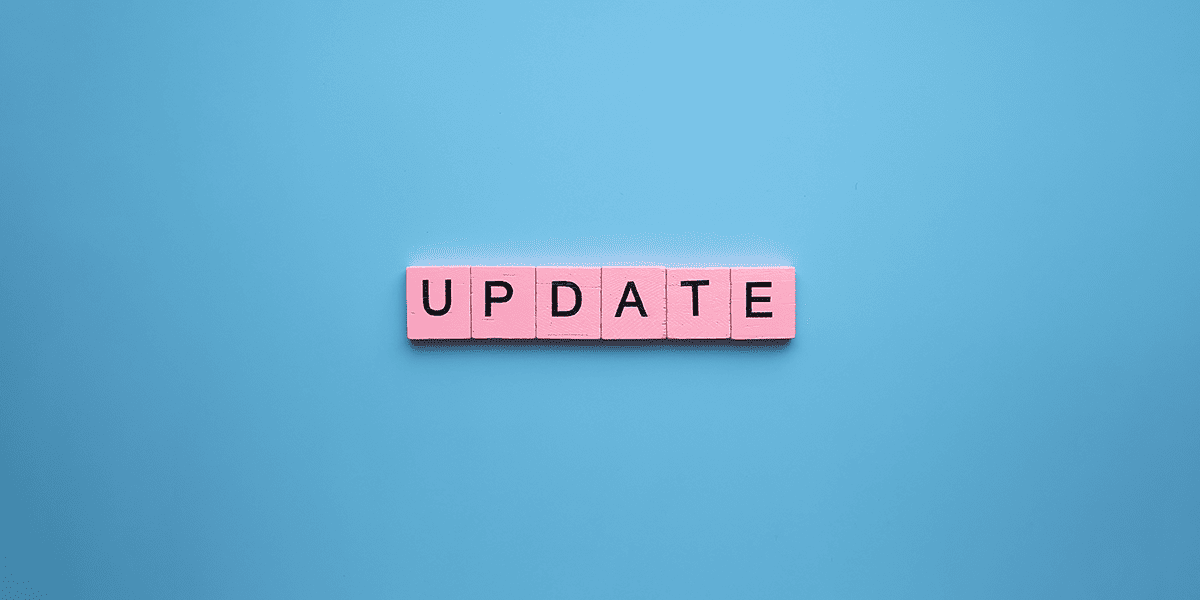Microsoft Viva Topics can enhance employee experience by making information sourcing and sharing as pain-free as possible.
Searching for the information they need to do their jobs effectively is something that takes employees more time than many of us appreciate. As this is an activity integrated into almost everything we do, it
Free up time and resource with Viva Topics
What could your people achieve if they used this time for innovation and furthering your business strategy?
By their very nature, businesses store and use vast volumes of data integral to their smooth operation and success.
However, many share the challenge of finding and consolidating their data and documents as efficiently as possible. It could be residing across multiple systems, stuck in silos, or undocumented, inside people’s heads.
While the cloud has revolutionised how employees can access organisational information, it often takes time to assess its relevance. And especially in larger organisations, leveraging experts’ knowledge is often an opportunity lost, as employees may not know who to approach.
Enter Microsoft Viva Topics, one of Microsoft Viva’s four new tools designed to transform how information is managed and deliver rich and satisfying employee experiences.
What is Viva Topics?
Microsoft Viva Topics, known initially as Project Cortex Topic Experiences, is part of Microsoft Viva, Microsoft’s new employee experience and engagement platform.
Viva Topics discovers and organises company-wide content, including people profiles, from across Microsoft 365 and SharePoint. The tool then surfaces the information in topic cards, topic pages and topic centres.
The search function makes it easier and faster to find what you’re looking for, presenting content and subject matter experts in contextualised ways.
Viva Topics uses machine learning and AI to harvest information stored inside Microsoft 365 and SharePoint and the Microsoft Graph to organise your content into topics. You can manually adjust these automatically generated topics by amending the topic’s description and adding other resources and people profiles.
You can also create topics from scratch and AI will add other relevant content to the topic.
Viva Topics is available as an add-on to all Microsoft 365 plans and SharePoint stand-alone plans. Currently, you can use the Viva Topics app in Microsoft Teams.
Microsoft is working to extend Viva Topics beyond Teams and surface topic cards inside other Microsoft 365 apps, including Outlook and SharePoint. Topics allow people to remain in their workflow instead of breaking away to look for information.
Viva Topics – integrating knowledge from other data sources
Viva Topics enables you to bring in knowledge from other systems. Using connectors and APIs, the tool integrates with 130 data sources, including ServiceNow.
How Viva Topics improves employee experience
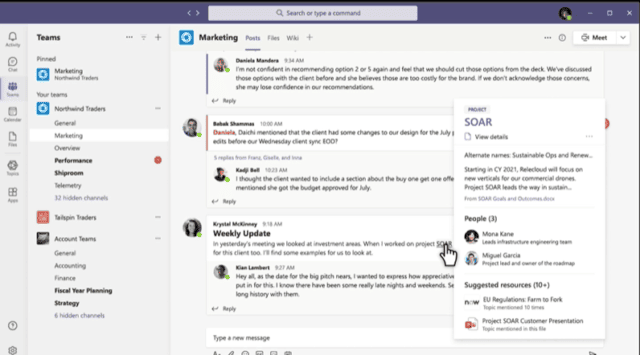
Viva Topics brings the knowledge to your employees, liberating them from time spent searching for information and switching between apps. Viva Topics will extend beyond Teams to other Microsoft apps, so Viva topic cards will appear where your people are.
Hovering over the link to a topic card opens an instant summary, e.g., on a project, concept, or discipline. The card lists core documents and top subject-matter experts without users having to navigate elsewhere and search databases.
Selecting the topic card opens the topic page, helping employees learn more about the topic. The topic page gives a more granular view of the information, including definitions, videos, related topics and curated discussions and communities.
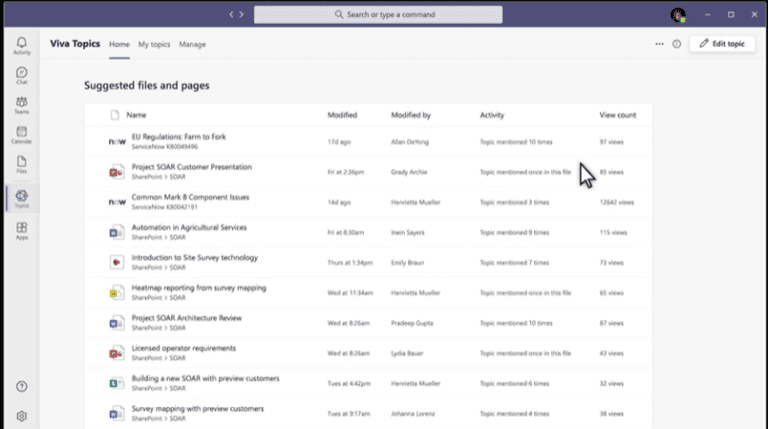
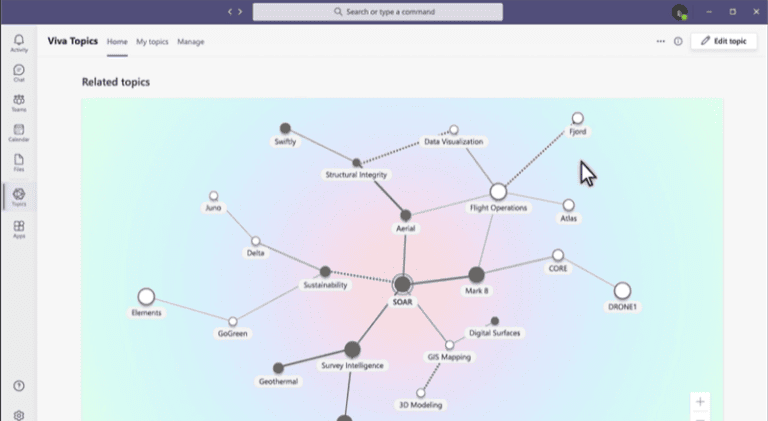
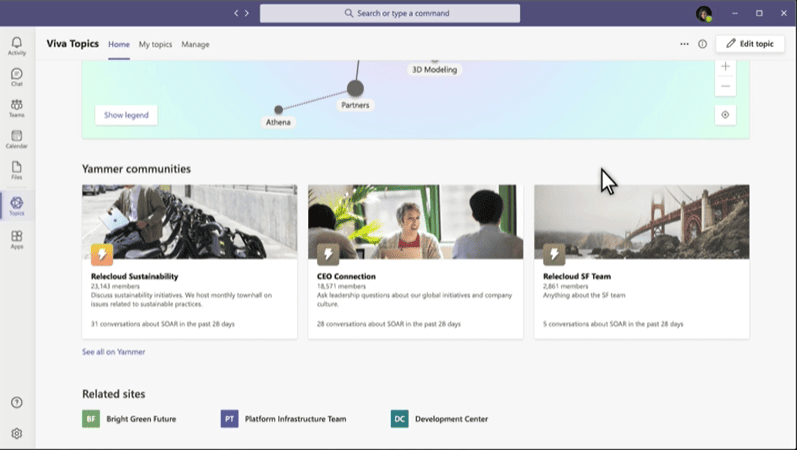
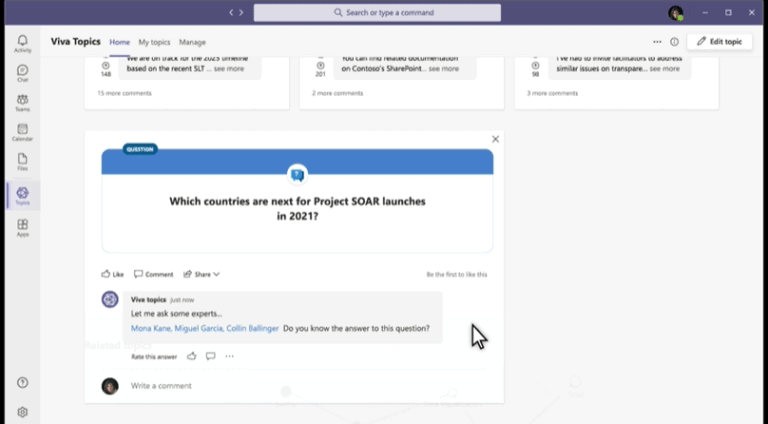
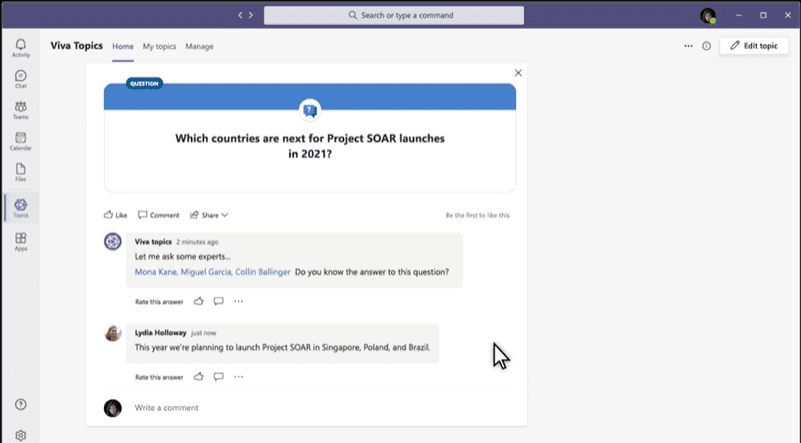
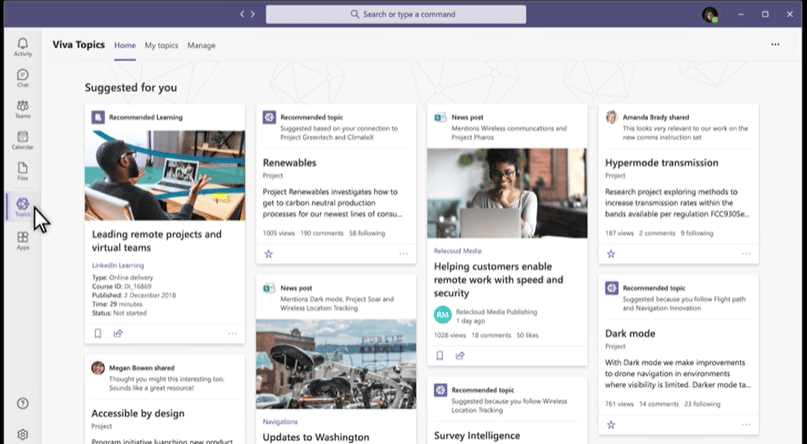
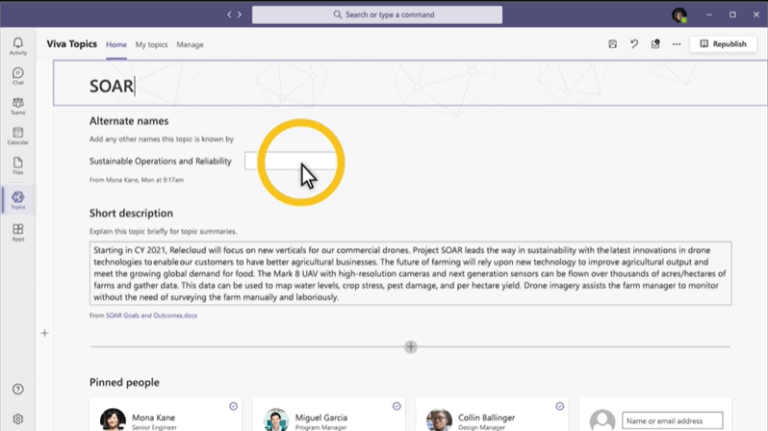
Viva Topics admin and controls