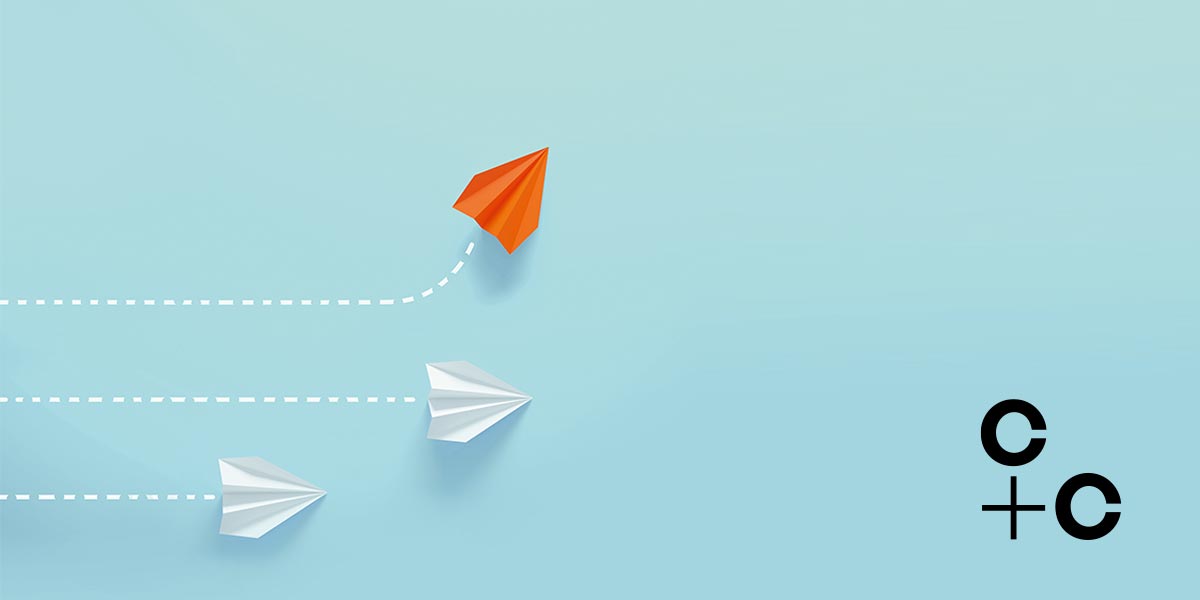Microsoft Azure equips you with the tools you need to solve an array of contemporary IT, operational and commercial challenges.
But with over 6,000 flexible offerings to choose from, knowing what services are best for your organisation – and what will deliver the maximum ROI – can be challenging. Here’s a quick flavour of Azure, alongside some common FAQs.
What are the main benefits of Azure?
The main benefits of Azure include:
- Rapid deployment, scalable and elastic. De-risk your stranded infrastructure and apps and achieve the flexibility to continually right-size to the shape of your business.
- Most cost-effective public cloud. Avoid CapEx investments with an OpEx, pay-as-you consume model. Enjoy licence flexibility through BYOL (bring your own licence), hybrid benefits, and Reserved Instances discounts.
- Security and compliance. 95% of Fortune 500 companies trust Azure, which has over 90 compliance offerings.
- Hybrid capability. Integrate with on-premises infrastructure of other clouds, phased or full migrations.
If you’re running Windows-based environments, Azure is especially helpful. It allows licence mobility from previous investments in on-premise licensing and significant discounts for fixed-term commitments.
How can you master Azure cloud technology?
We recommend Expedition Cloud, a free Microsoft Azure eBook which charts Microsoft’s cloud migration and application development journey. It’s a worthwhile read and demonstrates how Microsoft addressed similar challenges to the ones you may be facing now.
And Microsoft has published various Azure learning modules for beginners, administrators, solution architects and developers. But if you’re short on time, our free event – How can we master Azure cloud technology? – will equip you with a fundamental understanding of Azure technology in 30 minutes.
How can Azure be used to migrate apps and databases to the cloud?
There are various cloud migration services and tools to discover, assess and migrate your apps and databases to the cloud.
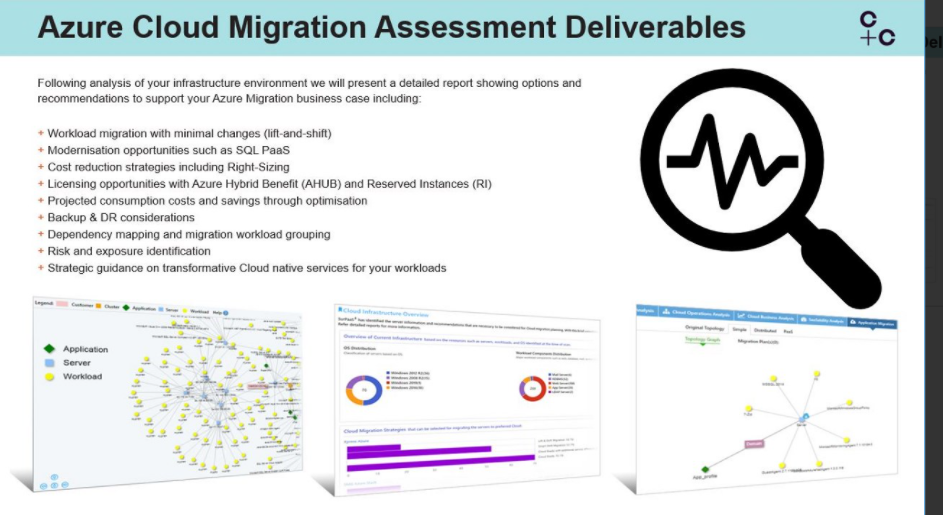
But we understand that the technical decisions involved are often time-consuming and complicated and lead to many questions.
Our Azure Cloud Migration Assessment provides you with a clear explanation of the options available to support your migration to Azure, together with expert recommendations and a high-level design.
Steps to consider when planning your cloud migration strategy
The cloud is more than a mere product; it’s a complex transformational opportunity. Many organisations create cloud migration and implementation plans but haven’t formulated sufficiently defined strategies in conjunction with their stakeholders.
Creating a cloud migration strategy will help you to stay focused on your why – your reasons for moving to the cloud:
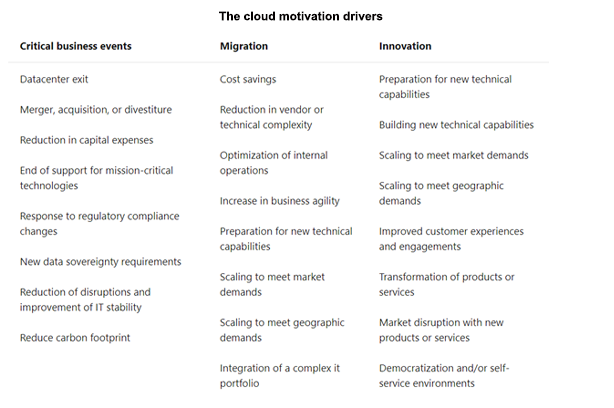
Defining your goals will inform all subsequent decisions and ensure that every step of your cloud migration remains aligned with your and your stakeholders’ objectives.
Concentrate on concise, measurable goals. Desired outcomes could include cost savings, agility, operational performance, customer engagement and innovation.
Microsoft’s Cloud Adoption Framework (CAF)
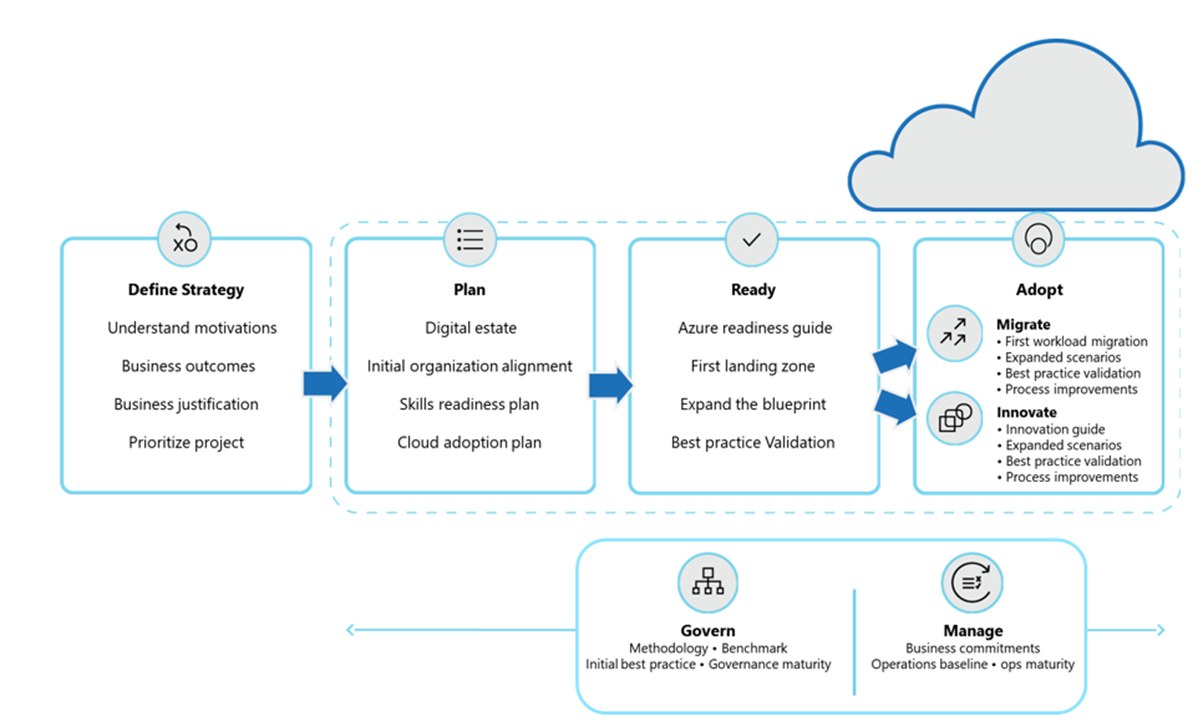
Microsoft’s Cloud Adoption Framework (CAF) is a tried and tested blueprint for migrating to the Azure public cloud. It will ensure you unlock the benefits of the cloud and avoid the classic missteps, such as:
- Over-engineering and unnecessary complexity
- Inadequate governance
- Reduced operational visibility
- Unexpected cost spikes
- Avoidable business disruption
Working through the Cloud Adoption Framework encourages due diligence, promotes successful business outcomes and – above all, positions your cloud adoption in context with the needs of your organisation, not as an IT change initiative.
We apply the CAF framework for every Azure public cloud engagement, ensuring our clients’ benefit from proven methodologies and enjoy a rapid and safe Azure migration.
What are the best features of Azure?
Revolutionise your security
Azure includes a wealth of built-in services to protect your data, apps and infrastructure, including:
- Advanced threat protection for your workloads in the cloud, hybrid environments and on-premises.
- A Key Vault for safeguarding cryptographic keys and other secrets used by cloud apps and services.
- Protecting your Azure resources from denial of service threats.
- Azure Information Protection to help secure and control the information you share outside your organisation, like documents and email.
- A built-in web application firewall to protect your apps from common web vulnerabilities.
- Microsoft Azure Attestation to validate multiple TEEs (Trusted Execution Environments) in Azure.
- Azure Sentinel – Microsoft’s cloud-native SIEM (Security Incident and Event Management) and SOAR (Security Orchestration, Automation and Response) platform, used by SOCs (Security Operations Centres).
Azure enables you to take a unified approach to your organisation’s security, so you can identify threats early and take appropriate action.
Unlock the potential of your data
Maximising the value of your data
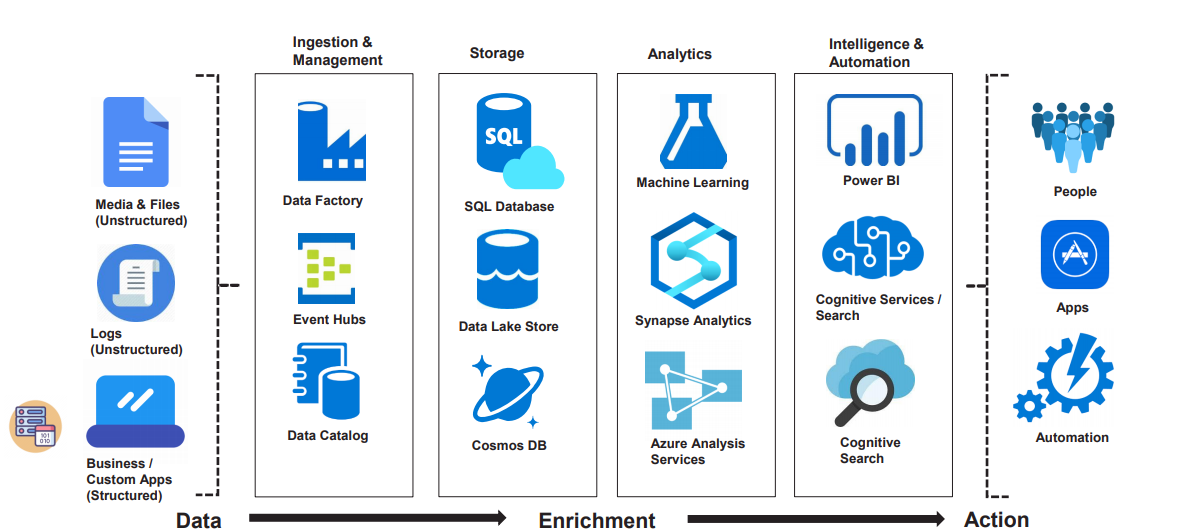
Azure enables you to unlock the power of your data by identifying deeper insights and harnessing predictive analytics.
Azure’s Data Factory, for example, is a serverless, fully managed data integration solution that ingests, prepares and transforms your data at scale. Over 90 built-in, maintenance-free connectors enable you to simplify the integration of your hybrid data and visually integrate data sources.
If you use SSIS (SQL Server Integration Services), the Azure Data Factory can help you modernise by rehosting and extending your SSIS in literally a few clicks.

And with built-in connectors, you can acquire and ingest data from multiple Big Data sources and apps while using the full capacity of underlying network bandwidth, up to 5 GB/s throughput.
Speed up your application development
Azure enables you to simplify and accelerate your application development and testing across any platform. Empower your team to quickly provision and deliver quality services, apps and products and use purpose-built services to manage and optimise them.
Managed developer services include Azure DevTest Labs, Windows Virtual Desktop and GitHub Codespaces.
Azure solutions specific to your sector
Microsoft has specific Azure solutions for industry, including:
- Financial services – modernise your financial systems, personalise your customers’ experiences and improve your risk management.
- Manufacturing – identify operational efficiencies, generate new revenue opportunities and reduce costs.
- Retail – optimise your supply chains and empower your employees to delight your customers.
- Government – enable cross-agency collaboration, implement remote government access and deliver highly secure services.
- Healthcare – improve operational insights, enhance patient engagement and revolutionise provider collaboration.
If you have a specific requirement and would like advice, we offer a range of Azure and cloud services.
Take your next step to mastering the Azure cloud
At Content+Cloud we have vast experience in helping organisations like yours leverage the benefits of the cloud. As part of our Meet the Experts series, we have a dedicated session that looks at the key questions we get asked in the Azure and cloud space: How can we master Azure cloud technology?
We’re joined by Sol-Tec, a Content+Cloud company, which helps organisations discover new capabilities and cost efficiencies through data centre migrations. To participate in this free event or to receive the recording afterwards, register here.