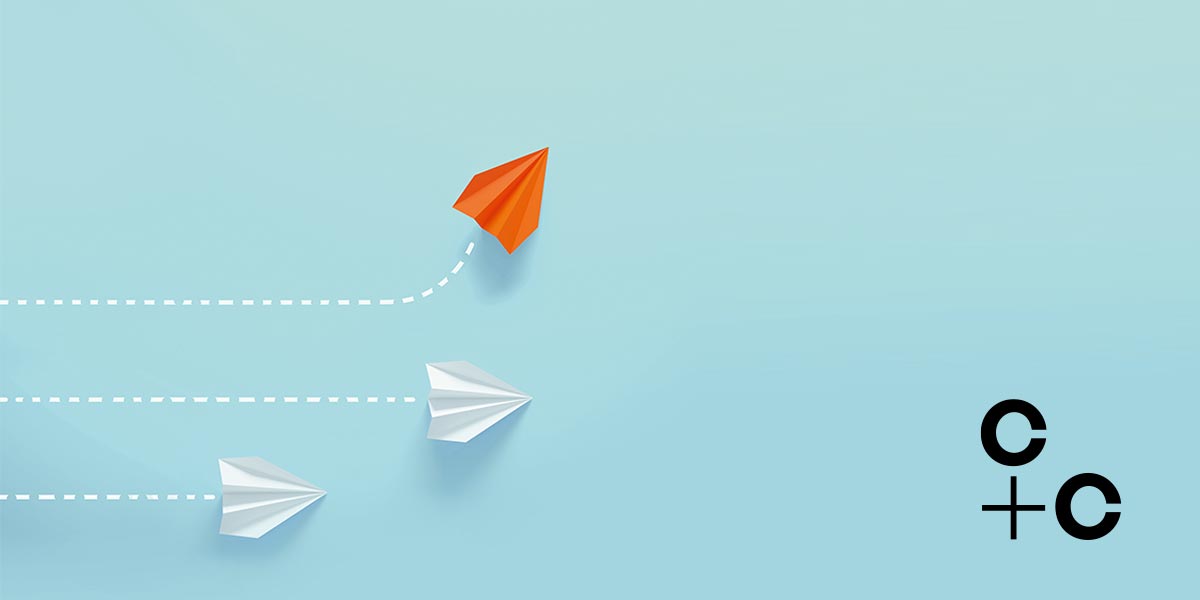Teams represents a new way of working. It’s a modern communications and collaboration platform. It’s a hub for channel and thread-based conversations. It supports live and streamed events. File-sharing and real-time instant chat. All of this surfaced in a single user interface that works seamlessly across all devices.
Microsoft have not been shy about the fact that they will eventually be turning off Skype for Business. In fact, Microsoft have announced that Skype for Business Online was officially retired on 31st July 2021.
The established instant chat, meetings, and PSTN calling platform for enterprises is being phased out in favour of the all-singing, all-dancing, Microsoft Teams platform. Although many end-users have relied on the messaging and communications features that Skype provides, Teams is much more than a rebranded, jazzed up version of Skype for Business.

Problems coming to terms with Microsoft Teams
Time and time again we see that organisations are struggling to come to terms with the move to Microsoft’s flagship collaboration tool Microsoft Teams. The problem for larger scale organisations is there is more to deploying Teams than simply just switching it on.
You have to get end-users actually using it. How do you do this? Well, you must have a programme in place for Microsoft Teams adoption. And yes, this also means doing some extra work to structure your plan for change before you deploy the solution.
Top-level approach to take with your Teams project:
Assess your technical readiness
Undertake a technical readiness assessment. This stage is critical to understanding how the platform will actually meet the needs of your end-users. Make sure that you gather the information required to have a ‘user-validated minimal viable product’. This should include, Chat, Calling, Channels and Meetings functionality. Once you have this information, you can then look to expanding out your requirements through your pilot phase.
Adoption and training
The second stage of the project is your adoption and Teams training programme. In our experience, this is where many projects fall short. You have to take a structured approach to your change management programme. Hold training sessions – keep them succinct and relevant. You can also create them online – even using Teams as the platform – record the session and upload to Microsoft Stream for access on-demand.
Build a network of champions. These are your evangelists and they will help motivate and champion Teams as a platform. Most importantly at this stage you need to use the data that is available to you. The data is there to help you understand where gaps may be in your schedule. Hold regular reviews so you can reassess what you are doing and improve the process.
Sponsorship and personalisation
Finally, make sure you are identifying the right sponsorship groups throughout your organisation. By identifying key stakeholders early on in the process you can look to build a framework that will enable and ease change throughout the project. At this stage, you should also be making sure everything is personalised. We’ll go into a bit more detail later on, but you will get more out of your users if the content is relevant and tailored to their role. You should also make sure that you are creating ‘localised’ teams across your business to help drive adoption throughout each area of your organisation.
Activities to include in a Teams adoption programme
At a high level, there are a number of adoption and change activities that you should be undertaking with any IT project, let alone just Microsoft Teams. Here are some things that you should be looking to implement within your Teams adoption programme:
- Establish an active and visible sponsor coalition
- Build a champions network
- Create a structured adoption programme
- Create collateral and activities to drive awareness
- Create compelling “what’s in it for me” content to drive engagement
- Use data to constantly and consistently measure success
- Formulate a methodology for managing the rollout of Teams
Think about different generations within the workforce:
Research suggests that by 2024, it is projected that, around 25% of the global workforce will be over the age of 55. With retirement ages ever-rising, more people than ever before are opting to stay in full-time employment well into their 60’s and 70’s. The new phenomenon here is we now have 4 generations within the workforce – all with different requirements and ways of working.
When rolling out new technologies, this clearly presents a challenge. How are you going to adapt your project delivery to such a range of people? How are you going to get these people using the technology effectively? How are you going to shape your change strategy, your training strategy, and your user adoption strategy?
Tips for Microsoft Teams Adoption:
Create personas for your organisation
Creating personas is integral to your Teams Adoption Programme and will help inform much of your activities. Personas will allow you to assess the demographics, activities, interests, motivators and pain points of your end-users. Our advice would be to create 3-5 personas – dependent on the size of your organisation – so you have a high-level view of your userbase and what makes them tick. These personas need to be a representative subset from across your organisation, including different job roles and seniority. Once you have your personas, you can start to map specific functionality to help solve specific pain points.

The specific functionality of Microsoft Teams will suit different users. For example, your Marketing Team will want to make use of third-party app integration with their CRM or Adobe applications. Your internal comms teams may want to make use of the live streaming functionality. Project teams will want to be able to create project specific workspaces and channels so they can collaborate, store relevant documentation and prioritise tasks.
Ultimately, by undertaking adequate user research, you’ll have all the information you need to tailor your user adoption programme and tailor a solution that only highlights role specific functionality – removing the BS from your training.
Create a variety of different types of collateral
End users engage with content in different ways in the modern age. Some are visual, some are audible, some can deal with manuals and text. You will need to adapt your Microsoft Teams training programme to account for this.
Don’t overlook video! Scenario based videos will work well here. By producing short snappy videos, users are more likely to consume the session content and apply it to the platform vs. physical training days. That being said, there is still a great deal of value in physical training days. But, think beyond the classroom structure. Hold days specifically designed to raise awareness around the Team adoption programme. Create scenario-based training sessions. People will engage more if they are actually doing something relevant to their role.
Build a network of Microsoft Teams champions
This set of power users will build the foundations of your community evangelists. This network needs to be passionate and excited about the changes that are coming, ideally with a particular interest in the tech you are rolling out – Microsoft Teams.
Your change champions are your feet on the ground. They are going to be there when you are not, providing support for the rest of your users. You could think about running a pilot before with these users. Get them onboarded before the wider rollout. By building a champions network you are essentially creating a set of people across your business that will help the organisation to drive the adoption of Teams.
Incentivise activities and create a value proposition
It may seem a simple one, but it’s often overlooked. Incentives are a primary driver for people to undertake activities outside their normal remit. This doesn’t have to be monetary. This could just be something as simple as creating a reward scheme for specific levels of usage or creating digital badges for your champions – something that shows you value the dedication they are giving to the project outside of their standard day-to-day activities.

Essentially, people need to have pride in what they are doing in order to evangelise. Give them some recognition for their efforts.
Measure and benchmark your success
What is the ROI from migrating from Skype to Teams? What is the value you are seeing from Teams being rolled out? How do you address this data, what are the success factors? Use data within the Microsoft 365 Usage Analytics to inform this.
This data will tell you exactly which workloads are being used and which are not. You’ll be able to get granular here as well with the ability to drill down into the data by role type, department and even location. You’ll also be able to assess which workloads working in line with Teams are being used the most. By using these metrics, you’ll be able to further shape and adjust any training or adoption activities in specific areas of your business that aren’t keeping the pace.
Regularly assess levels of engagement of users
Get regular feedback. You should create regular feedback sessions for both your champions groups and your general user base. They are going to be using the technology, so why would you not listen to them? Raise awareness of this feedback. If you don’t have the data, you can’t expect users to embrace the change.
Have you thought about accessibility?
Inclusion within the workplace should be everyone. Over 10 million people in the UK alone are registered as disabled and are in need of assistive technology in the workplace. Microsoft have made a commitment to those with disabilities. Microsoft 365 is packed full of features and functionality that are designed to empower those with disabilities in the workplace. This is extended into Microsoft Teams:
- Screen readers to explore and navigate Microsoft Teams
- High contrast mode for Teams
- Dictation for Microsoft Teams meetings that automatically upload meeting transcripts to Stream
- Integration with Office 365 accessibility tools, such as magnifier tools for the visually impaired and focus assist tools within apps for neurodiversity
- There are even tools for Windows 10 that enable eye controls
What we’re saying here is that the workplace is for everyone. When you’re putting together your Teams adoption programme you should be looking to include all the accessibility features available within the toolset. To learn more about how we can help your business adopt Microsoft Teams successfully, contact us today.