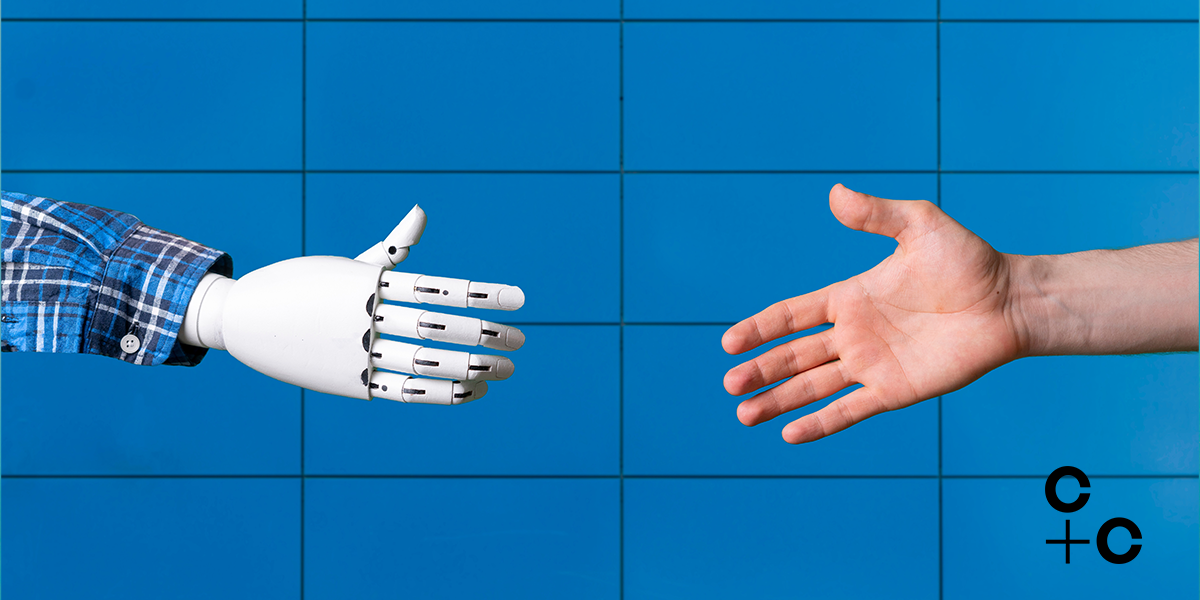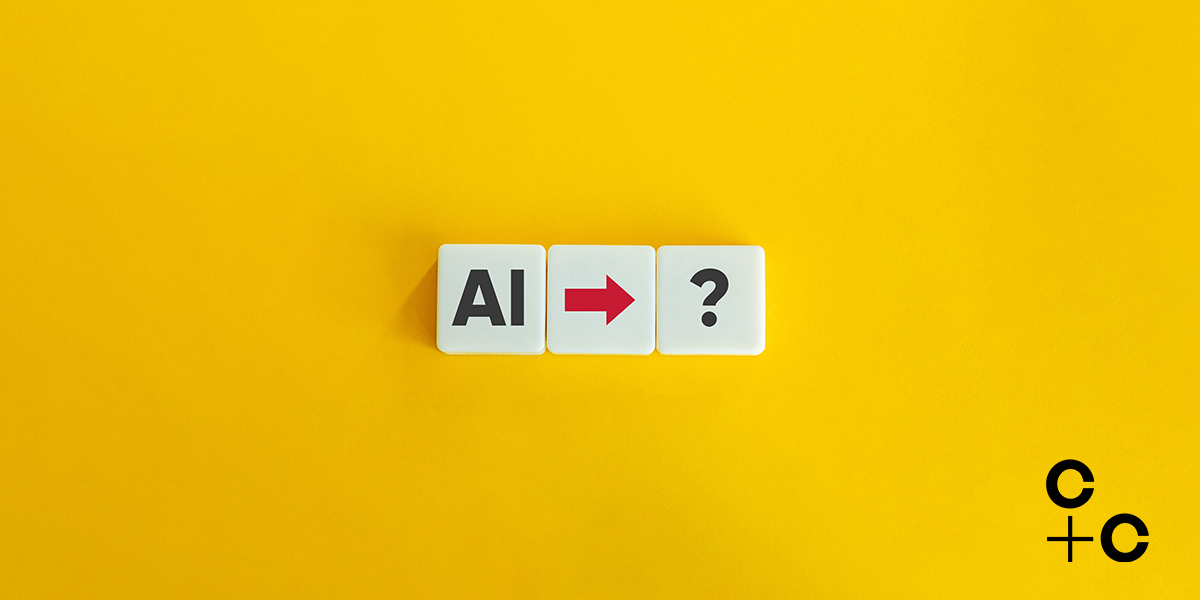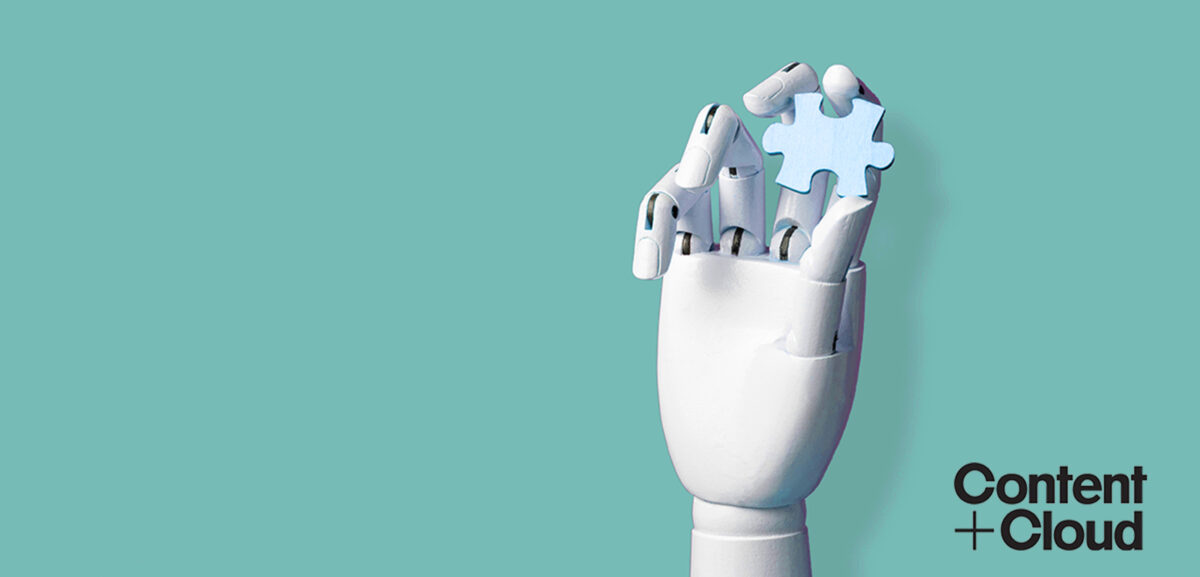
Since Copilot was first announced earlier this year, the pace of development has already seen the tool evolve ahead of its release. In this blog, we delve into the latest on Microsoft Copilot across Microsoft 365, Windows 11 and Viva. Read on to find out how emerging artificial intelligence functionality across Microsoft’s modern work tools can transform the way you work.
With the value AI can bring to everyday tasks at work, it’s important to make it accessible for everyone right across your organisation. We’ve previously touched on the many advantages of AI for the modern workplace, but have also noted the risks in the use of publicly available AI tools for sensitive information. It’s fair to say that while AI has been evolving at a lightning speed, it hasn’t always been with work in mind. However, with Microsoft Copilot embedded into the apps you use every day, you’ll be able to start making the most of all its functionality, safely and securely.
Microsoft’s AI revolution
Microsoft has been developing AI tools at pace, with new developments coming quickly. Recent announcements have focused on making it accessible to everyday users, both in functionality and security. They focus on boosting productivity, creativity and connectivity, enabling people to work smarter and stay connected.
With the advancement of AI, everyday users can turn to tech to answer their questions in natural language, getting an instant response. Microsoft sees this as having a copilot to help users navigate tasks, all the way from making coding more efficient to delivering contextual value across your apps. Microsoft’s AI tools are set to transform productivity in the modern workplace with Microsoft 365.
What is Microsoft 365 Copilot?
Microsoft 365 Copilot is an AI-powered productivity tool that uses large language models (LLMs), integrating your data with the Microsoft 365 apps and services that it works alongside. It helps you perform tasks faster and inspire creativity by providing assistance in apps like Word, Excel, PowerPoint, Outlook and Teams.
It’s worth noting that Copilot isn’t an autopilot – it’s designed to work alongside you and provide suggestions rather than taking control of your tasks.
What can Microsoft 365 Copilot do?
Microsoft 365 Copilot is the new AI assistant for your work, enhanced with enterprise-grade security, privacy and compliance.
As it starts to roll his out, Microsoft has also announced a host of features, including Microsoft 365 Chat, which has the unique ability to find the answers to your most complex work challenges from your emails, meetings, chats and documents, as well as more widely from the web.
Copilot also works across Microsoft 365’s productivity apps – here’s a reminder of some of the previously announced features:
- In Word, Copilot can help you add more text and bring an idea to life.
- In Outlook, you can use Copilot to catch up quickly by selecting Summary next to the Copilot tab near the top of an email thread.
- In Teams, Copilot can help you organise ideas and understand content during transcribed meetings.
Features of Microsoft 365 Copilot Chat
Microsoft 365 Chat is the latest in Microsoft’s AI offering – it builds on Business Chat, previewed early this year. However, things move quickly in the world of AI, so this new release has been enhanced to gain a complete understanding of your world of work.
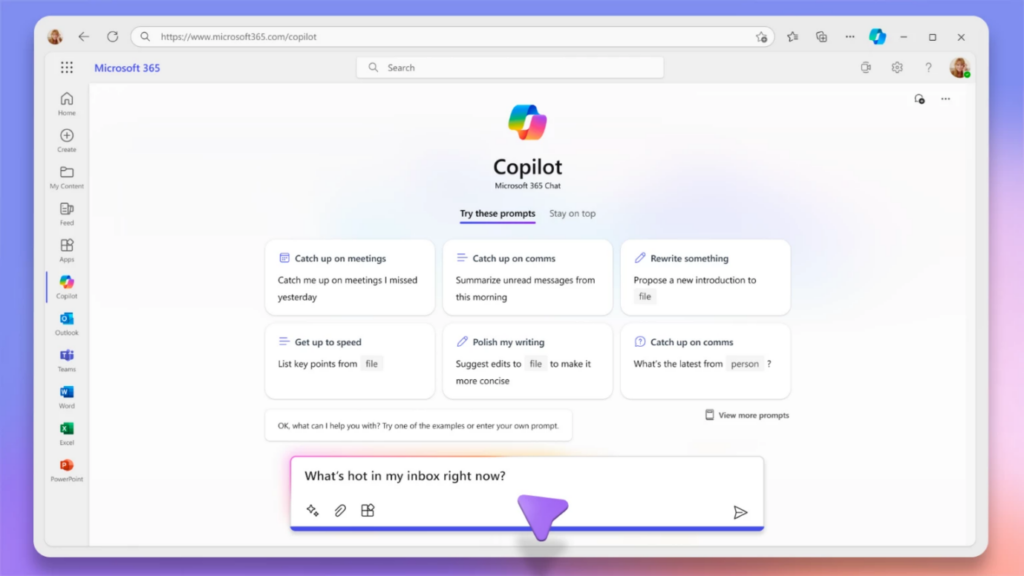
Microsoft 365 Chat is Microsoft’s newly launched AI-powered assistant for your work. Credit: Microsoft.
The chat assistant is so smart that it can find whatever you need in files – even long-forgotten ones – and provide context instantly. It can also integrate with the Microsoft 365 apps that you use for your work every day.
Employee engagement with Microsoft Viva
Microsoft Viva, the employee experience and engagement tool, was launched during the dynamic shift to hybrid working. It began with select modules and over the years grew to a large suite of apps built into Microsoft Teams to provide communication, feedback, analytics, goals, and learning all in one place.
With its various modules, Microsoft Viva has helped organisations improve not only engagement, but also performance and development. Apps like Engage enhance communication, while Goals simplifies wider goal management, and Learning supports the development of your people.
Microsoft Viva Copilot
Microsoft Viva Copilot is designed to go even further in boosting employee engagement. It’s built on Microsoft 365 Copilot, combining the power of LLMs with your data in the Microsoft Graph and the Viva apps to give leaders a new way to understand and engage their workforce.
Copilot in Microsoft Viva opens up new opportunities for employee engagement. There have been a whole host of features released from Microsoft recently – here are a few of our highlights:
In Viva Goals, you can simplify goal setting, as Copilot will guide you through the process of creating objectives and key results (OKRs), as well as simplifying goal management across the organisation.
In Viva Engage, which you might be familiar with if you previously used Yammer, Copilot will help you inspire your people based on trending topics within your organisation’s communities. Create compelling posts from simple prompts, adjust the tone and length, and add unique images to drive authenticity and engagement.
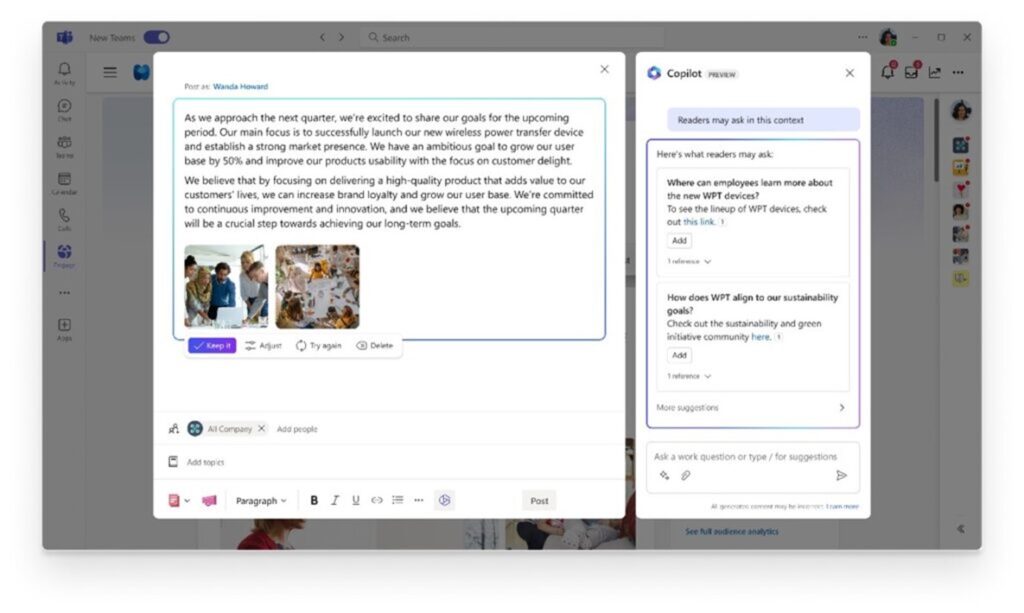
Copilot in Microsoft Viva Engage helps you create posts to drive engagement. Credit: Microsoft.
You can keep your people engaged and productive, ensuring they have the tools they need to develop, with Copilot in Viva Learning. It can help you curate learning collections and concise knowledge summaries tailored to specific roles or development needs within your organisation.
Microsoft Copilot in Windows
With the latest Windows 11 update, Microsoft is launching a preview of Copilot in Windows. It brings the power of AI right to you, easily accessible with the Windows key + C keyboard shortcut.
The centralised AI assistant will help users easily take action and complete tasks, available to access in new ways through your desktop. Before starting any task, you can ask Copilot to help you create the right working environment, summarise information at a glance and create powerful content.
Microsoft Copilot release
Microsoft Copilot in Windows is available now in the latest version of Windows 11, launching with a new Copilot icon and user experience – and it’s free for commercial customers.
Microsoft 365 Copilot has been previewed by select organisations through an early access programme and will be generally available to enterprise customers from November.
Microsoft 365 Chat is only currently available online or in Teams for preview customers. Upon general availability, you’ll be able to access it wherever you see the Copilot icon when signed in with your work account.