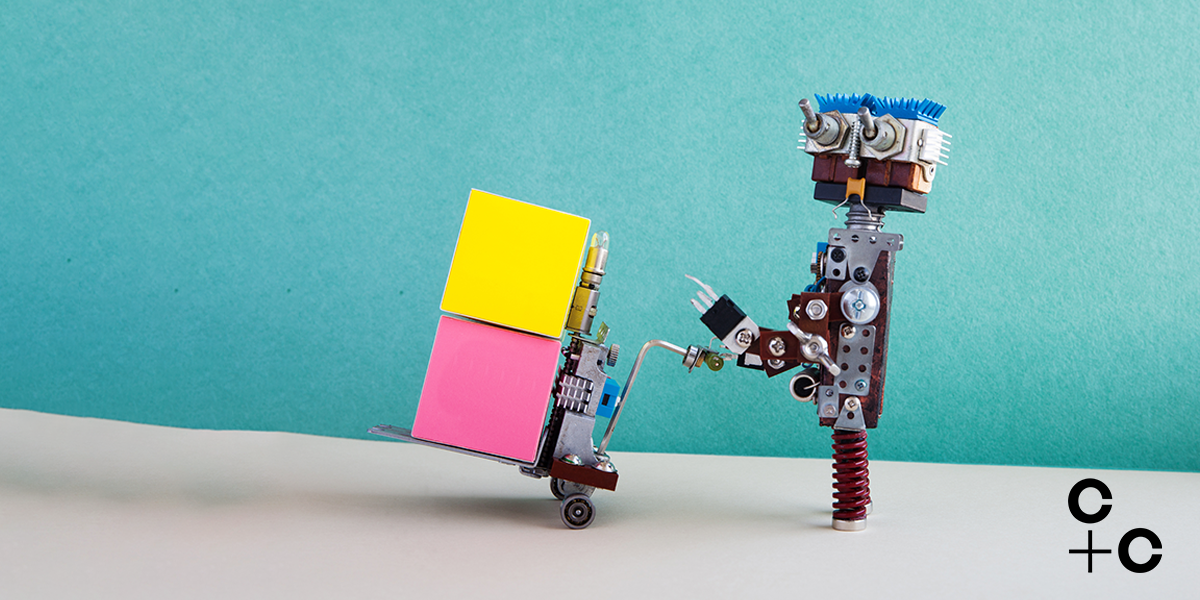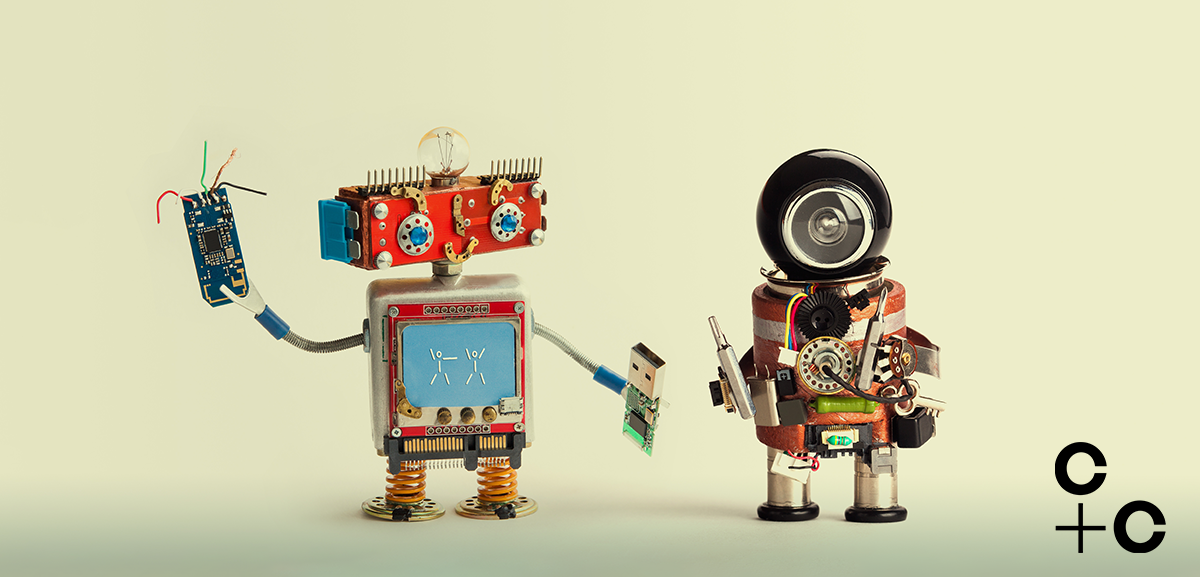
Each month, our M365 PACE experts take a look at what’s on the cards for the Microsoft 365 Roadmap. Here are the key January developments you need to know about to kickstart the new year.
Microsoft 365: Microsoft Feed
(Microsoft Roadmap ID 106124)
Microsoft Feed is a personalised feed showing a mix of relevant content gathered from across Microsoft 365 to help your people discover and learn about people and interests relevant to them at work. It will display content based on what’s likely to be most relevant to you at any given time.
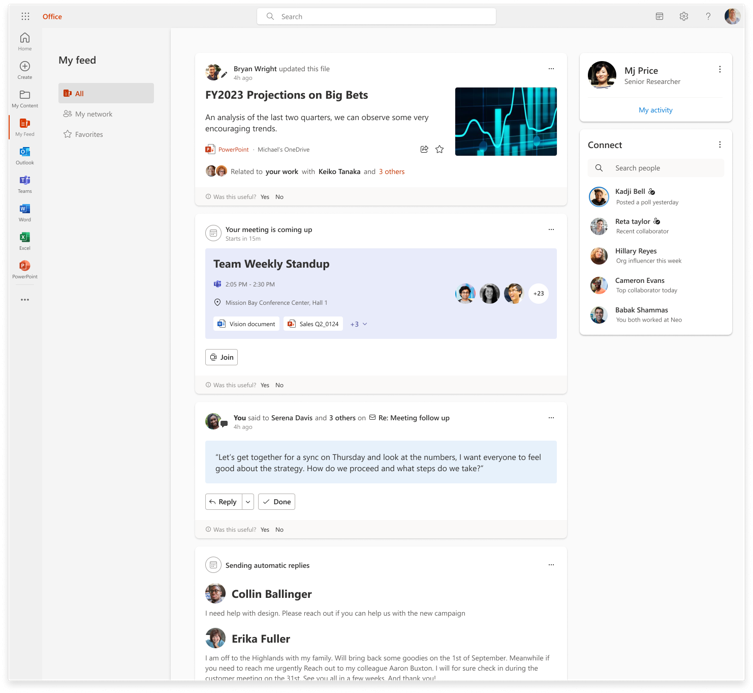
Screenshot of Microsoft Feed in Microsoft 365
Accessible on the left navigation menu in Microsoft 365, Microsoft Feed is personal to you and will only show content you have permission to access.
The targeted release is being rolled out later this month, with standard release expected to be completed by March.
Microsoft Teams
Presenter window improvements during screen sharing
(Microsoft Roadmap ID 100392)
During Microsoft Teams meetings, presenters will soon have the option to display a new and improved ‘presenter’ window while screen sharing.
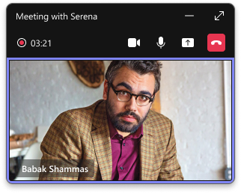
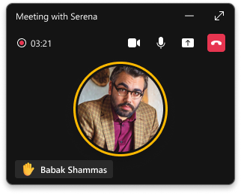
Screenshots of the presenter window with improved controls and notification surfacing
Improvements to the presenter window will give more awareness of meeting activity during screen sharing or multitasking away from the main meeting window. Available in desktop Teams meetings, the new presenter window displays the control dock above the presenter, keeping the speaker’s face clearly visible. It also surfaces raised hands and other important meeting notifications for easier recognition.
This new feature is being previewed this month, with full availability being rolled out by March.
Attribution support for sticky notes in Microsoft Whiteboard
(Microsoft Roadmap ID 66765)
Microsoft is launching the ability for administrators to enable or disable attribution for OneDrive for Business (ODB) based whiteboards in the Microsoft 365 apps admin centre.
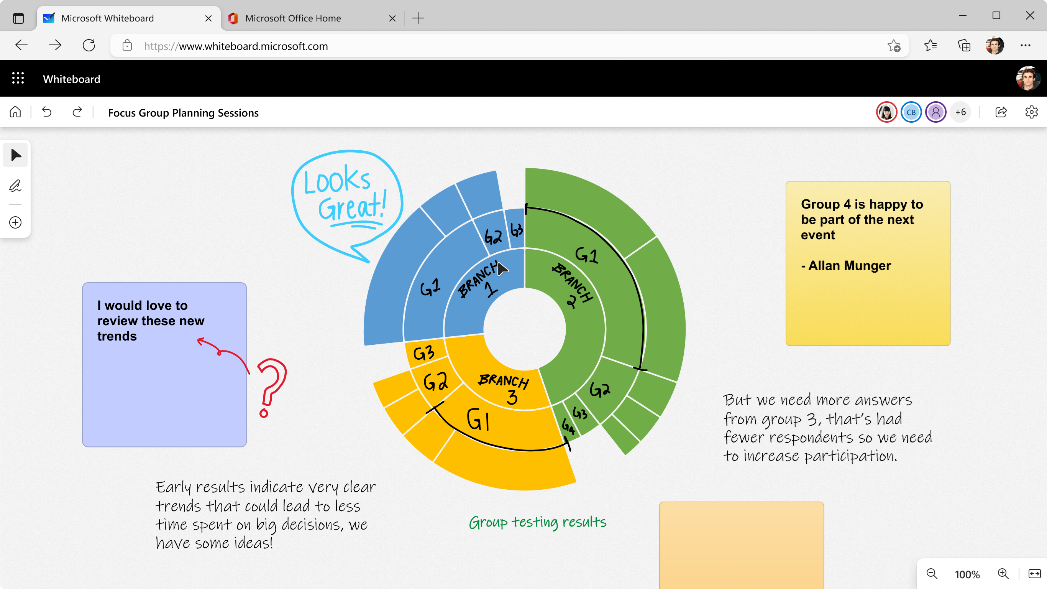
Sticky notes without attribution
With attribution labels, all users can see who was the first and the latest to write on a sticky note, with a label at the top of each sticky note.
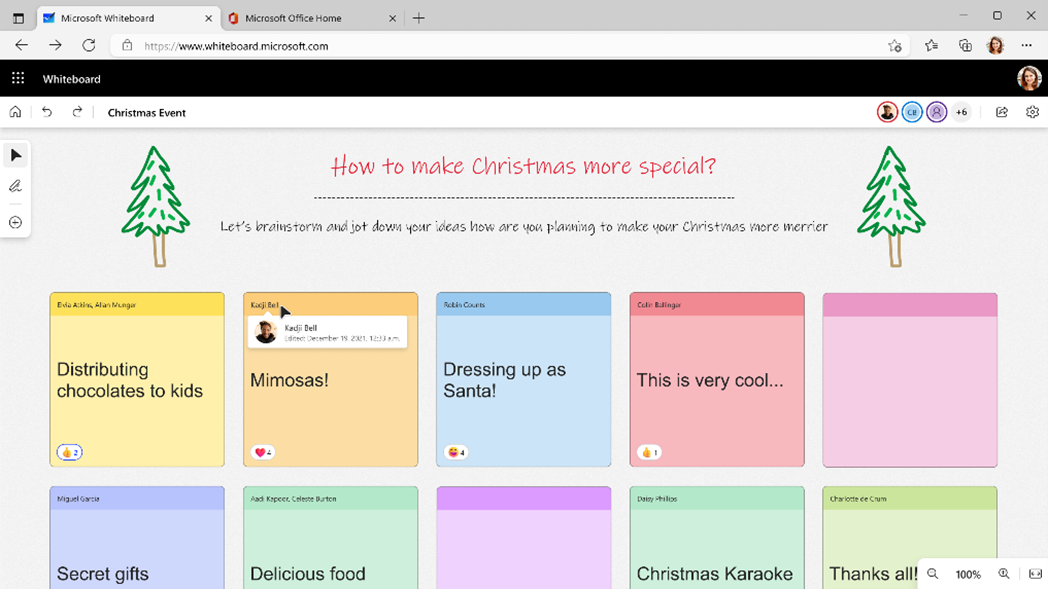
Sticky notes with attribution labels
You won’t have to make any changes when the feature is live unless you want to disable it – the setting will automatically default to enable attribution labels across all whiteboards. However, board owners can disable attribution labels for a specific board in the settings panel. You can find out more information on the Microsoft Whiteboard Help Hub page.
This setting will be rolled out across Whiteboard web, Teams, Windows app, Windows mobile and Surface Hub devices before the end of this month.
SharePoint
Manage results layouts for SharePoint results in Microsoft Search
(Microsoft Roadmap ID 81952)
With this update, Microsoft Search administrators will be able to change result layouts for select SharePoint content using adaptive cards with the ‘result type’ feature.
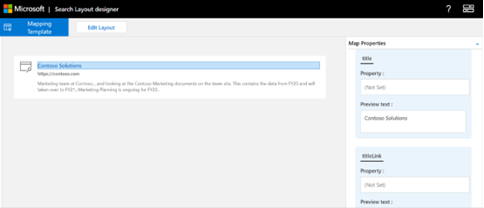
Screenshot of the search layout designer for Microsoft Search.
Result layouts for SharePoint sites, pages, list items and documents can be replaced with layouts built using adaptive cards. These changes can be applied at organisation-level search across the Microsoft 365 web app and SharePoint home, as well as site-level search on SharePoint sites. It doesn’t support changes to Office file search results.
This feature doesn’t change the current behaviour on the search page – it requires search administrators to make changes as required. Administrators can find out more about managing result types on Microsoft Learn.
The targeted release of this new feature is already underway – you can expect it to be fully available later this month. Changes to Microsoft Search in Bing will be rolled out at a later date.
Find out more about M365 PACE
Are you finding it challenging for your organisation to stay ahead of change in Microsoft 365? Our M365 PACE service provides you with tailored insights and expert guidance to help you focus on what’s most valuable in the roadmap of updates and new features. Get in touch to find out more about staying ahead of change in Microsoft 365.