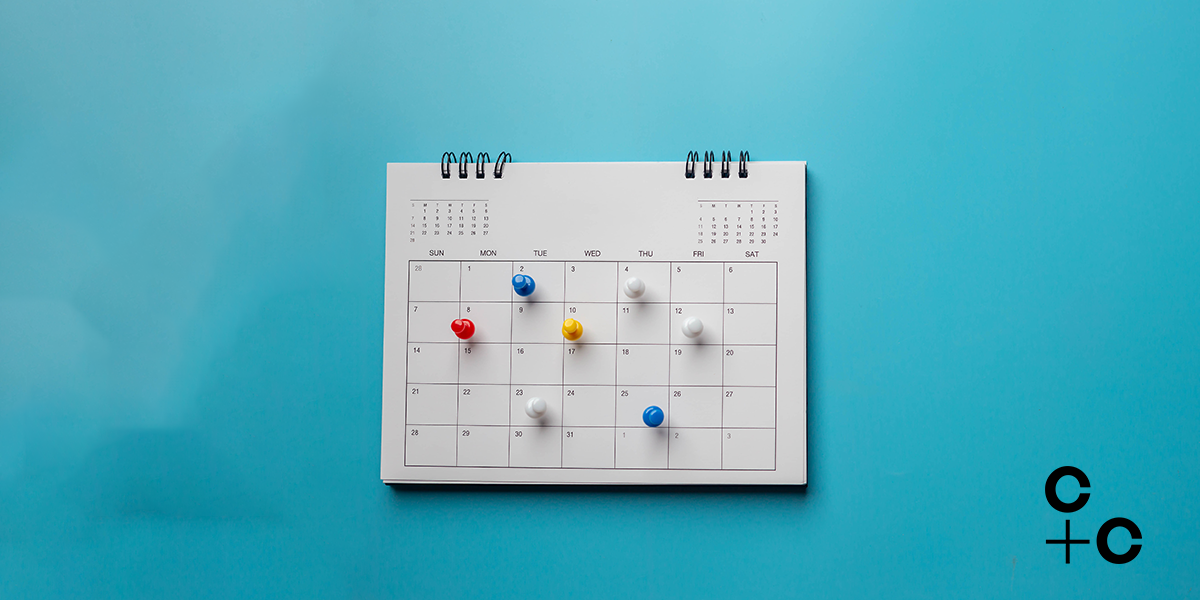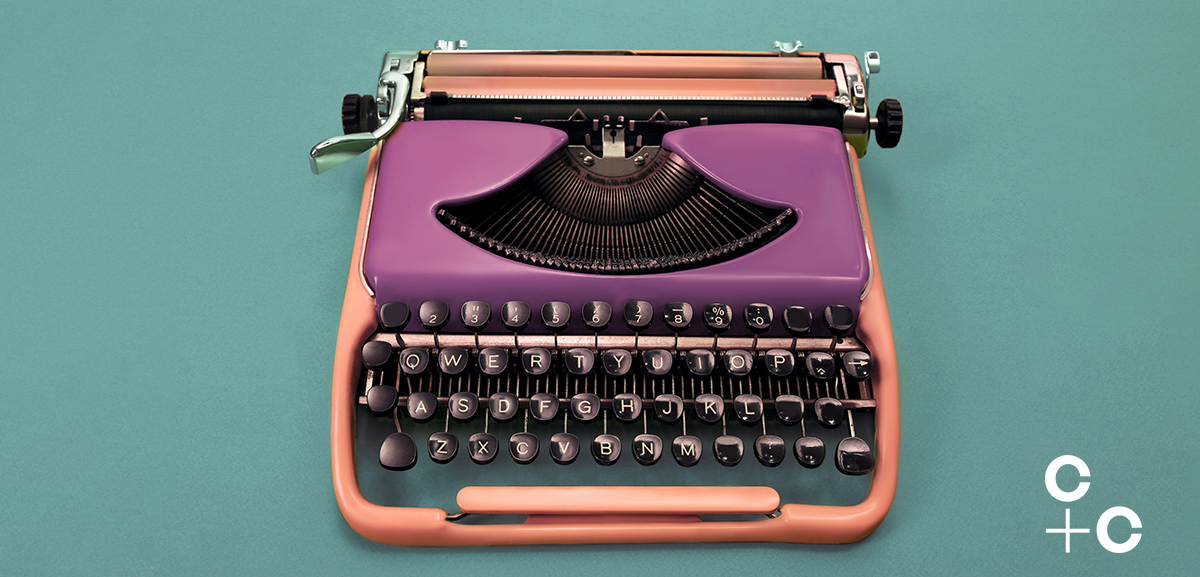
Each month, our M365 PACE experts take a look at what’s on the cards for Microsoft 365 users. Here we pick our highlights from the new features coming to the Microsoft 365 Roadmap in September.
Microsoft Teams: Typeface AI
Microsoft is launching a new Teams app called Typeface AI, which lets you leverage the power of generative artificial intelligence to create personalised, on-brand content at scale. This includes blog posts, advertisement images, campaign briefs and search engine optimisation (SEO) meta tags.
Typeface AI subscribers can use the personal Teams app to brainstorm individually, generate assets and share content to refine projects with colleagues. The company’s generative AI learns to understand your brand and voice through content examples, style guidelines, product details and imagery to build a unique model. This is then used to generate personalised multimedia content with pre-built Typeface workflows and templates.
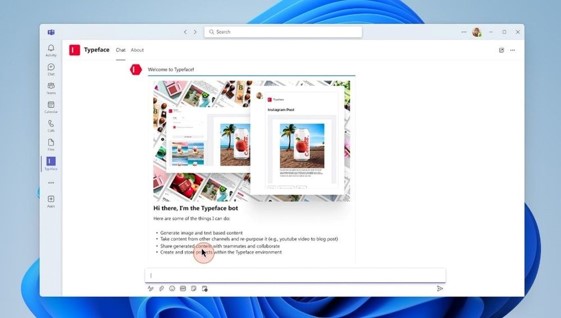
Typeface can help marketers create copy tailored for their brand. Credit: Microsoft.
Microsoft Teams: hotline phones
(Microsoft Roadmap 123749)
A new feature in Microsoft Teams calling will soon allow administrators to programme certified phone devices to direct dial pre-configured numbers – this could be emergency services in a manufacturing plant or a help desk in another part of the organisation.
Administrators can set up the hotline through the device settings or the Teams admin centre. You just need to enable Teams shared device licence in the device and set to common area phone mode.
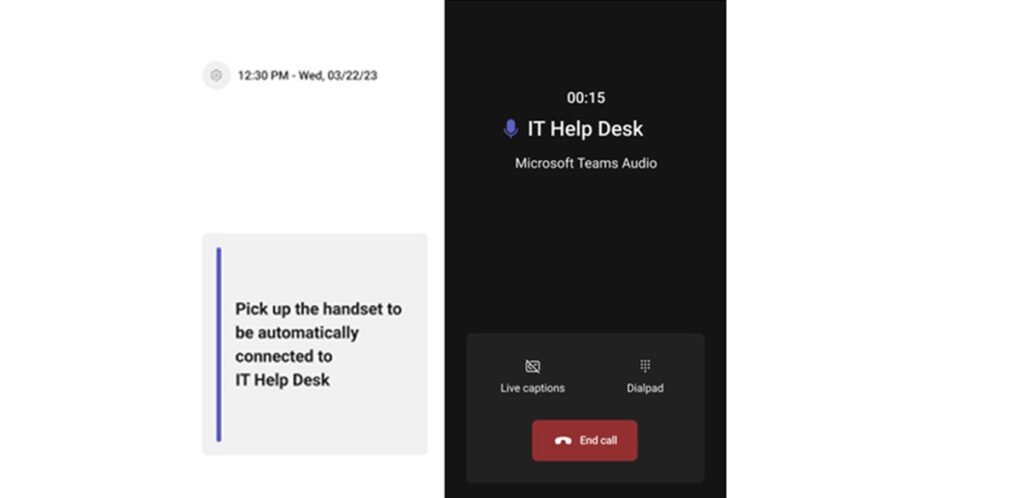
Set up a certified device with a pre-configured number for useful contacts in your organisation. Credit: Microsoft.
Microsoft Teams: Shared device licence on Android app
(Microsoft Roadmap ID 126706)
The Teams shared device licence, now available on the Teams mobile app on Android, supports mobile and flexible work styles, reflecting the growing evolution of experiences conducted on shared devices. The new Teams shared device licence enables you to set up Android mobile phones as common area phones, such as those in the hotline phones feature we shared above.
Frontline workers will now be able to make and receive calls through shared mobile Android phones from wherever their work takes them. All features currently supported for common area phones are now available through the Teams Android app, including Walkie Talkie, call queues, auto attendants, cloud voicemail and call park.
Microsoft Planner: Planner component in Microsoft Loop
(Microsoft Roadmap ID 161955)
Microsoft Planner users will be able to bring their plans into Microsoft Loop-enabled apps with the newly launched Planner component.
The Planner Loop component will allow you to view and edit a plan with the board view in the context of your other work. It’ll only be available in the Loop app at first but will soon be available for other Loop-enabled apps.
SharePoint: News in Outlook
(Microsoft Roadmap ID 124803)
Microsoft is launching integration of SharePoint News into Outlook, providing internal comms teams with the ability to preview and send full news posts as emails into their readers’ inboxes.
It’s easy to get started with six templates optimised for Outlook and SharePoint. Once you’ve shared your post, you can see the total number of page reads across Outlook and SharePoint together in the unified page analytics.
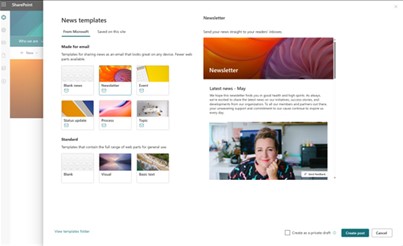
SharePoint news items can be created for Outlook using six new templates. Credit: Microsoft.
OneDrive: Coloured folders
(Microsoft Roadmap ID 124980)
Microsoft is giving you the option to personalise OneDrive with customised folder colours. You will soon be able to create coloured folders or change the colour of existing folders on OneDrive for Web. Make sure you can easily locate content at a glance, or simply give your folders a personal touch.
Find out more about M365 PACE
Are you finding it challenging for your organisation to stay ahead of change in Microsoft 365? Our M365 PACE service provides you with tailored insights and expert guidance to help you focus on what’s most valuable in the roadmap of updates and new features. Get in touch to find out more about staying ahead of change in Microsoft 365.