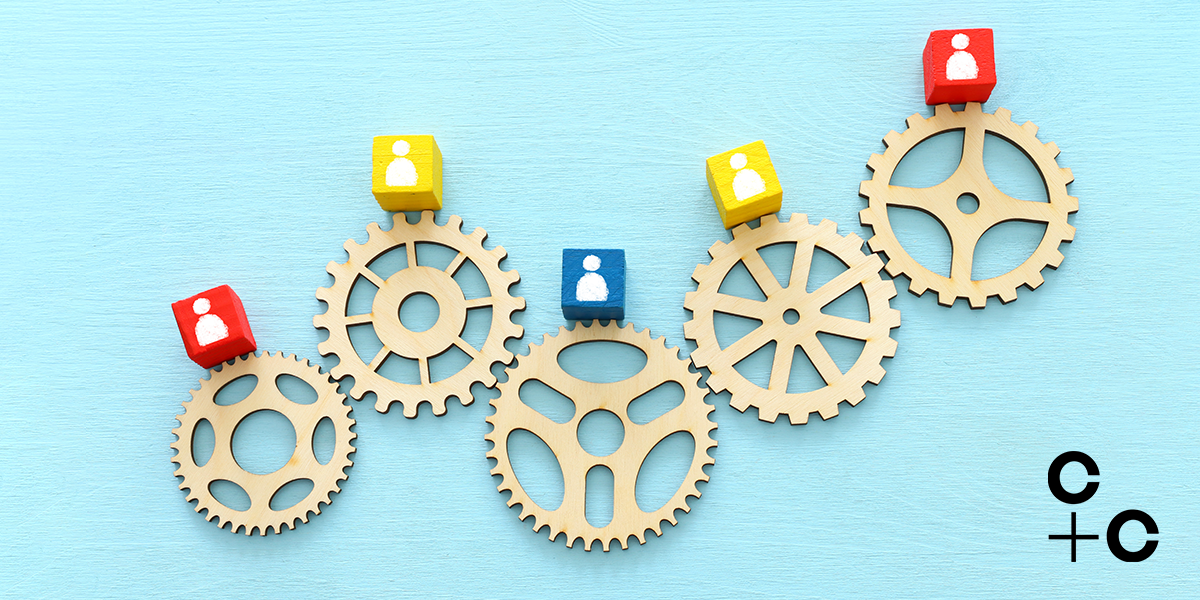Each month, our M365 PACE experts take a look at what’s on the cards for the Microsoft 365 Roadmap. We’re breaking down five new features coming to the Microsoft 365 Roadmap in June.
Microsoft Teams: Active speaker view in meetings
(Microsoft Roadmap 116009)
Microsoft Teams is introducing a new view in meetings: active speaker. This highlights the active speaker in your meeting window, showing the rest of the participants in a gallery above them.

You can select the ‘Speaker view’ through the view switcher in the toolbar of your Teams meeting. Credit: Microsoft.
Speaker view is ideal for meetings that have a few key speakers with large audiences, like town halls, training sessions or lectures. It means you can easily track the current active speaker and view their video in a higher resolution for better clarity.
This view isn’t a default, so you will have to select it from the view switcher when you’re in a meeting. It features 16:9 tiles, with consistent placement of audio and video participants on the same stage for a fluid experience even if video it toggled on or off. The main area where the main speaker is displayed also switches to shared content for a quick transition during presentations.
Visio app in Teams
(Microsoft Roadmap 109596)
The Visio app is being integrated into Microsoft Teams to improve collaboration for those working on projects like business processes, org charts or product launch timelines. Visio is available as a personal app or private workspace in Microsoft Teams, allowing users to view, edit and create Visio files in a central location without leaving.
Enterprise users will be able to open the pre-installed Visio app in the left pane of Teams from their available apps. From here, users will get a view of all the information their team has saved in the Visio app, including access to available templates, recommended files, recently opened files, shared files and favourites.
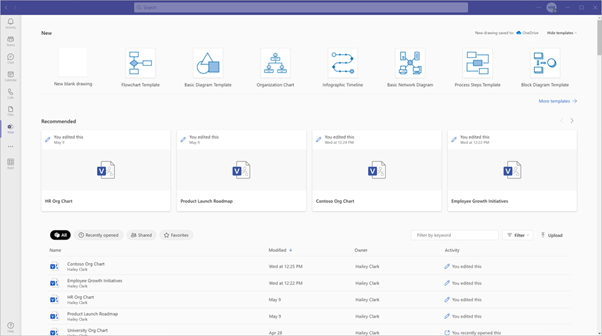
Screenshot of the Visio app in Microsoft Teams, showing information shared with the user’s team. Credit: Microsoft.
If you open a Visio file in Teams, you can also open it in a new window by choosing ‘Pop out tab’ from the tab’s dropdown menu. You can also expand, reload, rename or remove the tab and copy a link to it to share.
Intelligent meeting recap experience
(Microsoft Roadmap ID 122529)
If you’re subscribed to Microsoft Teams Premium, you can now use the new intelligent meeting recap experience. It provides a comprehensive overview of Teams meetings, powered by artificial intelligence (AI).
You can now catch up and recall hour-long meetings in minutes with recording and transcription playback featuring AI-generated insights. The new experience allows users to browse recordings by speaker and topic, as well as access AI meeting notes, action items and @mentions.
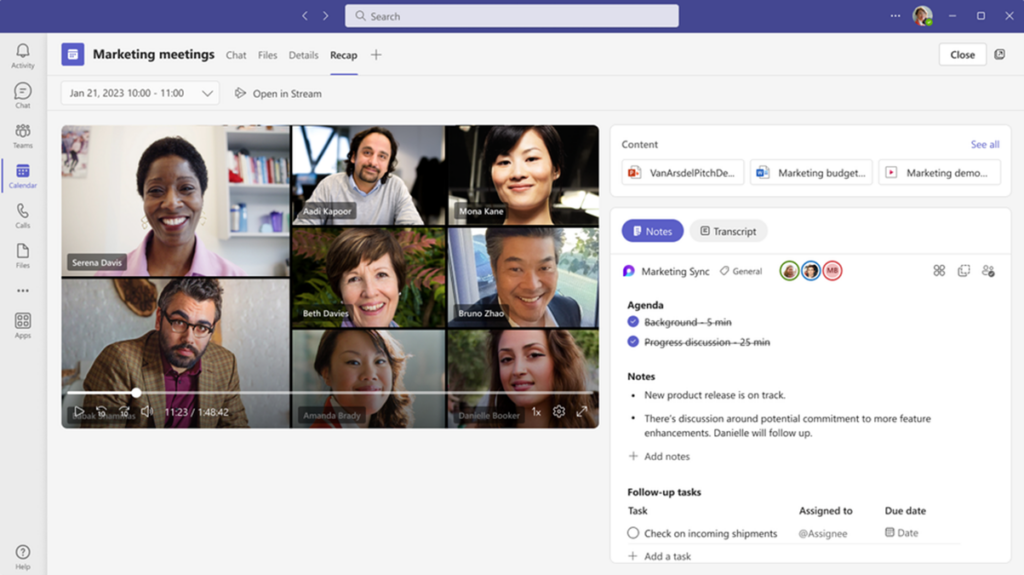
The new intelligent meeting recap experience shows a comprehensive overview of Microsoft Teams meetings. Credit: Microsoft.
OneDrive simplified sharing
(Microsoft Roadmap ID124933)
OneDrive is getting a new unified file-sharing experience for files shared from Microsoft 365 apps, including Teams, Word, Excel, PowerPoint, SharePoint and Stream.
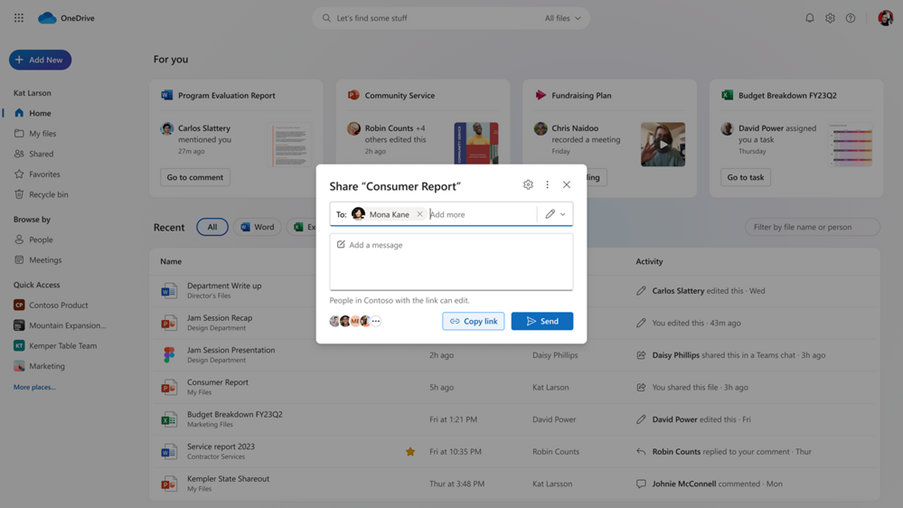
The new simpler look of the file sharing experience in OneDrive. Credit: Microsoft.
This new sharing dialog has a simpler look and feel, making it more intuitive to use. When users choose to copy a link, they will also now get a clear on-screen confirmation that the link has been copied and it will self-dismiss.
Loop components in Outlook Mobile
(Microsoft Roadmap ID124259)
Loop components are live, interactive, collaborative objects that you can embed in in Teams chats – and they are now supported within Outlook emails.
When you send a Loop component in an Outlook email, all the recipients can view it inline, see changes instantly and easily make edits. Now, Outlook mobile users will see a live preview of the Loop component in the thread, including changes made across supported apps. Mobile users will be able to click to edit it in either the Microsoft 365 Office mobile app or Loop mobile app.
Find out more about M365 PACE
Are you finding it challenging for your organisation to stay ahead of change in Microsoft 365? Our M365 PACE service provides you with tailored insights and expert guidance to help you focus on what’s most valuable in the roadmap of updates and new features. Get in touch to find out more about staying ahead of change in Microsoft 365.