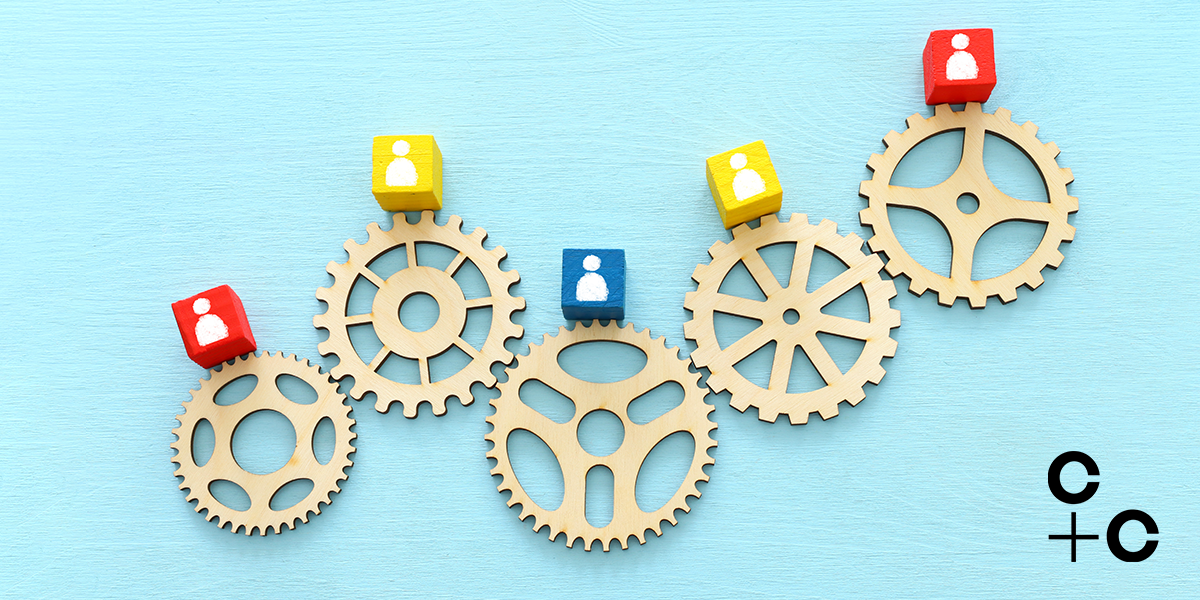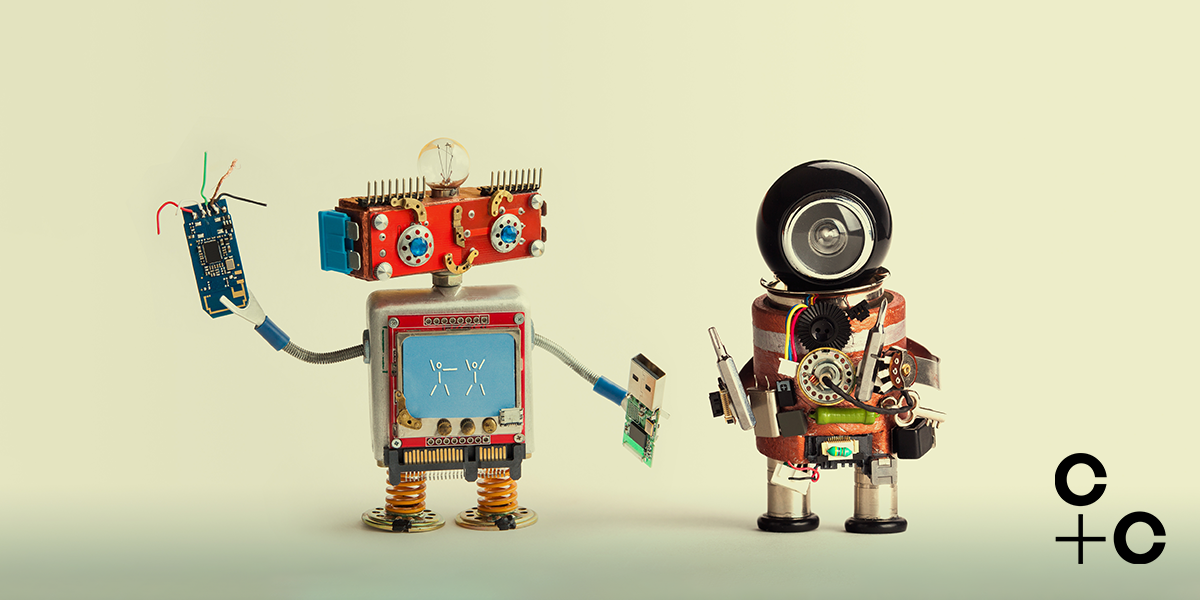Each month, our M365 PACE experts take a look at what’s on the cards for the Microsoft 365 Roadmap. Here are the key developments from April that you need to know about.
Avatars for Microsoft Teams
(Microsoft Roadmap ID 107969)
Microsoft Teams users can now create avatars to get a break from the camera while still collaborating with other meeting participants. You can choose to represent yourself in the way that you want with customisable avatars and reactions as an alternative to simply displaying your profile picture.

A Microsoft Teams meeting showing participants with customised avatars, including reactions. Credit: Microsoft.
Admins will be able to choose whether Teams avatars are available within your organisation and manage access using policies. Avatars are currently only available in public preview on the Microsoft Teams desktop app – you can find out more about enabling avatars for Teams public preview experience on Microsoft’s website. Avatars aren’t yet available in the consumer version of Teams.
Collaborative notes in Microsoft Teams
(Microsoft Roadmap ID 101509)
Collaborative notes in Microsoft Teams give meeting attendees the ability to collaborate on their meeting agenda, notes and action items together.
Collaborative notes are a Loop component, part of the Microsoft Loop experience for collaborative co-creating to bring together content and tasks across your other apps. This means they are always in sync for everyone, no matter how many places they live in. What’s more, when you assign tasks in collaborative notes, they are automatically synced with To Do and Planner.
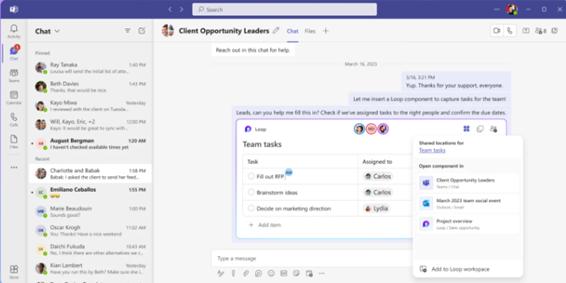
Collaborative note in a Microsoft Teams group chat. Credit: Microsoft.
Collaborative notes are available in public preview this month. You can expect them to be rolled out to all Microsoft Teams users in May.
Intelligent meeting recap in Microsoft Teams Premium
(Microsoft Roadmap ID 122529)
If you’re subscribed to Microsoft Teams Premium, you can now make use of intelligent meeting recap. It’s a comprehensive AI-powered meeting recap experience designed to help you catch up on, recall and follow up on long meetings in minutes.
Intelligent meeting recap provides recording and transcription playback of your meetings with AI assistance. It allows you to browse recordings by speaker or topic, as well as access AI-generated meeting notes, action items and @mentions.
Intelligent meeting recap is available to Microsoft Teams Premium subscribers from this month.
Screen share timeline markers for Teams meeting recordings in Microsoft Stream
(Microsoft Roadmap ID 117418)
Another new feature for Microsoft Teams Premium subscribers is timeline markers in Teams meeting recordings to show when a screen was shared. You will be able to see icons above the video timeline to help you see who shared a screen, making it easy to jump to that part of the recording.
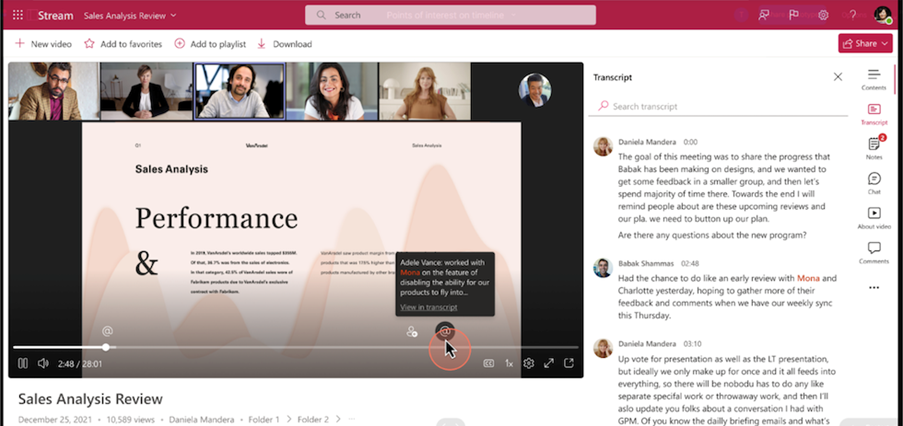
Meeting recording with time stamp to show when someone started sharing their screen. Credit: Microsoft.
Timeline markers are part of the intelligent recap feature of the Microsoft Teams Premium subscription and are available to users with the Premium add-on this month.
Find out more about M365 PACE
Are you finding it challenging for your organisation to stay ahead of change in Microsoft 365? Our M365 PACE service provides you with tailored insights and expert guidance to help you focus on what’s most valuable in the roadmap of updates and new features. Get in touch to find out more about staying ahead of change in Microsoft 365.